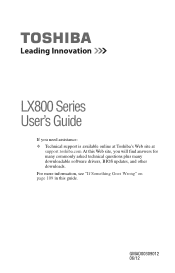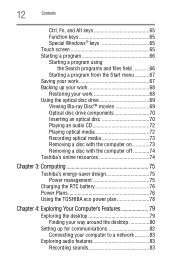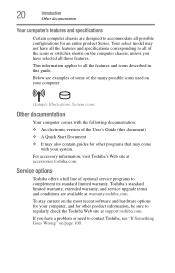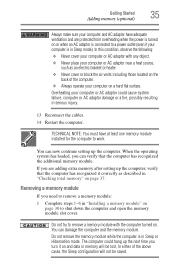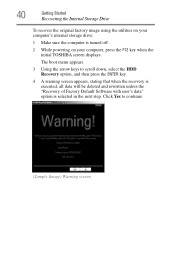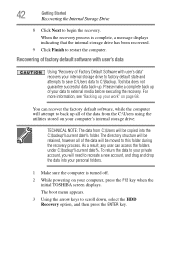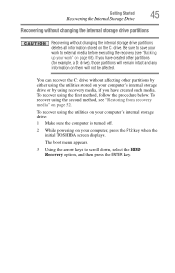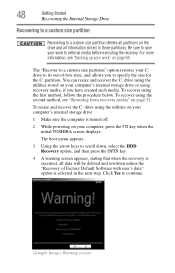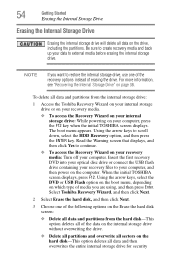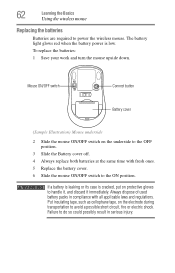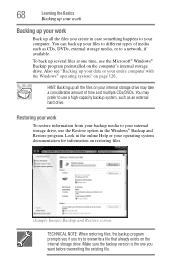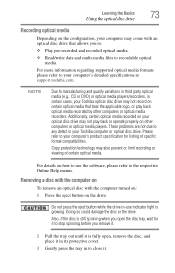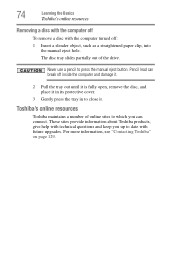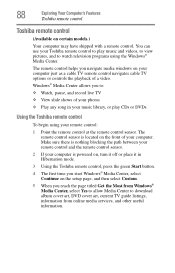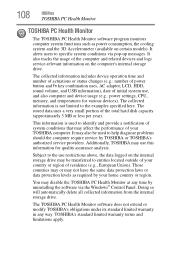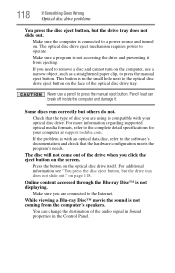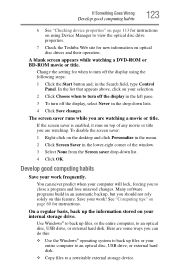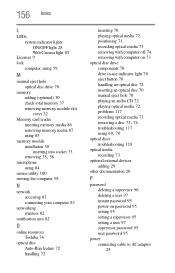Toshiba LX830-BT2N22 Support Question
Find answers below for this question about Toshiba LX830-BT2N22.Need a Toshiba LX830-BT2N22 manual? We have 1 online manual for this item!
Question posted by tambourinemansb on July 30th, 2015
How To Remove Back Panel & Replace Hdd With Sdd On A Toshiba Lx830 All In One.
HI, i need to replace my HDD - decided to swap with an SDD (just ordered a Samsung evo) i think i need to get a bracket of sorts (from looking at some upgrade kits online) but i'm not sure. I tried to take the back cover off ... but it didn't want to move. I was too scared to force it in case i damaged something. Should it be difficult to remove? And will it be easy swapping the HDD? Do i need a bracket for the SDD?Thanks.
Current Answers
Related Toshiba LX830-BT2N22 Manual Pages
Similar Questions
Lx815-d1310 Lcd Replacement
I recently the lcd from my toshiba desktop but i can still manage my documents etc. Does someone kno...
I recently the lcd from my toshiba desktop but i can still manage my documents etc. Does someone kno...
(Posted by Vacsmolina 5 years ago)
Toshiba Dx1210 Replacement Cd Trays
Where can I by a replacement for my broken CD tray/drive?
Where can I by a replacement for my broken CD tray/drive?
(Posted by rbailey97178 10 years ago)
How To Remove Back Cover D1215 D2101 All In One
i need to know how to remove the cover to replace a internal hard drive
i need to know how to remove the cover to replace a internal hard drive
(Posted by Anonymous-106441 11 years ago)
Toshiba Lx830 10 U
Hi, i recently purchased a Toshiba lx830 10u i think its a very good PC but i found one problem wit...
Hi, i recently purchased a Toshiba lx830 10u i think its a very good PC but i found one problem wit...
(Posted by jayemsley 11 years ago)