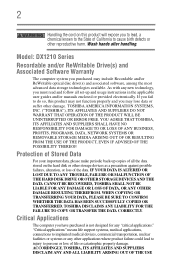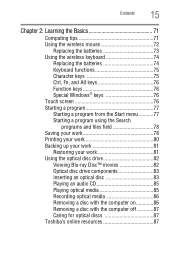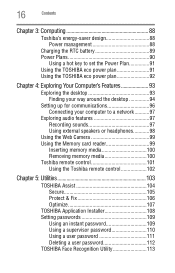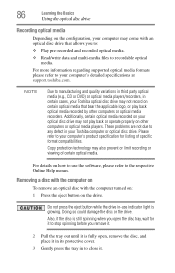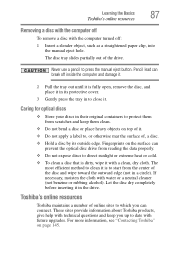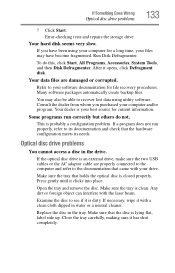Toshiba DX1210-ST4N23 Support Question
Find answers below for this question about Toshiba DX1210-ST4N23.Need a Toshiba DX1210-ST4N23 manual? We have 1 online manual for this item!
Question posted by rbailey97178 on October 21st, 2013
Toshiba Dx1210 Replacement Cd Trays
Where can I by a replacement for my broken CD tray/drive?
Current Answers
Related Toshiba DX1210-ST4N23 Manual Pages
Similar Questions
Lx815-d1310 Lcd Replacement
I recently the lcd from my toshiba desktop but i can still manage my documents etc. Does someone kno...
I recently the lcd from my toshiba desktop but i can still manage my documents etc. Does someone kno...
(Posted by Vacsmolina 5 years ago)
How To Remove Back Panel & Replace Hdd With Sdd On A Toshiba Lx830 All In One.
HI, i need to replace my HDD - decided to swap with an SDD (just ordered a Samsung evo) i think i ne...
HI, i need to replace my HDD - decided to swap with an SDD (just ordered a Samsung evo) i think i ne...
(Posted by tambourinemansb 8 years ago)
Replacement Cd Drive
Where could I acquire a replacement cd drive for a DX1210?
Where could I acquire a replacement cd drive for a DX1210?
(Posted by rbailey97178 10 years ago)
How To Remove Back Cover D1215 D2101 All In One
i need to know how to remove the cover to replace a internal hard drive
i need to know how to remove the cover to replace a internal hard drive
(Posted by Anonymous-106441 11 years ago)