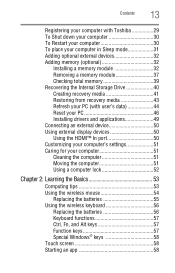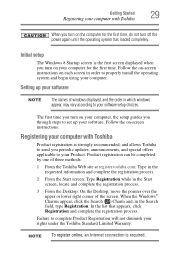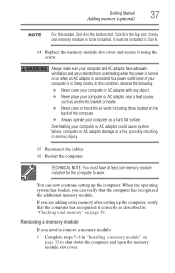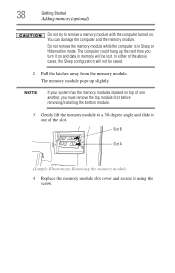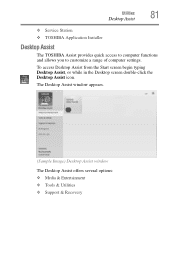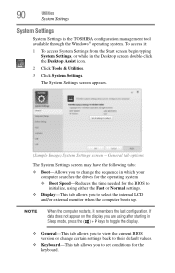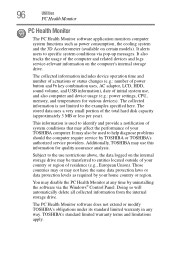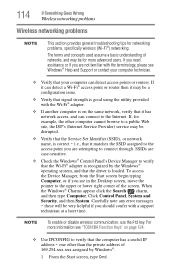Toshiba LX815-D1310 Support Question
Find answers below for this question about Toshiba LX815-D1310.Need a Toshiba LX815-D1310 manual? We have 1 online manual for this item!
Question posted by Vacsmolina on July 4th, 2018
Lx815-d1310 Lcd Replacement
I recently the lcd from my toshiba desktop but i can still manage my documents etc. Does someone know where I can find a screen replacement for this model? I would really appreciate it
Current Answers
Answer #1: Posted by Odin on July 5th, 2018 12:48 PM
It may not be practical to replace or repair the screen. (Sorry.) For replacement, if you have not done so, try Toshiba (use the contact information here--https://www.contacthelp.com//customer-service). For repair, see http://bit.ly/2cvz3DM.
Hope this is useful. Please don't forget to click the Accept This Answer button if you do accept it. My aim is to provide reliable helpful answers, not just a lot of them. See https://www.helpowl.com/profile/Odin.
Related Toshiba LX815-D1310 Manual Pages
Similar Questions
How To Dissasemble Dx1215-d2101 To Replace Drive
(Posted by Anonymous-155677 8 years ago)
How To Remove Back Panel & Replace Hdd With Sdd On A Toshiba Lx830 All In One.
HI, i need to replace my HDD - decided to swap with an SDD (just ordered a Samsung evo) i think i ne...
HI, i need to replace my HDD - decided to swap with an SDD (just ordered a Samsung evo) i think i ne...
(Posted by tambourinemansb 8 years ago)
Replacement Cd Drive
Where could I acquire a replacement cd drive for a DX1210?
Where could I acquire a replacement cd drive for a DX1210?
(Posted by rbailey97178 10 years ago)
Toshiba Dx1210 Replacement Cd Trays
Where can I by a replacement for my broken CD tray/drive?
Where can I by a replacement for my broken CD tray/drive?
(Posted by rbailey97178 10 years ago)