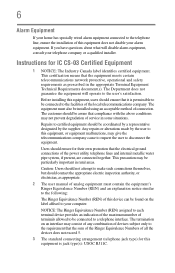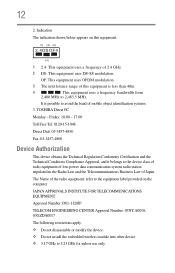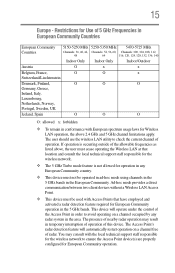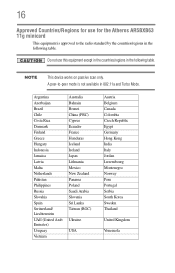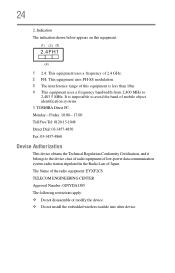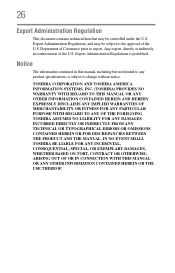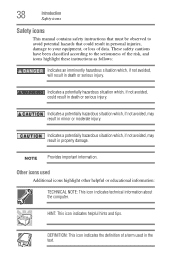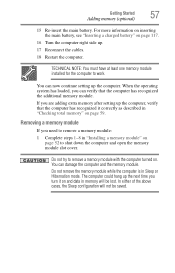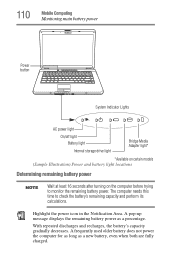Toshiba L305-S5924 Support Question
Find answers below for this question about Toshiba L305-S5924 - Satellite - Pentium 2.16 GHz.Need a Toshiba L305-S5924 manual? We have 1 online manual for this item!
Current Answers
Related Toshiba L305-S5924 Manual Pages
Similar Questions
Does A Satellite C55t B5230 15' Toshiba Laptop Have A Built In Microphone?
Built in Microphone
Built in Microphone
(Posted by bibbysaciverson 9 years ago)
How To Disable Touchpad On Toshiba Satellite L355d-s7901 Psle8u-02p01d Laptop
(Posted by abaprboghbo 9 years ago)
How To Reprogram A Toshiba Satellite C875d-s7331 Windows 8 Laptop
it says no bootabe device
it says no bootabe device
(Posted by jennymillspaugh 10 years ago)
What Hard Drive Can I Use In My Toshiba Laptop L305-s5933, Model # Pslb8u-027025
Can Someone help me? My Toshiba L305-S5933, model # PSLB8u-027025 has severe hard drive issues and t...
Can Someone help me? My Toshiba L305-S5933, model # PSLB8u-027025 has severe hard drive issues and t...
(Posted by wanderlinghs 11 years ago)
Does This Laptop's High Speed Usb Express Card Differ From The Built In One's?
and Does this laptop support USB 3.0
and Does this laptop support USB 3.0
(Posted by dandelionsk 12 years ago)