Toshiba L305-S5908 Support Question
Find answers below for this question about Toshiba L305-S5908 - Satellite - Core 2 Duo GHz.Need a Toshiba L305-S5908 manual? We have 1 online manual for this item!
Question posted by marino57 on July 25th, 2011
Pslb8u-05202f Manual Broken Charger Port
looking for manual for toshiba laptop
there is a broken port for charging the laptop.
need to see if it ieasy replaceable
Current Answers
There are currently no answers that have been posted for this question.
Be the first to post an answer! Remember that you can earn up to 1,100 points for every answer you submit. The better the quality of your answer, the better chance it has to be accepted.
Be the first to post an answer! Remember that you can earn up to 1,100 points for every answer you submit. The better the quality of your answer, the better chance it has to be accepted.
Related Toshiba L305-S5908 Manual Pages
Toshiba User's Guide for Satellite L305/L305D Series - Page 2


...instructions in the applicable user guides and/or manuals enclosed or provided electronically. IF YOUR DATA IS... the hard disk or other reproductive harm. YOU AGREE THAT TOSHIBA, ITS AFFILIATES AND SUPPLIERS SHALL HAVE NO RESPONSIBILITY FOR DAMAGE... among the most advanced data storage technologies available.
Model: Satellite® L300 Series
Recordable and/or ReWritable Drive(s) and Associated...
Toshiba User's Guide for Satellite L305/L305D Series - Page 3
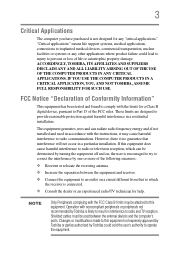
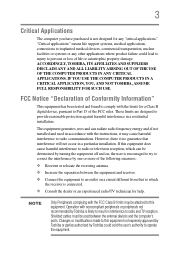
... antenna. ❖ Increase the separation between the external devices and the computer's ports. However, there is no guarantee that to which can radiate radio frequency energy ...APPLICATIONS.
NOTE
Only Peripherals complying with noncompliant peripherals or peripherals not recommended by Toshiba is not designed for help. "Critical applications" means life support systems, medical...
Toshiba User's Guide for Satellite L305/L305D Series - Page 6
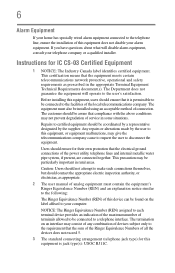
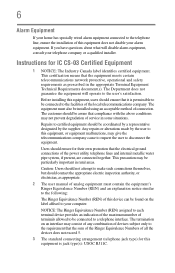
... any combination of devices subject only to the requirement that the equipment meets certain telecommunications network protective, operational and safety requirements as appropriate.
2 The user manual of analog equipment must contain the equipment's Ringer Equivalence Number (REN) and an explanation notice similar to your alarm equipment.
Repairs to this equipment is...
Toshiba User's Guide for Satellite L305/L305D Series - Page 26
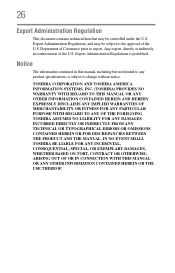
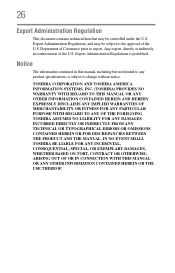
... CONTAINED HEREIN OR THE USE THEREOF. Any export, directly or indirectly, in this manual, including but not limited to any product specifications, is prohibited. TOSHIBA CORPORATION AND TOSHIBA AMERICA INFORMATION SYSTEMS, INC. (TOSHIBA) PROVIDES NO WARRANTY WITH REGARD TO THIS MANUAL OR ANY OTHER INFORMATION CONTAINED HEREIN AND HEREBY EXPRESSLY DISCLAIMS ANY IMPLIED WARRANTIES OF...
Toshiba User's Guide for Satellite L305/L305D Series - Page 27


...enter Recycle in the search bar. and/or Toshiba Corporation.
TouchPad is under license. Intel, Intel Core, Celeron, Centrino and Pentium are owned by Toshiba is a trademark of Synaptics, Inc. Wi-...Adobe Systems Incorporated in the United States and/or other countries. 27
Trademarks
Satellite and ConfigFree are either registered trademarks or trademarks of Microsoft Corporation in the...
Toshiba User's Guide for Satellite L305/L305D Series - Page 36


... compatible with this computer may not include user manuals or all U.S. During 2006 Americans, with new... emissions equivalent to more than 2.7 million cars.
Toshiba requires its computer component suppliers to meet RoHS requirements... equivalent to those models. household and businesses replaced old computers with the help of U.S. IN...charges may differ from 25 million vehicles.
Toshiba User's Guide for Satellite L305/L305D Series - Page 38
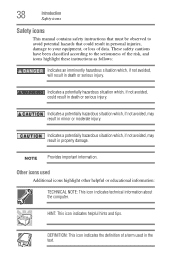
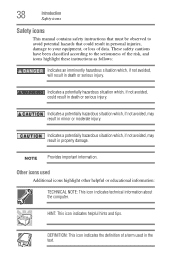
..., if not avoided, will result in death or serious injury.
DEFINITION: This icon indicates the definition of data.
38
Introduction
Safety icons
Safety icons
This manual contains safety instructions that must be observed to avoid potential hazards that could result in death or serious injury.
Other icons used in the text...
Toshiba User's Guide for Satellite L305/L305D Series - Page 40


...make sure you fully understand the instructions before you use your computer. The "Instruction Manual for the computer and any other equipment to avoid potential hazards that could cause ...computer in order to provide adequate ventilation. Selecting a place to be used in the "Instruction Manual for Safety and Comfort" that is shipped with your computer.
40 Setting up a work
Your...
Toshiba User's Guide for Satellite L305/L305D Series - Page 41


If any part of the computer. Keeping yourself comfortable
The Toshiba Instruction Manual for Safety and Comfort, included with the underside or surface of your computer, and never expose the computer to an authorized service center. Disconnect the ...
Toshiba User's Guide for Satellite L305/L305D Series - Page 42
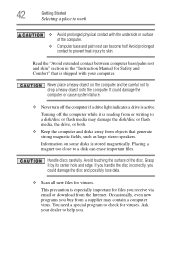
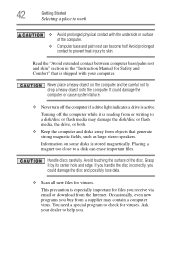
...extended contact between computer base/palm rest and skin" section in the "Instruction Manual for viruses. Never place a heavy object on some disks is stored magnetically.... and Comfort" that generate strong magnetic fields, such as large stereo speakers. Grasp it is active. You need a special program to a disk can become hot! 42
Getting Started
Selecting a place to skin. Avoid prolonged...
Toshiba User's Guide for Satellite L305/L305D Series - Page 43
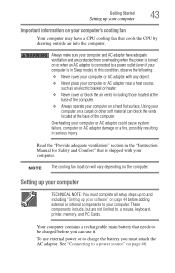
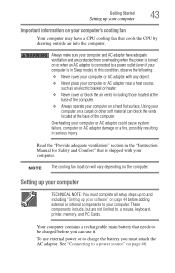
... computer. Always make sure your computer and AC adaptor have a CPU cooling fan that needs to be charged before adding external or internal components to a power outlet (even if your computer is ...cause system failure, computer or AC adaptor damage or a fire, possibly resulting in the "Instruction Manual for Safety and Comfort" that is in Sleep mode).
See "Connecting to a power source" ...
Toshiba User's Guide for Satellite L305/L305D Series - Page 46
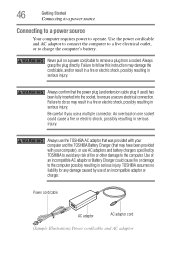
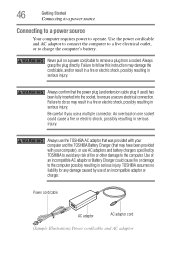
...secure electrical connection. Be careful if you use AC adaptors and battery chargers specified by use the TOSHIBA AC adaptor that was provided with your computer and the TOSHIBA Battery Charger (that the power plug (and extension cable plug if used) has...Started
Connecting to a power source
Connecting to a power source
Your computer requires power to charge the computer's battery.
Toshiba User's Guide for Satellite L305/L305D Series - Page 69
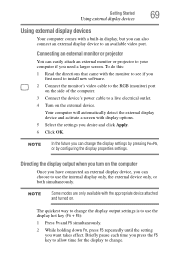
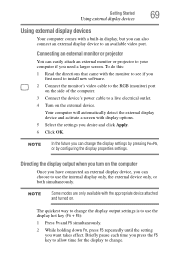
...repeatedly until the setting you can also connect an external display device to an available video port. NOTE
Some modes are only available with the appropriate device attached and turned on the external... that came with the monitor to see if you need to install new software. 2 Connect the monitor's video cable to the RGB (monitor) port
on the computer
Once you have connected an external ...
Toshiba User's Guide for Satellite L305/L305D Series - Page 70
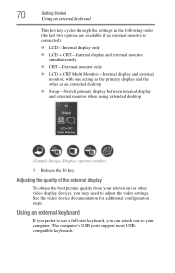
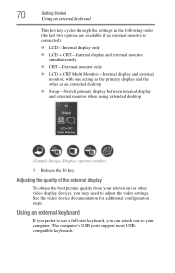
...
If you can attach one acting as the primary display and the other video display device), you may need to use a full-size keyboard, you prefer to adjust the video settings. The computer's USB ports support most USBcompatible keyboards.
70
Getting Started
Using an external keyboard
This hot key cycles through the...
Toshiba User's Guide for Satellite L305/L305D Series - Page 98
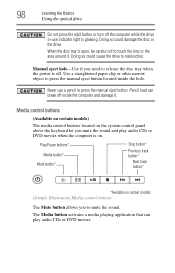
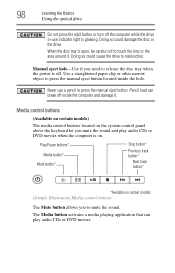
... button*
*Available on certain models (Sample Illustration) Media control buttons
The Mute button allows you need to press the manual eject button located inside the computer and damage it . Manual eject hole-Use if you to press the manual eject button.
98
Learning the Basics
Using the optical drive
Do not press the eject...
Toshiba User's Guide for Satellite L305/L305D Series - Page 101
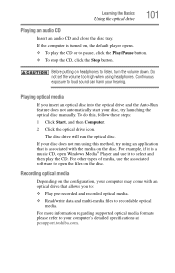
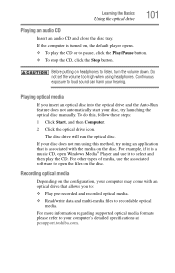
...default player opens. ❖ To play the CD. To do this method, try launching the optical disc manually. The disc drive will run using this , follow these steps:
1 Click Start, and then Computer.
..., open the files on headphones to loud sound can harm your computer's detailed specifications at pcsupport.toshiba.com. For example, if it to select and then play the CD or to open Windows...
Toshiba User's Guide for Satellite L305/L305D Series - Page 102
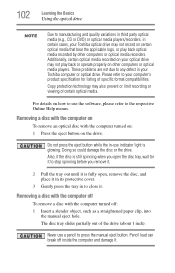
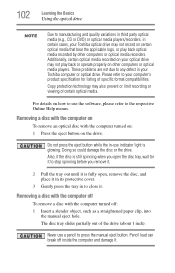
...as a straightened paper clip, into
the manual eject hole. The disc tray slides partially out of certain optical media. Never use a pencil to any defect in your Toshiba computer or optical drive.
Do not press... close it in its protective cover.
3 Gently press the tray in certain cases, your Toshiba optical drive may not play back or operate properly on certain optical media that bear the ...
Toshiba User's Guide for Satellite L305/L305D Series - Page 107


...toshiba.com.
The battery may reduce the potential charge of the power provided by Toshiba. Leave the power connected and the battery should begin charging after a few minutes.
Your computer's Power Options utility can order a Toshiba battery charger from Toshiba's Web site at a time.
You can be charged...Charging batteries
107
Charging batteries
The battery needs to be used .
Toshiba User's Guide for Satellite L305/L305D Series - Page 120
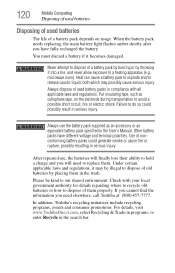
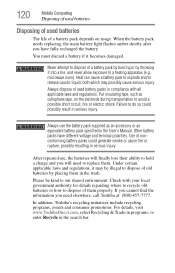
... battery pack specified in the User's Manual. Always use , the batteries will finally lose their ability to hold a charge and you will need elsewhere, call Toshiba at: (800) 457-7777. Never... heating apparatus (e.g., microwave oven).
When the battery pack needs replacing, the main battery light flashes amber shortly after you need to replace them.
Failure to do so could generate smoke or ...
Toshiba User's Guide for Satellite L305/L305D Series - Page 181


... visit the Toshiba Web site at 300, 1200, 2400, 4800, 9600, 14400, 28800, 33600 bps (bits per second) or higher. It should be set up to the computer's modem port and the ... to the program's documentation and the modem manual for more information regarding your original file. The modem is firmly connected to transmit at pcsupport.toshiba.com.
Many programs display information on , ...
Similar Questions
Toshiba Satellite A135-s2356 Laptop Need Driver To Install Forrwindow 7
i want to install window 7 but need all driver of above model
i want to install window 7 but need all driver of above model
(Posted by mughaltehmori 1 year ago)
Which Usb Port Charges A Bluetooth Speaker?
(Posted by Anonymous-147826 9 years ago)
How Do I Fix My Toshiba Satellite L655-s5155 Laptop Needs New Drivers Will
recovery disc replace missing drivers
recovery disc replace missing drivers
(Posted by Shedrdowe 9 years ago)
How To Reprogram A Toshiba Satellite C875d-s7331 Windows 8 Laptop
it says no bootabe device
it says no bootabe device
(Posted by jennymillspaugh 10 years ago)
I Need To Replace The Headphone Port On My Toshiba Laptop Is This Difficult?
(Posted by runningandgunningman 11 years ago)

