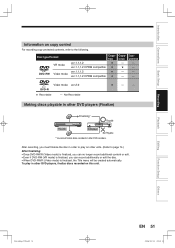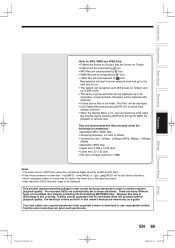Toshiba D-RW2SU Support Question
Find answers below for this question about Toshiba D-RW2SU.Need a Toshiba D-RW2SU manual? We have 1 online manual for this item!
Question posted by ocean9755 on April 23rd, 2015
Will The Toshiba D-rw2 Dvd Recorder Workwithout Remote? Need To Transfer Vhs To
The person who posted this question about this Toshiba product did not include a detailed explanation. Please use the "Request More Information" button to the right if more details would help you to answer this question.
Current Answers
Related Toshiba D-RW2SU Manual Pages
Similar Questions
I Can't Get My Remote Control For My Toshiba Dr430 Dvd Recorder To Work.
I can't get to the start up menu for my dvd recorder. I've tried everything I could think of. i'm us...
I can't get to the start up menu for my dvd recorder. I've tried everything I could think of. i'm us...
(Posted by demihol 10 years ago)
Need Manual For Model Dkr40ku Dvd Recorder
need manual for dkr40ku dvd recorder
need manual for dkr40ku dvd recorder
(Posted by jeff2013 12 years ago)
Need Manual For Toshiba Dkr40ku Dvd Recorder
need manual for toshiba dkr40ku dvd recorder
need manual for toshiba dkr40ku dvd recorder
(Posted by jeff2013 12 years ago)
Dvd Recorder Wont Record
Toshiba DR570 DVD Recorder with Built in Tuner, Black I have some trouble not recording. the error ...
Toshiba DR570 DVD Recorder with Built in Tuner, Black I have some trouble not recording. the error ...
(Posted by brandonm 12 years ago)
I Need A User Manual For A Toshiba Dr570 Dvd Recorder
I need a user manual for a toshiba dr570 dvd recorder
I need a user manual for a toshiba dr570 dvd recorder
(Posted by JM450 13 years ago)