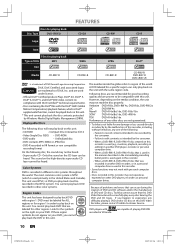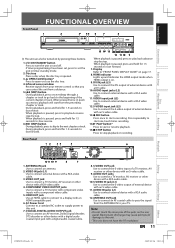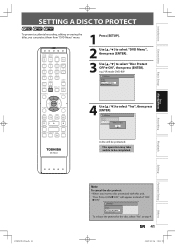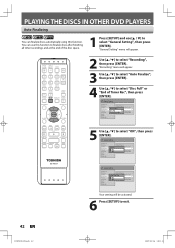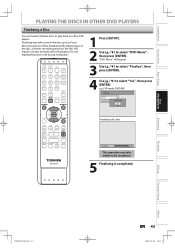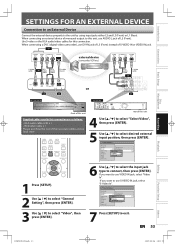Toshiba DR550 Support Question
Find answers below for this question about Toshiba DR550 - DVD Recorder With TV Tuner.Need a Toshiba DR550 manual? We have 1 online manual for this item!
Question posted by elarzee on May 17th, 2013
Are There Any Firmware Updates For The Toshiba D-r550
Current Answers
Answer #1: Posted by TexasDeviL on May 17th, 2013 11:42 AM
http://support.toshiba.com/support/modelHome?freeText=d-r550
I found no sevice bulletins, firmware upgrades, and only one un-replied to request for an update in the forums. I dont think there will be any firmware updates any time soon.
Supporting Images
You can click the images below to enlargeIf you agree that the answer I provided is correct please remember to "accept" and/or mark it as "helpful" so I know I'm doing a good job. Thank you, I would really appreciate it.
[automotive mechanic and phone modding enthusiast]
Related Toshiba DR550 Manual Pages
Similar Questions
After two weeks vacations with the unit unplugged, after power on, the TV tuner does NOT deliver sou...
My old DR570KU DVD Recorder does not require an external tuner. It no longer records and I am lookin...
Toshiba DR570 DVD Recorder with Built in Tuner, Black I have some trouble not recording. the error ...
I need a user manual for a toshiba dr570 dvd recorder