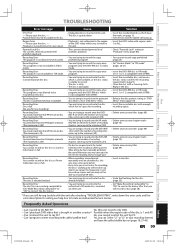Toshiba DR400 Support Question
Find answers below for this question about Toshiba DR400.Need a Toshiba DR400 manual? We have 1 online manual for this item!
Question posted by arnie4176 on April 6th, 2013
Records When Vcr Stopped, Stops Recording When Vcr Playing??
I am trying to record home movies that are on VHS with my DR400. I am using RCA (Red, Yellow, Whie) cables plugged into the L1 ports on the back of the DR400. I followed instructions in the manual... when I hit record on the DR400, the counter starts counting up and there is a solid red dot on the display. I then hit play on the VCR and after a few seconds, the DR400 counter stops and the red dot flashes. If I then hit stop on the VCR, the DR400 starts counting up again and red dot is solid.
Why in the world would it record when the VCR is stopped, and stop recording when it is playing... Couldn't get more backwords.
Please help!!
Thank you!!
Current Answers
Related Toshiba DR400 Manual Pages
Similar Questions
The Recorder Stopped Working And Then It Also Stopped Playing Disks.
We get a disk error message each time we put a disk in. Is our recorder a goner or is there some way...
We get a disk error message each time we put a disk in. Is our recorder a goner or is there some way...
(Posted by laurabrownmckenzie 11 years ago)
Toshiba Dkvr60ku Dvd Vcr Combo How To Record Subtitles
This unit records shows fine, but without subtitles....How do I recorde the subtitles
This unit records shows fine, but without subtitles....How do I recorde the subtitles
(Posted by d1039310 11 years ago)
Unit Stops Recording
From an Edirol V-4 mixer Ihave easilyrecorded over 1 1/2 hours of video, last week it stopped at 1 h...
From an Edirol V-4 mixer Ihave easilyrecorded over 1 1/2 hours of video, last week it stopped at 1 h...
(Posted by skcolem3 12 years ago)
Toshiba Vcr/dvd Dkvr20 Instruction Manual
(Posted by tedjudy1 13 years ago)