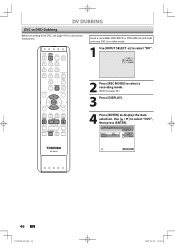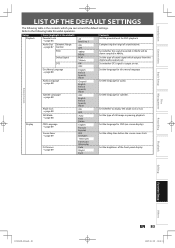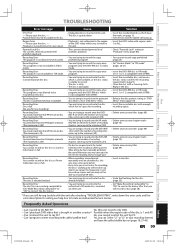Toshiba DR400 Support Question
Find answers below for this question about Toshiba DR400.Need a Toshiba DR400 manual? We have 1 online manual for this item!
Question posted by ghamann on November 20th, 2012
Can I Buy A Remote Control For My Dr400?
The person who posted this question about this Toshiba product did not include a detailed explanation. Please use the "Request More Information" button to the right if more details would help you to answer this question.
Current Answers
Related Toshiba DR400 Manual Pages
Similar Questions
I Can't Get My Remote Control For My Toshiba Dr430 Dvd Recorder To Work.
I can't get to the start up menu for my dvd recorder. I've tried everything I could think of. i'm us...
I can't get to the start up menu for my dvd recorder. I've tried everything I could think of. i'm us...
(Posted by demihol 10 years ago)
Records When Vcr Stopped, Stops Recording When Vcr Playing??
I am trying to record home movies that are on VHS with my DR400. I am using RCA (Red, Yellow, Whie) ...
I am trying to record home movies that are on VHS with my DR400. I am using RCA (Red, Yellow, Whie) ...
(Posted by arnie4176 11 years ago)
Where Can I Buy A Toshiba Dr560 Dvd Recorder?
(Posted by aemorris 11 years ago)
The Recorder Stopped Working And Then It Also Stopped Playing Disks.
We get a disk error message each time we put a disk in. Is our recorder a goner or is there some way...
We get a disk error message each time we put a disk in. Is our recorder a goner or is there some way...
(Posted by laurabrownmckenzie 11 years ago)
Remote Control(#se-ro264) For Toshiba Dr57oku
Need a replacement remote control
Need a replacement remote control
(Posted by ronaldhobson51 12 years ago)