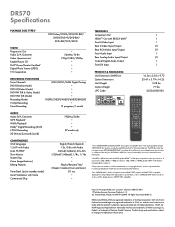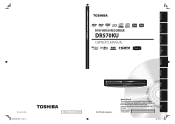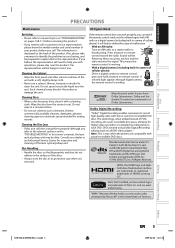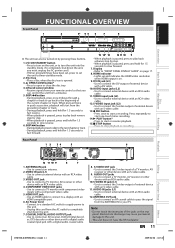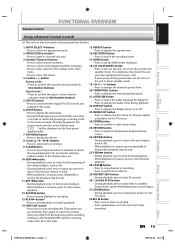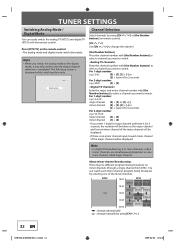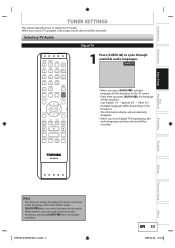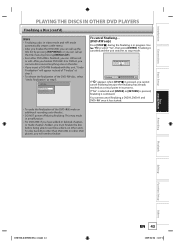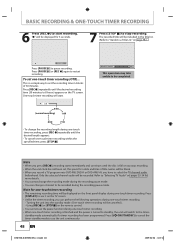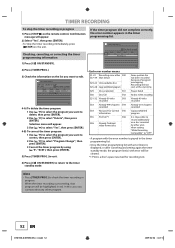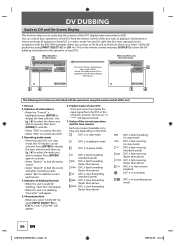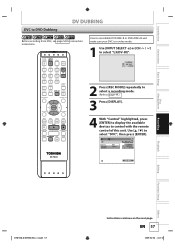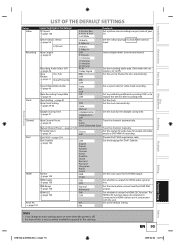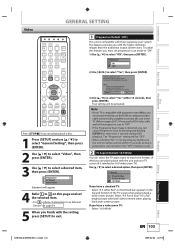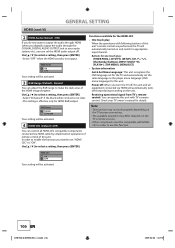Toshiba DR570 Support Question
Find answers below for this question about Toshiba DR570 - DVD Recorder With TV Tuner.Need a Toshiba DR570 manual? We have 2 online manuals for this item!
Question posted by ronaldhobson51 on October 18th, 2011
Remote Control(#se-ro264) For Toshiba Dr57oku
Need a replacement remote control
Current Answers
Related Toshiba DR570 Manual Pages
Similar Questions
What Is Verizon Remote Control Code For Toshiba Dvd Recorder Dr570
(Posted by chadjamesE 9 years ago)
Why Does Toshiba Dvd Recorder Dr570 Need 8x Dvd
(Posted by AboraJa 10 years ago)
I Can't Get My Remote Control For My Toshiba Dr430 Dvd Recorder To Work.
I can't get to the start up menu for my dvd recorder. I've tried everything I could think of. i'm us...
I can't get to the start up menu for my dvd recorder. I've tried everything I could think of. i'm us...
(Posted by demihol 10 years ago)
Remote Control 79103525
I ned tu buy the remote control 79103525for a Dvr Toshiba DR570KU Can you please tell me where and t...
I ned tu buy the remote control 79103525for a Dvr Toshiba DR570KU Can you please tell me where and t...
(Posted by luigui11 11 years ago)
Remote Control
Do you know where I might get a remote for the Toshiba D-KVR20KU
Do you know where I might get a remote for the Toshiba D-KVR20KU
(Posted by willixx 13 years ago)