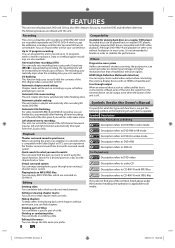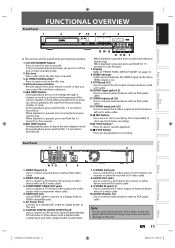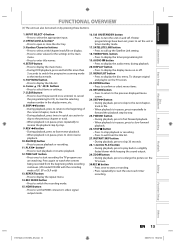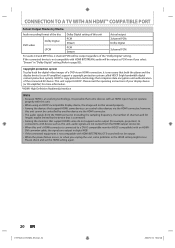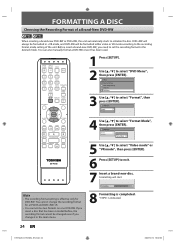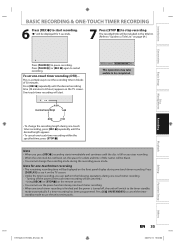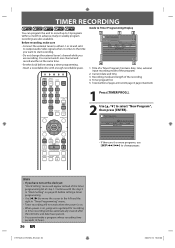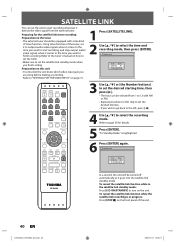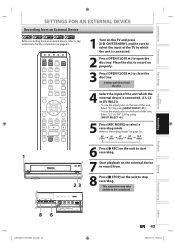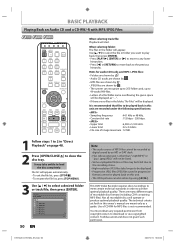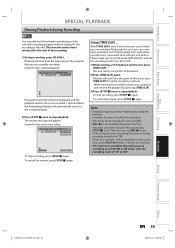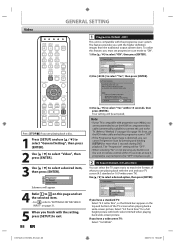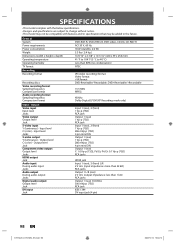Toshiba D-R410 Support Question
Find answers below for this question about Toshiba D-R410.Need a Toshiba D-R410 manual? We have 2 online manuals for this item!
Question posted by skcolem3 on July 11th, 2011
Unit Stops Recording
From an Edirol V-4 mixer I have easily recorded over 1 1/2 hours of video, last week it stopped at 1 hr 10 min, this past week 1 hr 7 minutes. Both times it showed a 120 minute disk as "full". Can the writer be going bad to the point it fills up faster? I did not change the record mode prior to the problem.
Current Answers
Related Toshiba D-R410 Manual Pages
Similar Questions
How Do I Change Record Mode Of Toshiba Dr430ku From Xp To Sp/lp?
(Posted by msengland2011 11 years ago)
The Recorder Stopped Working And Then It Also Stopped Playing Disks.
We get a disk error message each time we put a disk in. Is our recorder a goner or is there some way...
We get a disk error message each time we put a disk in. Is our recorder a goner or is there some way...
(Posted by laurabrownmckenzie 11 years ago)
How Do I Enter 'recording Mode' For This Unit?
I need to change the recording time but cannot figure out how to enter "recording mode"
I need to change the recording time but cannot figure out how to enter "recording mode"
(Posted by aidprl 12 years ago)