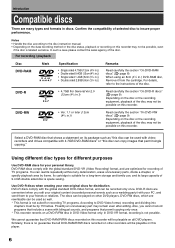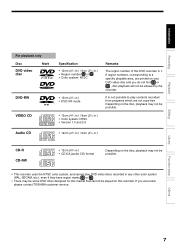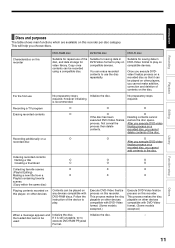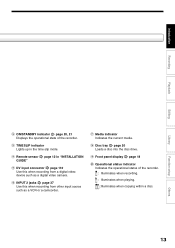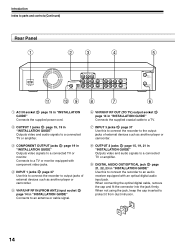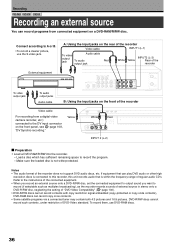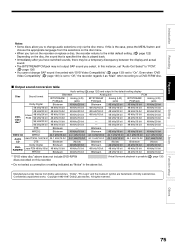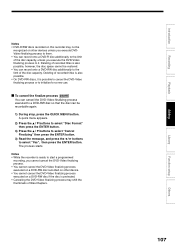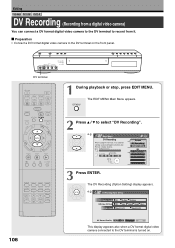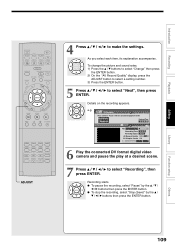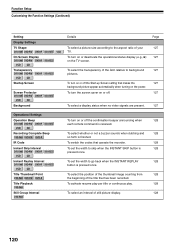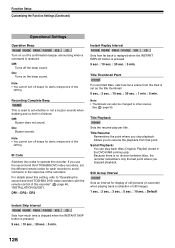Toshiba D-R1 Support Question
Find answers below for this question about Toshiba D-R1.Need a Toshiba D-R1 manual? We have 1 online manual for this item!
Question posted by jameswebber530 on June 20th, 2012
How To Replace Optical Drive
I have dvd recorder D-R160SB . Are there instructions on how to replace the optical drive please, and what is the reference No for this drive? Thank you J.Webber
Current Answers
Related Toshiba D-R1 Manual Pages
Similar Questions
Black Screen While Recording With Dr 400 Dvd Recorder.
I got thru over half of a movie with the Toshiba DR 400 DVD recorder, when the screen went black and...
I got thru over half of a movie with the Toshiba DR 400 DVD recorder, when the screen went black and...
(Posted by martinandangelajerry 10 years ago)
Problems With Video Recording And Replaying
I have used by Toshiba video recorder for over 1 year and have never had any problems with the recor...
I have used by Toshiba video recorder for over 1 year and have never had any problems with the recor...
(Posted by CAROLOLSONOSKI 11 years ago)
Recording Length- Want To Know How Long This Machine Will Record On Hdd.
(Posted by hammondpatti 11 years ago)
Where Can I Find A Power Cord For My Toshiba Digital Media Server Rs-tx20?
(Posted by scat9lives 12 years ago)
Remote Control.
I live in Turkey. I have Toshiba RD-XS34SG model of HDD/DVD Recorder. While renewing some adjustmen...
I live in Turkey. I have Toshiba RD-XS34SG model of HDD/DVD Recorder. While renewing some adjustmen...
(Posted by ergunkaptan 12 years ago)