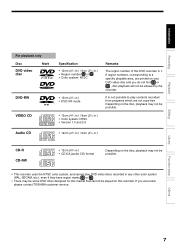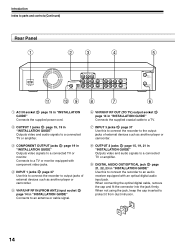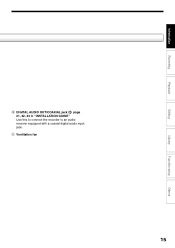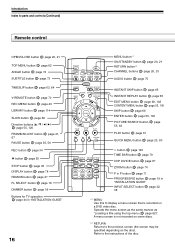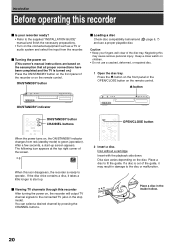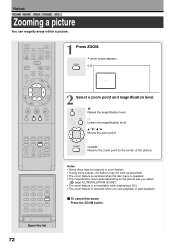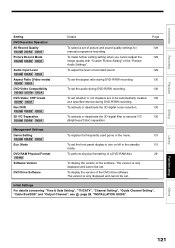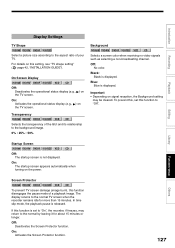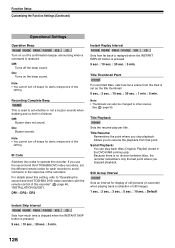Toshiba D-R1 Support and Manuals
Get Help and Manuals for this Toshiba item

View All Support Options Below
Free Toshiba D-R1 manuals!
Problems with Toshiba D-R1?
Ask a Question
Free Toshiba D-R1 manuals!
Problems with Toshiba D-R1?
Ask a Question
Most Recent Toshiba D-R1 Questions
How To Replace Optical Drive
I have dvdrecorder D-R160SB . Are there instructions on how to replace the optical drive please, and...
I have dvdrecorder D-R160SB . Are there instructions on how to replace the optical drive please, and...
(Posted by jameswebber530 11 years ago)
Popular Toshiba D-R1 Manual Pages
Toshiba D-R1 Reviews
We have not received any reviews for Toshiba yet.