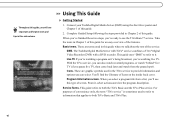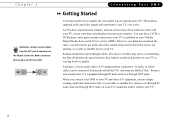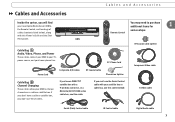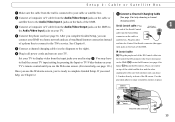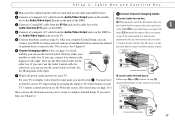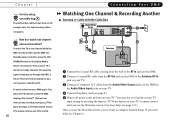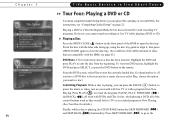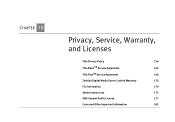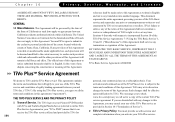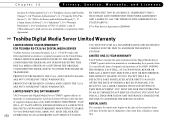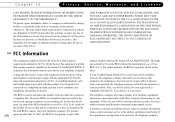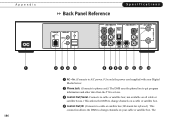Toshiba RS-TX20 Support Question
Find answers below for this question about Toshiba RS-TX20.Need a Toshiba RS-TX20 manual? We have 1 online manual for this item!
Question posted by scat9lives on February 10th, 2012
Where Can I Find A Power Cord For My Toshiba Digital Media Server Rs-tx20?
The person who posted this question about this Toshiba product did not include a detailed explanation. Please use the "Request More Information" button to the right if more details would help you to answer this question.
Current Answers
Related Toshiba RS-TX20 Manual Pages
Similar Questions
I Need A Sa3a-240-1250 Transformer That Powers An Outside Led Fixture
(Posted by dfnjclemons 3 years ago)
Rs-tx20
How do I skip the whole Tivo setup and just be able to use this device as a dvd
How do I skip the whole Tivo setup and just be able to use this device as a dvd
(Posted by wstaton 9 years ago)
Toshiba Sd-h400 Dvd Player And Tivo Digital Media Server Work With Dish Network?
Will this product work for people who have DISH Network?
Will this product work for people who have DISH Network?
(Posted by ljeppson 10 years ago)
Wont Power Up With Power Cord Or Battery. Seems To Be On Sleep Mode. Need Power
I can't get any power to start up. No power via power cord or battery.
I can't get any power to start up. No power via power cord or battery.
(Posted by bigbearlerma 12 years ago)