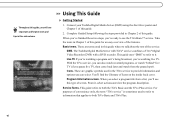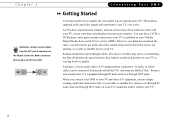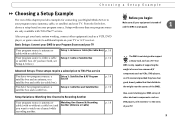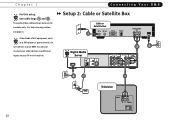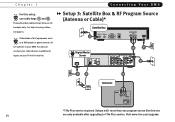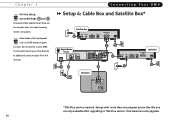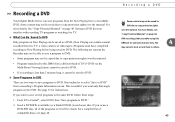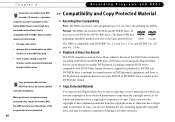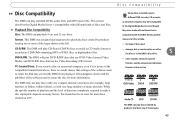Toshiba RS-TX20 Support Question
Find answers below for this question about Toshiba RS-TX20.Need a Toshiba RS-TX20 manual? We have 1 online manual for this item!
Question posted by Anonymous-140653 on July 25th, 2014
How To Unlock A Toshiba Dvd Player Rs Tx20
The person who posted this question about this Toshiba product did not include a detailed explanation. Please use the "Request More Information" button to the right if more details would help you to answer this question.
Current Answers
Answer #1: Posted by techyagent on July 26th, 2014 12:01 AM
There is a unlock code which is given in the manual
Here is the link to the manual please clcik here
Thanks
Techygirl
Related Toshiba RS-TX20 Manual Pages
Similar Questions
Rs-tx20
How do I skip the whole Tivo setup and just be able to use this device as a dvd
How do I skip the whole Tivo setup and just be able to use this device as a dvd
(Posted by wstaton 9 years ago)
Black Screen While Recording With Dr 400 Dvd Recorder.
I got thru over half of a movie with the Toshiba DR 400 DVD recorder, when the screen went black and...
I got thru over half of a movie with the Toshiba DR 400 DVD recorder, when the screen went black and...
(Posted by martinandangelajerry 10 years ago)
Recording Length- Want To Know How Long This Machine Will Record On Hdd.
(Posted by hammondpatti 11 years ago)
Where Can I Find A Power Cord For My Toshiba Digital Media Server Rs-tx20?
(Posted by scat9lives 12 years ago)
Remote Control.
I live in Turkey. I have Toshiba RD-XS34SG model of HDD/DVD Recorder. While renewing some adjustmen...
I live in Turkey. I have Toshiba RD-XS34SG model of HDD/DVD Recorder. While renewing some adjustmen...
(Posted by ergunkaptan 12 years ago)