Toshiba BDX2300 Support Question
Find answers below for this question about Toshiba BDX2300.Need a Toshiba BDX2300 manual? We have 1 online manual for this item!
Question posted by nancysmith36 on March 23rd, 2014
Toshiba Blu Ray Bdx2300kc Manual
tried to access netflix...says "network failed" how can i fix this?
Current Answers
There are currently no answers that have been posted for this question.
Be the first to post an answer! Remember that you can earn up to 1,100 points for every answer you submit. The better the quality of your answer, the better chance it has to be accepted.
Be the first to post an answer! Remember that you can earn up to 1,100 points for every answer you submit. The better the quality of your answer, the better chance it has to be accepted.
Related Toshiba BDX2300 Manual Pages
User Guide - Page 1
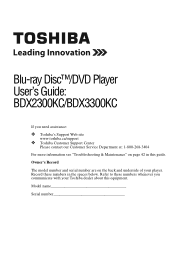
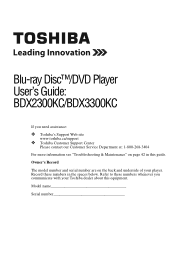
... & Maintenance" on the back and underside of your Toshiba dealer about this guide. Refer to these numbers in this equipment.
Model name
Serial number Owner's Record
The model number and serial number are on page 42 in the spaces below.
Blu-ray Disc™/DVD Player User's Guide: BDX2300KC/BDX3300KC
If you communicate with your...
User Guide - Page 2


2
Contents
Introduction 8 Symbols used in this manual 8 Features ...9 Blu-ray Disc™/DVD player controls 10 Remote control buttons 11 Blu-ray Disc™/DVD player connections 15 Blu-ray Disc™ playback 19 Customizing the function settings 32 Security ...38 Using the connected applications 39 Troubleshooting & Maintenance 42 Glossary ...44 Specifications 46 License Information...
User Guide - Page 9


... with Blu-ray Disc™, DVD and CD ensures that can call up menu vary depending on discs recorded with "x.v.Color®" technology. You can continue to enjoy your HDTV without interrupting the playback.
Playing back AVCHD™ files: This player supports playback of AVCHD™ format files (new format for high definition video...
User Guide - Page 10
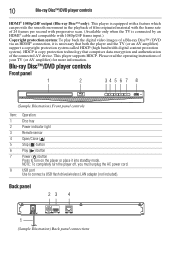
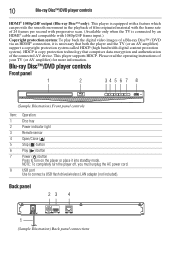
... data encryption and authentication of the connected AV device. 10
Blu-ray Disc™/DVD player controls
HDMI® 1080p/24F output (Blu-ray Disc™ only): This player is equipped with a feature which can provide the smooth movement....)
Copyright protection system: To play back the digital video images of a Blu-ray Disc™ / DVD via an HDMI® connection, it into standby mode.
User Guide - Page 13
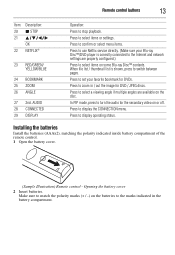
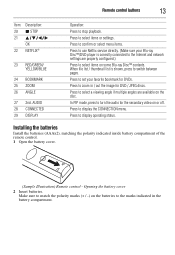
...NETFLIX®
23 RED/GREEN/ YELLOW/BLUE
24 BOOKMARK 25 ZOOM 26 ANGLE
27 2nd. In PIP mode, press to select a viewing angle if multiple angles are properly configured.)
Press to set your Blu-ray Disc™/DVD player... / thumbnail list is correctly connected to the Internet and network settings are available on some Blu-ray Disc™ contents.
Press to zoom in the battery compartment...
User Guide - Page 15


...not supported. An HDMI® cable carries both video and audio signals. Connecting to a digital amplifier/AV receiver
Route the sound from this player to your AV receiver or amplifier to enhance audio...the remote control.
If you wish to use TV speakers, you are matched.
Blu-ray Disc™/DVD player connections
Connecting to a TV using the remote control, press the buttons at the ...
User Guide - Page 16
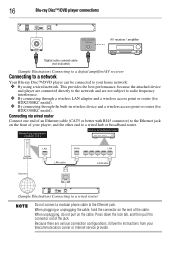
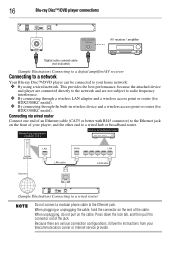
... unplugging, do not pull on the front of the cable. 16
Blu-ray Disc™/DVD player connections
DIGITAL AUDIO INPUT COAXIAL
(Sample Illustration) Connecting to a digital amplifier/AV receiver
Connecting to a network
Your Blu-ray Disc™/DVD player can be connected to your telecommunication carrier or Internet service provider.
Connecting via wired router
Connect one...
User Guide - Page 17
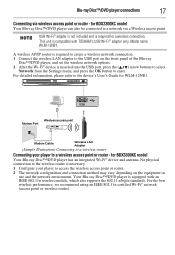
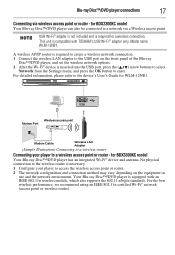
... wireless LAN adapter to the USB port on the equipment in
use and the network environment. For detailed information, please refer to the device's User's Guide for BDX2300KC model Your Blu-ray Disc™/DVD player can also be connected to a wireless access point or router - for WLM-12NB1.
(Sample Illustration) Connecting to a wireless router
Connecting...
User Guide - Page 19
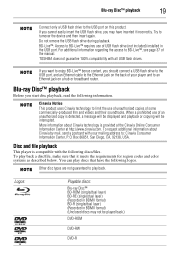
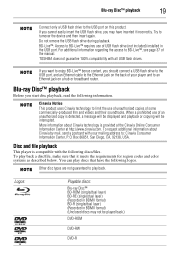
....
When a prohibited use of the manual. BD-Live™: Access to limit the use of some commercially-produced film and videos and their soundtracks. Cinavia Notice This ...player and to an Ethernet jack on this product.
Disc and file playback
This player is provided at the Cinavia Online Consumer Information Center at http://www.cinavia.com. Logos:
Playable discs:
Blu-ray...
User Guide - Page 20
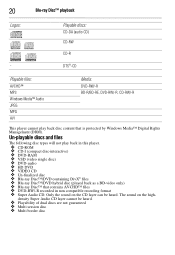
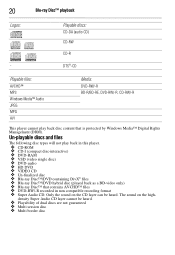
...; files ❖ DVD-RW/-R recorded in this player.
❖ CD-ROM ❖ CD-I (compact disc-interactive) ❖ DVD-RAM ❖ VSD (video single disc) ❖ DVD-audio ❖ HD DVD ❖ VIDEO CD ❖ Un-finalized disc ❖ Blu-ray Disc™/DVD containing DivX® files ❖ Blu-ray Disc™/DVD hybrid disc (played back...
User Guide - Page 21
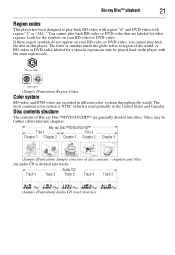
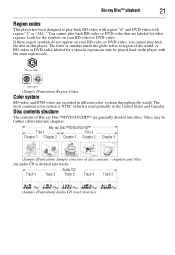
... Track 2 Track 3
Track 4
Track 5
(Sample Illustration) Audio CD track structure
Blu-ray™ Video
DVD-video
(Sample Illustration) Region Codes
Color system
BD-video and DVD-video are labeled for other regions. Disc contents structure
The contents of disc contents - Blu-ray Disc™ playback
21
Region codes
This player has been designed to region of the world. A BD...
User Guide - Page 22
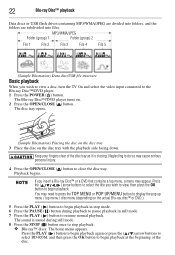
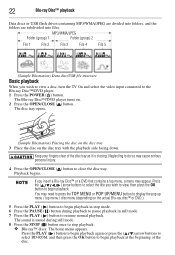
... TV On and select the video input connected to begin playback again or press the ( / ) arrow buttons to select BD-ROM, and then press the OK button to close the disc tray. If you wish to view, then press the OK button to the Blu-ray Disc™/DVD player. 1 Press the POWER ( ) button...
User Guide - Page 26


... a segment that support picture-in the PinP window On/Off. The Blu-ray Disc™/DVD player automatically returns to point A and starts repeat playback of viewing angles. ...PIP function enabling you stop playback.
Camera angle
Some BD-video and DVD-video contain scenes that came with some scenes.
PIP setting
Some Blu-ray™ discs have been shot simultaneously from various angles....
User Guide - Page 31


... Media Center menu appears on a data disc When inserting a data disc containing pictures, music, or video files into your player is properly connected to the network before using it.
Do not remove the LAN connector during playback. Blu-ray Disc™ playback
31
(Sample Illustration) MP3/WMA
(Sample Illustration) JPG
Playing AVCHD™/MP3/WMA...
User Guide - Page 32
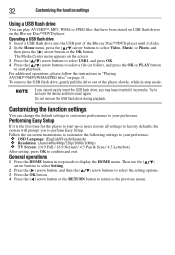
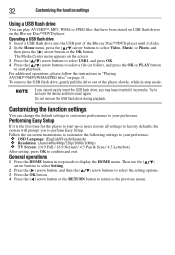
... of the Blu-ray Disc™/DVD player until it clicks. 2 In the Home menu, press the ( / ) arrow buttons to select Video, Music, or Photo, and
then press the ( ) arrow button or the OK button. Try to the ... preference. Do not remove the USB flash drive during playback. Follow the on the Blu-ray Disc™/DVD player. If you cannot easily insert the USB flash drive, you to perform Easy Setup...
User Guide - Page 34
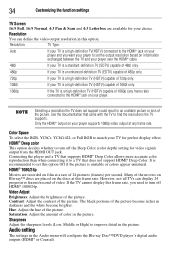
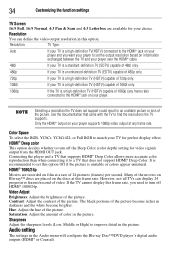
...; 1080/24p. It is recommended to improve detail in the Audio menu will configure the Blu-ray Disc™/DVD player's digital audio outputs (HDMI® or Coaxial).
Many of the picture. However, not all TVs can define the video output resolution in the picture.
Sharpness Adjust the sharpness levels (Low, Middle or High...
User Guide - Page 39
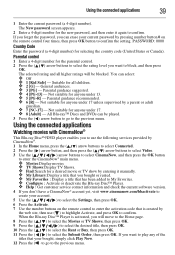
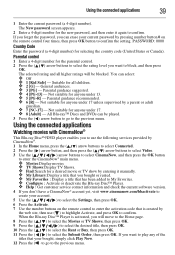
...or deactivate the Blu-ray Disc™ Player. ❖ ...Help : Get customer service contact information and check the current software version.
4 If you want to the previous menu. PASSWORD: 0000
Country Code
Enter the password (a 4-digit number) for the new password, and then enter it manually...press the ( / ) arrow buttons to select Video. 3 Use the ( / / / ) arrow...
User Guide - Page 47
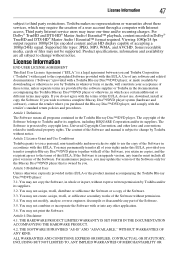
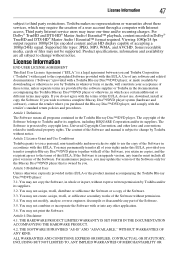
... EULA. You may permanently transfer all subject to return a complete Blu-ray Disc™/DVD player system (hardware and software), contact the retailer where you purchased the Blu-ray Disc™/DVD player, and comply with this EULA or the product manual accompanying the Toshiba Blu-ray Disc™/DVD player:
3.1. Article 4 Disclaimer
4.1. Viewing 1080p/24 fps output requires 1080p/24...
User Guide - Page 48


..., TITLE OR NON-INFRINGEMENT ARE HEREBY WAIVED BY YOU AND DISCLAIMED BY TOSHIBA.THIS EULA REPRESENTS THE SOLE AND EXCLUSIVE OBLIGATION OF TOSHIBA AND ITS SUPPLIERS WITH RESPECT TO THE SOFTWARE.
The TOSHIBA Blu-ray Disc™/DVD player uses software components that you fail to comply with operation of this Agreement, you hereby consent to as...
User Guide - Page 49
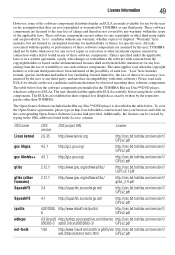
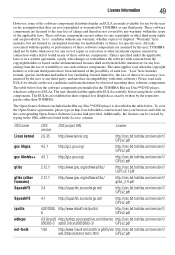
... items that they are exhibited in their original text (English) as is described in the table below lists the software components preinstalled in the TOSHIBA Blu-ray Disc™/DVD player, which are assumed by typing in the URL addresses listed in the License column. The table below . The EULAs are not copyrighted or...
Similar Questions
How 2 Hook Toshiba Bdx2300kc Blu-ray On Wi-fi With Tp-link
(Posted by lp1961 11 years ago)
Will The Bdx2300 Operate In The Vertical Postion Properly?
I want to mount the unit behind the wall mounted tv in the vertical position and want to know if it ...
I want to mount the unit behind the wall mounted tv in the vertical position and want to know if it ...
(Posted by vrguy7 11 years ago)
Is This Player Able To Play Blu-ray And Regular Dvd's
WITH REG. DVD'S WE CAN HEAR THE SOUND BUT HAVE A GREEN SCREEN WE DO NOT HAVE IT HOOKED UP TO THE INT...
WITH REG. DVD'S WE CAN HEAR THE SOUND BUT HAVE A GREEN SCREEN WE DO NOT HAVE IT HOOKED UP TO THE INT...
(Posted by lljamail73 12 years ago)

