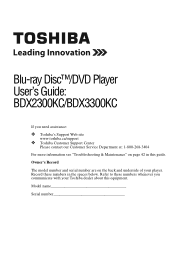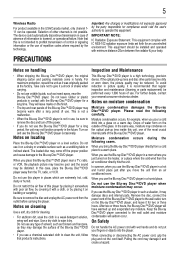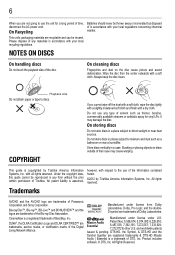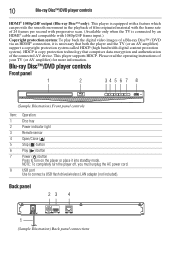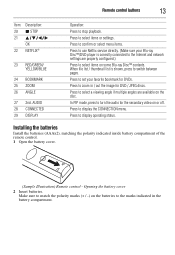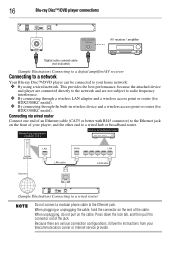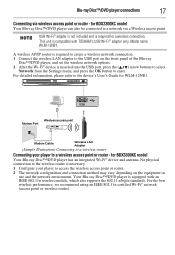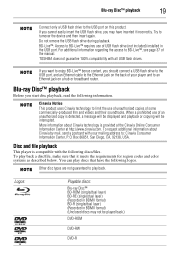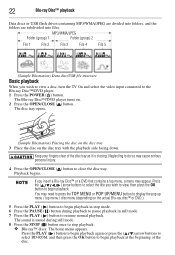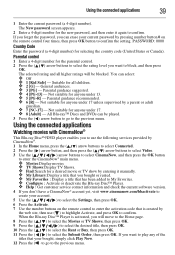Toshiba BDX2300 Support and Manuals
Get Help and Manuals for this Toshiba item

View All Support Options Below
Free Toshiba BDX2300 manuals!
Problems with Toshiba BDX2300?
Ask a Question
Free Toshiba BDX2300 manuals!
Problems with Toshiba BDX2300?
Ask a Question
Most Recent Toshiba BDX2300 Questions
Como Actualizar Un Bdx2300ku
(Posted by marcovidal021 3 years ago)
How To Dezone Toshiba Bdx2300
(Posted by Norsejte 10 years ago)
Toshiba Blu Ray Bdx2300kc Manual
tried to access netflix...says "network failed" how can i fix this?
tried to access netflix...says "network failed" how can i fix this?
(Posted by nancysmith36 10 years ago)
How Do I Enter The Password For My Network?
I cannot get on line with my router because it requires the Bleu Ray Player to have the password. Ho...
I cannot get on line with my router because it requires the Bleu Ray Player to have the password. Ho...
(Posted by rfogerbeaupre 10 years ago)
How 2 Hook Toshiba Bdx2300kc Blu-ray On Wi-fi With Tp-link
(Posted by lp1961 11 years ago)
Toshiba BDX2300 Videos
Popular Toshiba BDX2300 Manual Pages
Toshiba BDX2300 Reviews
We have not received any reviews for Toshiba yet.