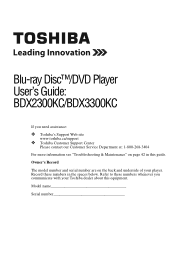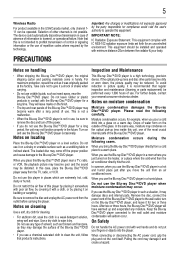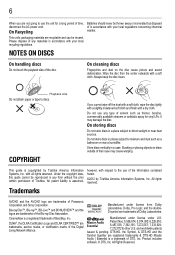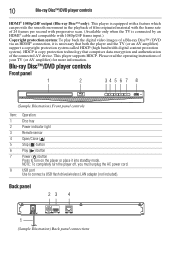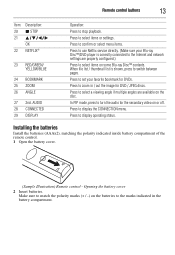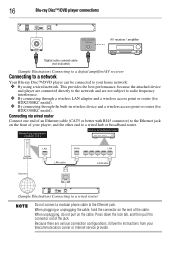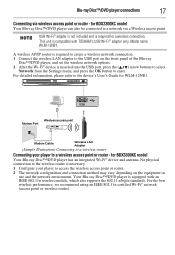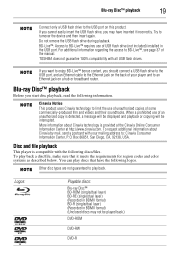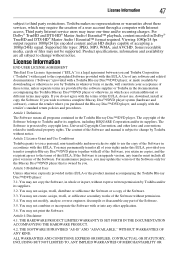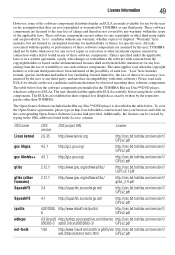Toshiba BDX2300 Support Question
Find answers below for this question about Toshiba BDX2300.Need a Toshiba BDX2300 manual? We have 1 online manual for this item!
Question posted by lp1961 on November 15th, 2012
How 2 Hook Toshiba Bdx2300kc Blu-ray On Wi-fi With Tp-link
The person who posted this question about this Toshiba product did not include a detailed explanation. Please use the "Request More Information" button to the right if more details would help you to answer this question.
Current Answers
Related Toshiba BDX2300 Manual Pages
Similar Questions
Toshiba Blu Ray Bdx2300kc Manual
tried to access netflix...says "network failed" how can i fix this?
tried to access netflix...says "network failed" how can i fix this?
(Posted by nancysmith36 10 years ago)
How Do I Enter The Password For My Network?
I cannot get on line with my router because it requires the Bleu Ray Player to have the password. Ho...
I cannot get on line with my router because it requires the Bleu Ray Player to have the password. Ho...
(Posted by rfogerbeaupre 10 years ago)
How To Set Up Netflix
How do I connect Netflix to the Blue Ray player
How do I connect Netflix to the Blue Ray player
(Posted by dinkydana 11 years ago)
Trying To Hook Up My Blu Ray So I Can Get Net Flix. It's Asking For An Ip Addres
How do I hook up my blu ray so I can use netflix
How do I hook up my blu ray so I can use netflix
(Posted by genecampbell21 11 years ago)