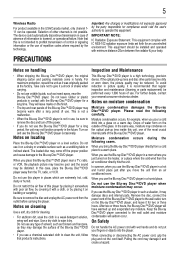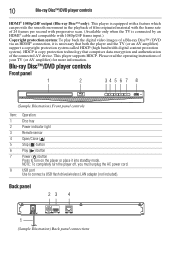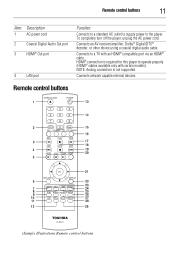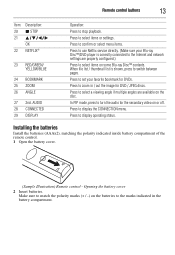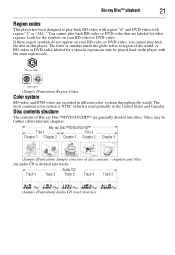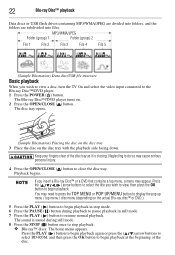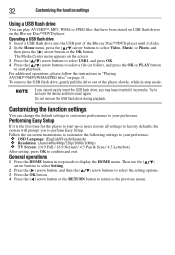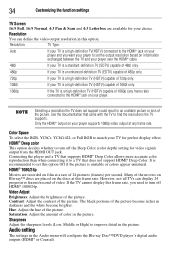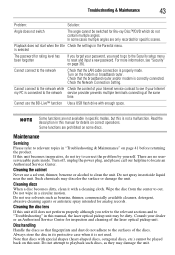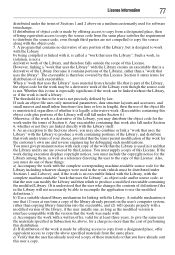Toshiba BDX2300 Support Question
Find answers below for this question about Toshiba BDX2300.Need a Toshiba BDX2300 manual? We have 1 online manual for this item!
Question posted by vrguy7 on October 26th, 2012
Will The Bdx2300 Operate In The Vertical Postion Properly?
I want to mount the unit behind the wall mounted tv in the vertical position and want to know if it will operate properly in this position, has anyone doen this?
Current Answers
Related Toshiba BDX2300 Manual Pages
Similar Questions
Toshiba Sd3109 Dvd Video Player
Why Does My Toshiba 3109 Sd Dvd Video Player Keep Saying Disc Error While Loading
Why Does My Toshiba 3109 Sd Dvd Video Player Keep Saying Disc Error While Loading
(Posted by gloriagrisham57 7 years ago)
Will A Universal Remote Work With My Toshiba Dvd Video Player Sd-v296ku?
(Posted by noleqdhave0 10 years ago)
Where To Plug Speakers In A Dvd Video Player/ Video Cassette Recorder Sd-v296ku
(Posted by wispr 10 years ago)
We Can Get The Vcr And Dvd Players To Play But Are Unable To Record Tv Shows.
We have hooked this unit up to a newsih HD Insignia tv. We can get the vcr and dvd players to play b...
We have hooked this unit up to a newsih HD Insignia tv. We can get the vcr and dvd players to play b...
(Posted by thecherryberry 12 years ago)