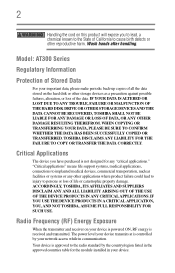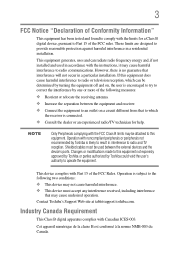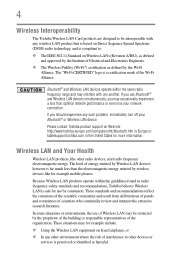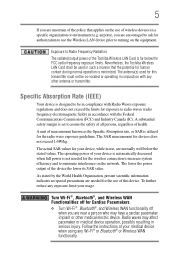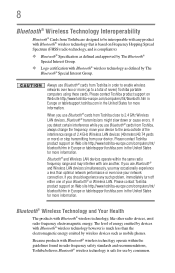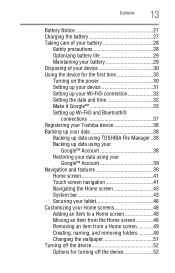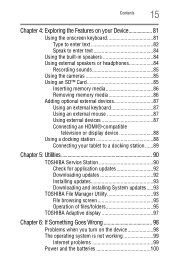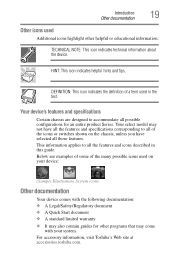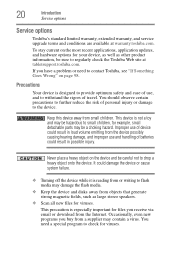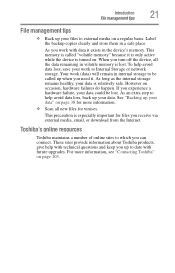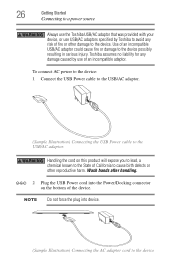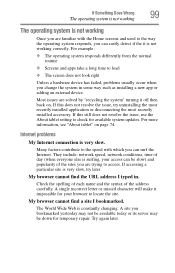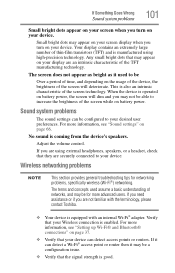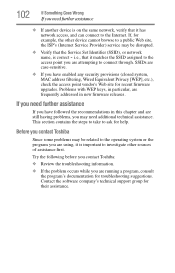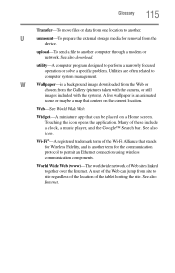Toshiba AT305 Support Question
Find answers below for this question about Toshiba AT305.Need a Toshiba AT305 manual? We have 1 online manual for this item!
Question posted by tonkarag on January 20th, 2013
Authentication Problem Shown On Our Toshiba Excite 10 Problem Cannot Connect To
The person who posted this question about this Toshiba product did not include a detailed explanation. Please use the "Request More Information" button to the right if more details would help you to answer this question.
Current Answers
Related Toshiba AT305 Manual Pages
Similar Questions
How Do You Troubleshoot A Battery Problem On A Toshiba At105
(Posted by twackerkracker88 2 years ago)
Shut Down Problem
got a new unit and was playing around with it yesterday. power ran out so i put it on charge and let...
got a new unit and was playing around with it yesterday. power ran out so i put it on charge and let...
(Posted by theox86 11 years ago)
My Lobtop Got Problem Wile I Clesed Byt He Stiwth
Windows Had Problem
i turned on by the stwith so it is not working also missed the originallDVD what am i going to do wo...
i turned on by the stwith so it is not working also missed the originallDVD what am i going to do wo...
(Posted by fereshteh117 11 years ago)
I Can't Connect My Tablet To My Wi-fi
I have a new tablet AT300 and can't connect it to my wireless net work and in addition i can't chang...
I have a new tablet AT300 and can't connect it to my wireless net work and in addition i can't chang...
(Posted by pennyhoneyborne 11 years ago)