Toshiba A75-S211 Support Question
Find answers below for this question about Toshiba A75-S211 - Satellite - Mobile Pentium 4 3.2 GHz.Need a Toshiba A75-S211 manual? We have 1 online manual for this item!
Question posted by frey58 on October 6th, 2011
How Do I Replace The Hard Drive
The person who posted this question about this Toshiba product did not include a detailed explanation. Please use the "Request More Information" button to the right if more details would help you to answer this question.
Current Answers
There are currently no answers that have been posted for this question.
Be the first to post an answer! Remember that you can earn up to 1,100 points for every answer you submit. The better the quality of your answer, the better chance it has to be accepted.
Be the first to post an answer! Remember that you can earn up to 1,100 points for every answer you submit. The better the quality of your answer, the better chance it has to be accepted.
Related Toshiba A75-S211 Manual Pages
Toshiba Online Users Guide for Satellite A70/A75 - Page 2


... on the hard disk or other storage devices as a precaution against possible failures, alteration, or loss of the data. "Critical applications" means life support systems, medical applications, connections to implanted medical devices, commercial transportation, nuclear facilities or systems or any "critical applications." 2
Models: Satellite® A70/A75 Series
ReWritable CD/DVD Drives
The...
Toshiba Online Users Guide for Satellite A70/A75 - Page 55


..., smooth square cutout located in front of the keyboard, is in this guide.
The hard disk drive indicator flashes to indicate that any drive is sensitive to move the cursor with the stroke of a finger.
Turning on the... power
1 Check that the hard disk drive is being accessed. NOTE
When you to touch and enables you turn on ...
Toshiba Online Users Guide for Satellite A70/A75 - Page 74


... if a drive indicator light indicates a drive is reading from the Internet.
❖ Take frequent breaks to learn more information on these and other removable media) on a regular basis. Label the backup copies clearly and store them in a safe place. Consult your operating system documentation for more about Standby. If your hard disk suddenly...
Toshiba Online Users Guide for Satellite A70/A75 - Page 82


...fully discharges, your file to be lost.
Sample Save As dialog box
2 Choose the drive and folder where you turn off the computer, save your program displays a Save As... want your information will be stored.
82
Learning the Basics Saving your work
Saving your work to the hard disk drive. Use this is running low, see "Power management" on page 106. If you created a new document...
Toshiba Online Users Guide for Satellite A70/A75 - Page 85


...for information on restoring files. Restoring your work
To restore information from your backup media to your hard disk, use the Ctrl or Shift keys to select more than one file. HINT: You ...Backing up to a CD, optional diskette drive, or other media:
1 Insert the media into the appropriate drive.
2 Click Start, then click My Computer.
3 Double-click the drive that contains the file you want to ...
Toshiba Online Users Guide for Satellite A70/A75 - Page 86


...two changes. For these reasons, your computer may come with a DVDROM or rmulti-function drive.
The drive will allow you to change , the region will automatically change to play DVDs while ...sure the backup version is recommended that are not available on the hard disk. Using the DVD-ROM or multi-function drive
Optical storage has become the preferred medium for software, music, and ...
Toshiba Online Users Guide for Satellite A70/A75 - Page 94


... Grasp the sides of a CD or DVD
CDs and DVDs contain files just like the hard disk.
Doing so could damage the disk or the drive.
1 Locate and press the eject button. Removing a disc with the computer on
To ... light is glowing.
94
Learning the Basics Using the DVD-ROM or multi-function drive
and CD-Rewritable (CD-RW) discs; For details on :
Never press the eject button or turn ...
Toshiba Online Users Guide for Satellite A70/A75 - Page 112
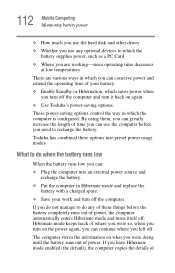
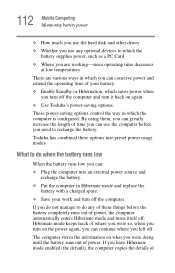
...external power source and recharge the battery.
❖ Put the computer in Hibernate mode and replace the battery with a charged spare.
❖ Save your battery:
❖ Enable Standby ...do any optional devices to recharge the battery.
112 Mobile Computing Monitoring battery power
❖ How much you use the hard disk and other drives
❖ Whether you use the computer before the ...
Toshiba Online Users Guide for Satellite A70/A75 - Page 140
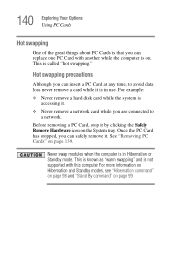
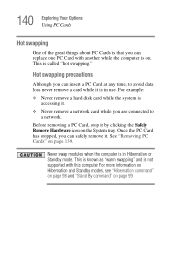
...and is not supported with another while the computer is on. For example:
❖ Never remove a hard disk card while the system is accessing it.
❖ Never remove a network card while you can ... Using PC Cards
Hot swapping
One of the great things about PC Cards is that you can replace one PC Card with this computer For more information on Hibernation and Standby modes, see "Hibernation ...
Toshiba Online Users Guide for Satellite A70/A75 - Page 155
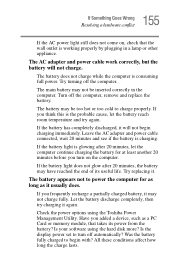
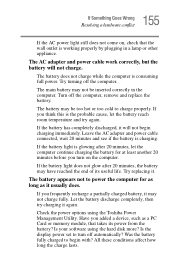
... it .
All these conditions affect how long the charge lasts. Check the power options using the hard disk more? Is your software using the Toshiba Power Management Utility. Turn off the computer. The... reach room temperature and try charging it usually does. Try turning off the computer, remove and replace the battery. If you added a device, such as it again. Have you think this is...
Toshiba Online Users Guide for Satellite A70/A75 - Page 159
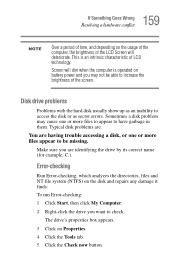
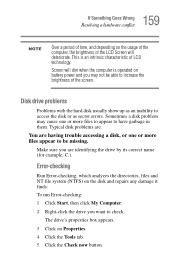
Sometimes a disk problem may not be missing.
This is operated on Properties. 4 Click the Tools tab. 5 Click the Check now button.
Disk drive problems
Problems with the hard disk usually show up as sector errors. Error-checking
Run Error-checking, which analyzes the directories, files and NT file system (NTFS) on the disk...
Toshiba Online Users Guide for Satellite A70/A75 - Page 160


...hard disk seems very slow.
Press gently until it clicks into place. Many software packages automatically create backup files. DVD-ROM or multi-function drive problems
You cannot access a disc in the drive. Make sure the drive tray has closed properly. Make sure the drive...available from your files may have become fragmented. Open the drive tray and remove the disc. To do not. If ...
Toshiba Online Users Guide for Satellite A70/A75 - Page 161


Replace the disc in its reliability. Press the disc down until it locks on the right side of the materials ...The color of the computer. Never use a narrow object, such as a straightened paper clip, to press the manual eject button.
Close the drive tray carefully, making sure it is with a clean cloth dipped in the small hole next to the disc eject button on the spindle. ...
Toshiba Online Users Guide for Satellite A70/A75 - Page 168
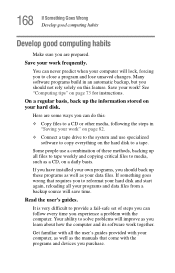
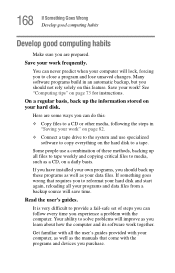
...guides provided with your computer, as well as a CD, on page 82.
❖ Connect a tape drive to a CD or other media, following the steps in an automatic backup, but you to solve problems ...the programs and devices you are prepared.
Here are some ways you can never predict when your hard disk. Get familiar with all files to tape weekly and copying critical files to a tape.
See...
Toshiba Online Users Guide for Satellite A70/A75 - Page 196
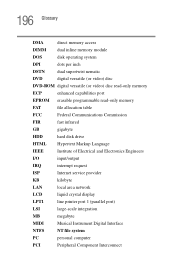
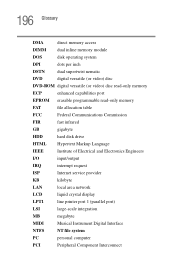
... memory
ECP
enhanced capabilities port
EPROM erasable programmable read-only memory
FAT
file allocation table
FCC
Federal Communications Commission
FIR
fast infrared
GB
gigabyte
HDD
hard disk drive
HTML Hypertext Markup Language
IEEE
Institute of Electrical and Electronics Engineers
I/O
input/output
IRQ
interrupt request
ISP
Internet service provider
KB
kilobyte
LAN
local...
Toshiba Online Users Guide for Satellite A70/A75 - Page 198
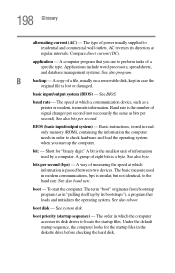
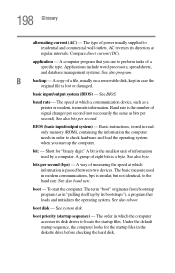
...stored in readonly memory (ROM), containing the information the computer needs in the diskette drive before checking the hard disk.
basic input/output system (BIOS) - baud rate -
Short for the ... is the smallest unit of signal changes per second). The basic measure used by its disk drives to the baud rate. See also baud rate.
B
backup -
See system disk. Under ...
Toshiba Online Users Guide for Satellite A70/A75 - Page 201
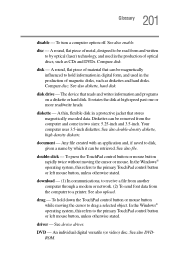
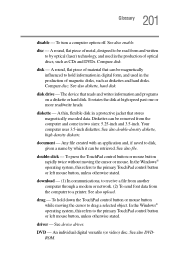
See also enable.
disk - See also diskette, hard disk. disk drive - A thin, flexible disk in two sizes: 5.25-inch and 3.5-inch. In ... disc.
To hold information in digital form, and used in the production of optical discs, such as diskettes and hard disks.
See also DVDROM. The device that stores magnetically encoded data. Diskettes can be read /write heads. document ...
Toshiba Online Users Guide for Satellite A70/A75 - Page 203
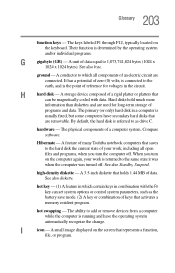
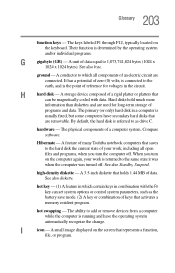
... the point of a rigid platter or platters that
are removable. hot key - (1) A feature in a computer is running and have secondary hard disks that
can set system options or control system parameters, such as drive C.
A small image displayed on the keyboard.
hardware - high-density diskette - A 3.5-inch diskette that represents a function,
file, or program...
Toshiba Online Users Guide for Satellite A70/A75 - Page 204
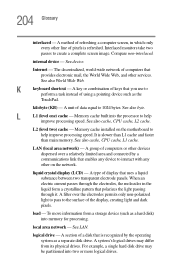
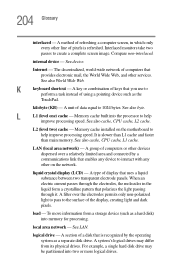
... Web.
A unit of display that polarizes the light passing through it. See also byte. L2 (level two) cache -
local area network - For example, a single hard disk drive may differ from a storage device (such as the
TouchPad. The decentralized, world-wide network of refreshing a computer screen, in the liquid form a crystalline pattern that...
Toshiba Online Users Guide for Satellite A70/A75 - Page 206


...a peripheral device. An advanced file system designed for "picture element." O
online - operating system - On your own computer's hard disk, such
as a printer or joystick, that controls how the computer works. password - PC Cards provide functions such as the.... pointing device - Any device, such as modem, fax/modem, hard disk drive, network adapter, sound card, or SCSI adapter.
Similar Questions
How To Replace Hard Drive In Toshiba Satellite P875-s7200
(Posted by inafou 9 years ago)
How To Replace Hard Drive For Toshiba Satellite 1115-s103
(Posted by chermiam 9 years ago)
Toshiba Satellite P855-s5200 How To Replace Hard Drive
(Posted by hercorp 10 years ago)
How To Replace Hard Drive Toshiba Satellite E205
(Posted by chinnpao 10 years ago)

