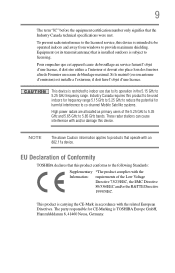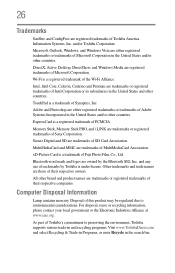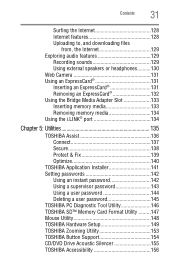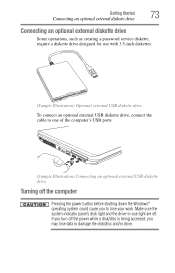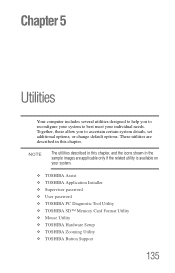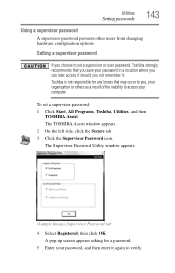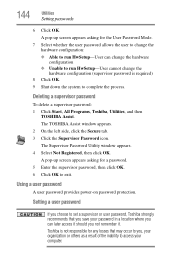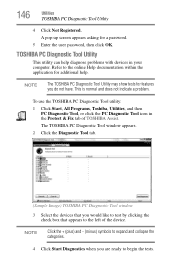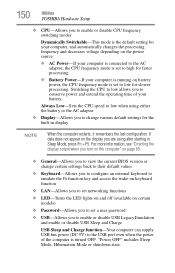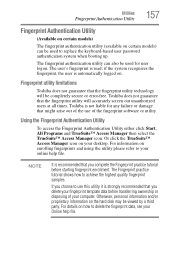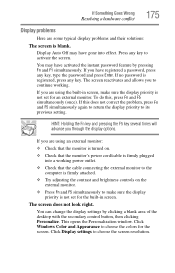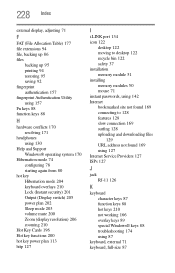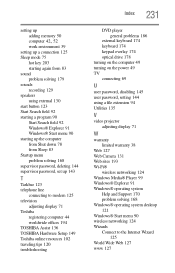Toshiba A305-S6825 Support Question
Find answers below for this question about Toshiba A305-S6825 - Satellite - Core 2 Duo 1.83 GHz.Need a Toshiba A305-S6825 manual? We have 1 online manual for this item!
Question posted by NFAMOUS81 on November 16th, 2011
Password
CANT GET PAST BUILT IN HDD PASSWORD PAGE
Current Answers
Related Toshiba A305-S6825 Manual Pages
Similar Questions
Toshiba Satellite P300-1a8 Laptop
I am unable to use laptop as do not have a bios password. Have tried lots of ways shown on YouTube b...
I am unable to use laptop as do not have a bios password. Have tried lots of ways shown on YouTube b...
(Posted by Jacksonlinda1 3 months ago)
Mi Laptop Toshiba Satellite C55-c5222w Pide El Password De La Bios Pero No Tiene
la placa de Laptop Toshiba Satellite C55-C5222W no tiene para jumpear ni bateria como reseteo la bio...
la placa de Laptop Toshiba Satellite C55-C5222W no tiene para jumpear ni bateria como reseteo la bio...
(Posted by luicasazola 5 years ago)
Toshiba Satellite P205-s7469 Cpu Upgrade?
I wanted to upgrade my machine instead of purchasing a new one. I installed a new SSD, on the ram, i...
I wanted to upgrade my machine instead of purchasing a new one. I installed a new SSD, on the ram, i...
(Posted by AHL1 7 years ago)
How To Activate Media Buttons On Satellite A305-s6825
(Posted by reykrivera 11 years ago)
Two Hard Drives
Can I install another hard drive in my Toshiba A305-S6825
Can I install another hard drive in my Toshiba A305-S6825
(Posted by jviet91 12 years ago)