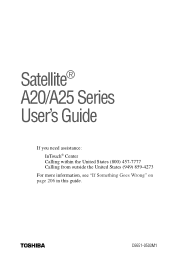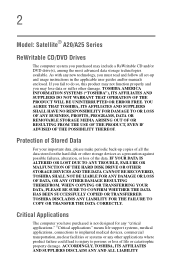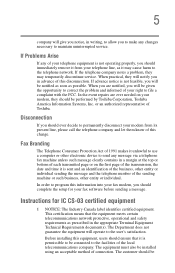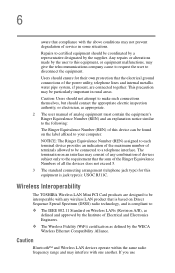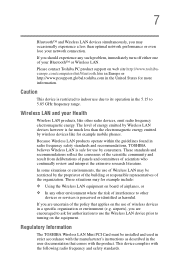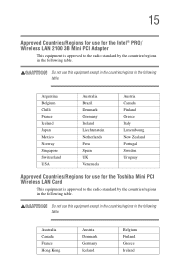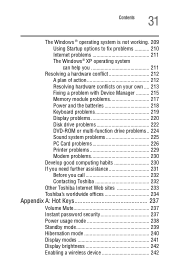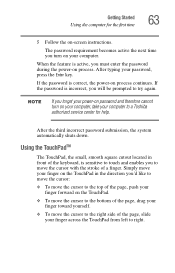Toshiba A25-S279 Support Question
Find answers below for this question about Toshiba A25-S279 - Satellite - Pentium 4 2.8 GHz.Need a Toshiba A25-S279 manual? We have 1 online manual for this item!
Question posted by bsimiyu1995 on August 12th, 2022
Hello There My Toshiba Has Bios Password And I Don't Remember It How Can I Don't
The person who posted this question about this Toshiba product did not include a detailed explanation. Please use the "Request More Information" button to the right if more details would help you to answer this question.
Current Answers
Answer #1: Posted by Odin on August 12th, 2022 8:53 AM
Hope this is useful. Please don't forget to click the Accept This Answer button if you do accept it. My aim is to provide reliable helpful answers, not just a lot of them. See https://www.helpowl.com/profile/Odin.
Related Toshiba A25-S279 Manual Pages
Similar Questions
I Forgot Bios Password
i forgot the bios password after moving from our old home to new home. Please help. Thank you
i forgot the bios password after moving from our old home to new home. Please help. Thank you
(Posted by bronx730bx 7 years ago)
How Do I Reset My A25-s279 To Factory Settings
One of my kids got ahold of my laptop and some how put a password on it when you first turn it on no...
One of my kids got ahold of my laptop and some how put a password on it when you first turn it on no...
(Posted by arizonakg 9 years ago)
Bios Password Removal
how to remove bios password for toshiba c665 laptop pls tell
how to remove bios password for toshiba c665 laptop pls tell
(Posted by aasameen 10 years ago)
How To Clear Cmos Bios Password In Toshiba Satelite 1955-s805,
Due To Windows N
Dear Sir, how to clear cmos bios password in toshiba satelite 1955-S805 LAPTOP DUE to when i am i...
Dear Sir, how to clear cmos bios password in toshiba satelite 1955-S805 LAPTOP DUE to when i am i...
(Posted by ketdabhi 11 years ago)
How Do You Reset Bios Password On A Toshiba L305-s5919 - Satellite - C 585
(Posted by williamalt1 11 years ago)