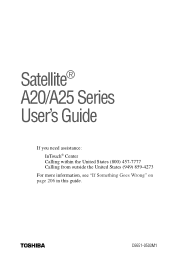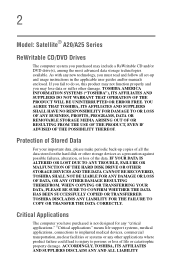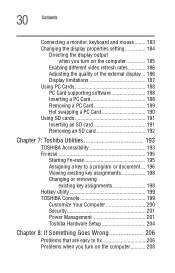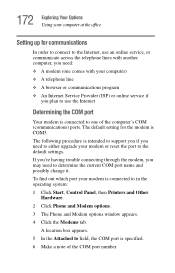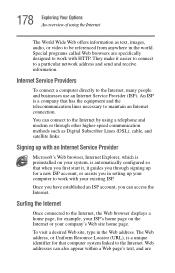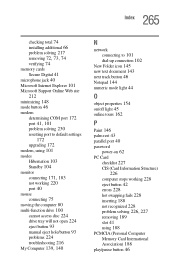Toshiba A25-S279 Support Question
Find answers below for this question about Toshiba A25-S279 - Satellite - Pentium 4 2.8 GHz.Need a Toshiba A25-S279 manual? We have 1 online manual for this item!
Question posted by arizonakg on May 29th, 2014
How Do I Reset My A25-s279 To Factory Settings
One of my kids got ahold of my laptop and some how put a password on it when you first turn it on now i cant get in it to do anything i need to reset it so that i can use my laptop again...
Current Answers
Related Toshiba A25-S279 Manual Pages
Similar Questions
Reset To Factory Settings On Toshiba C855-s5358 Without A Disc
I don't have any way to reset admin password on this computer, so I thought I would reset it back to...
I don't have any way to reset admin password on this computer, so I thought I would reset it back to...
(Posted by cftullos 8 years ago)
Instructions For Reset Of Toshiba Satellite 1800 S207 To Default Factory Setting
need to restore a toshiba 1800 S207 laptop to default factory settings
need to restore a toshiba 1800 S207 laptop to default factory settings
(Posted by chairman 10 years ago)
Need Drivers To Make Sart Up Disk For Toshiba A25-s279
i want to download the divers in order to format so i can start fresh where at can i find the start ...
i want to download the divers in order to format so i can start fresh where at can i find the start ...
(Posted by demanufacter 12 years ago)