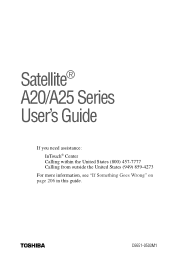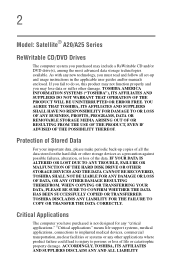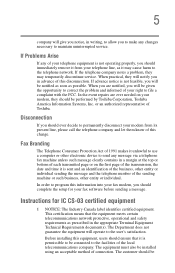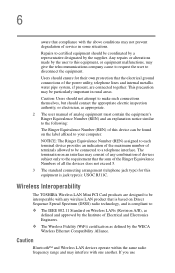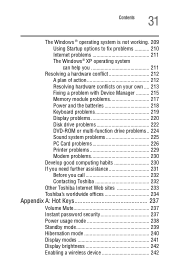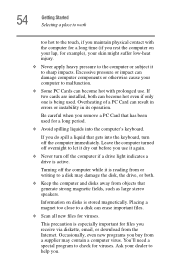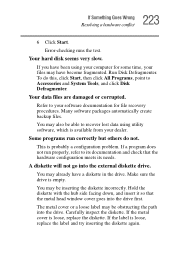Toshiba A25-S279 Support Question
Find answers below for this question about Toshiba A25-S279 - Satellite - Pentium 4 2.8 GHz.Need a Toshiba A25-S279 manual? We have 1 online manual for this item!
Question posted by demanufacter on February 28th, 2012
Need Drivers To Make Sart Up Disk For Toshiba A25-s279
i want to download the divers in order to format so i can start fresh where at can i find the start up disk drivers please send link to me so i can
Current Answers
Related Toshiba A25-S279 Manual Pages
Similar Questions
Toshiba Satellite A135-s2356 Laptop Need Driver To Install Forrwindow 7
i want to install window 7 but need all driver of above model
i want to install window 7 but need all driver of above model
(Posted by mughaltehmori 1 year ago)
I Need Driver For Realtek Rtl8723ae Wireless Lan 802
I Need Driver For Realtek Rtl8723ae Wireless Lan 802
I Need Driver For Realtek Rtl8723ae Wireless Lan 802
(Posted by stolo28 8 years ago)
How Do I Reset My A25-s279 To Factory Settings
One of my kids got ahold of my laptop and some how put a password on it when you first turn it on no...
One of my kids got ahold of my laptop and some how put a password on it when you first turn it on no...
(Posted by arizonakg 9 years ago)
What Driver Do I Need To Make My Toshiba Satellite L645d-s4040 Wireless Work?
(Posted by philtblah 10 years ago)
I Need Driver For Toshiba Satellite P855-s200 Window 7 Pro
(Posted by khanyasir82 11 years ago)