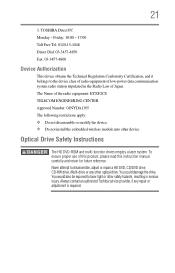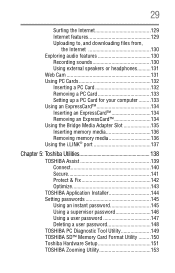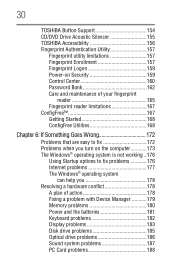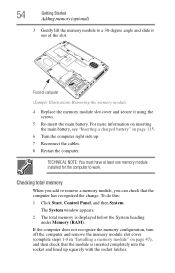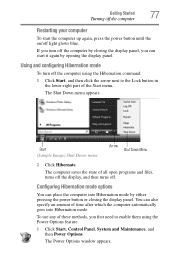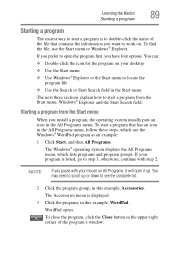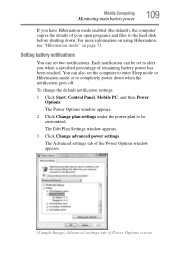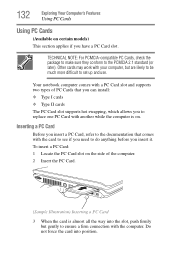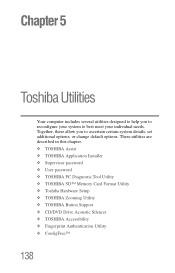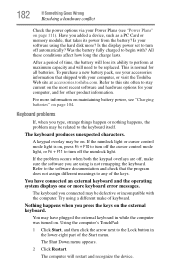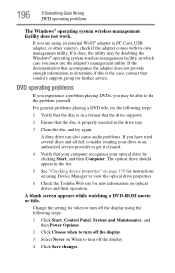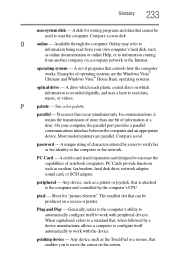Toshiba A215 S5839 Support Question
Find answers below for this question about Toshiba A215 S5839 - Satellite - Athlon 64 X2 1.9 GHz.Need a Toshiba A215 S5839 manual? We have 1 online manual for this item!
Question posted by vermont862 on January 12th, 2011
Were Can I Find Windows Installation Disc For This Pc? Vista Need To Restart Pc
The person who posted this question about this Toshiba product did not include a detailed explanation. Please use the "Request More Information" button to the right if more details would help you to answer this question.
Current Answers
Related Toshiba A215 S5839 Manual Pages
Similar Questions
I Deleted My Hard Drive . I Have Windows 7 Disc I Cannot Get Into My Files How C
(Posted by toohard59 8 years ago)
How To Uninstall Windows Vista From A Toshiba Satellite C655
(Posted by SHellinim 9 years ago)
Can You Install A Video Card To A Toshiba Satellite P845-s4200
(Posted by nikvtobywa 10 years ago)
Will Not Install An Operating System Shuts Down Toshiba Satellite A105-s4397
It goes to bios and says windows setup is loading files then shows the microsoft corporatin loogo an...
It goes to bios and says windows setup is loading files then shows the microsoft corporatin loogo an...
(Posted by tholland1 11 years ago)
Hdmi Port?
I have a Toshiba Satellite A215 S5839 and I was worndering if it had a HDMI port? I can't seem to fi...
I have a Toshiba Satellite A215 S5839 and I was worndering if it had a HDMI port? I can't seem to fi...
(Posted by hailsatan666999 11 years ago)