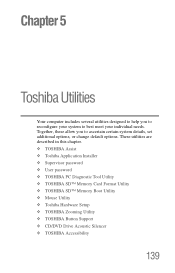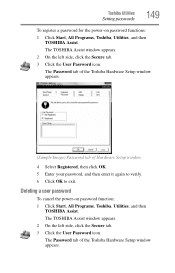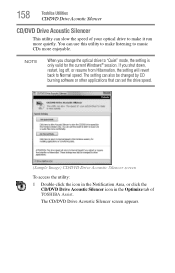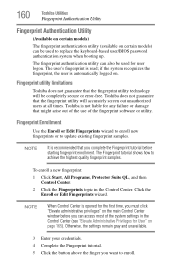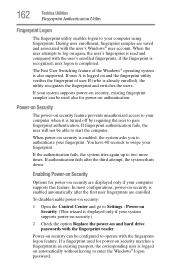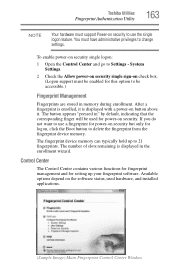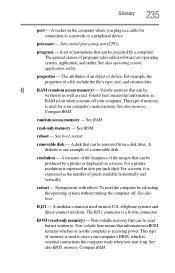Toshiba A205-S5880 Support Question
Find answers below for this question about Toshiba A205-S5880 - Satellite - Pentium Dual Core 1.86 GHz.Need a Toshiba A205-S5880 manual? We have 1 online manual for this item!
Question posted by sharonershell on November 28th, 2011
How Do I Get Access To The Bios Utility Set Up
I am trying to reset the password, but I cannot get to the bios utility menu
Current Answers
Related Toshiba A205-S5880 Manual Pages
Similar Questions
How To Access Bios In Toshiba Satellite P775-s7100
(Posted by grthewod 9 years ago)
How To Access Bios On Toshiba P845 S4200
(Posted by maSheldo 9 years ago)
How To Access Bios Toshiba Satellite P855-s5200
(Posted by leslsan 10 years ago)
Toshiba Satellite P875-s7200 How To Access Bios
(Posted by Richeterr47 10 years ago)