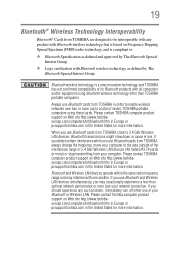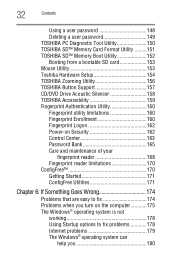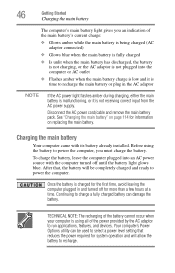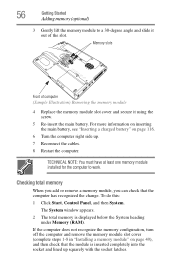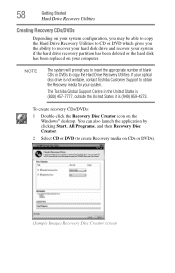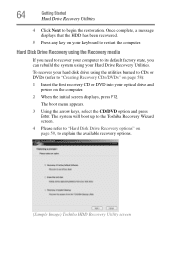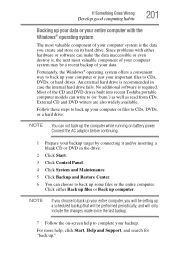Toshiba A205-S5000 Support Question
Find answers below for this question about Toshiba A205-S5000 - Satellite - Celeron 1.86 GHz.Need a Toshiba A205-S5000 manual? We have 1 online manual for this item!
Question posted by joanrsmseybt on April 9th, 2012
I Change My Dvd And Now It Wont Start Led Wont Stop Blicking No Sound Dead
The person who posted this question about this Toshiba product did not include a detailed explanation. Please use the "Request More Information" button to the right if more details would help you to answer this question.
Current Answers
Related Toshiba A205-S5000 Manual Pages
Similar Questions
Cd/dvd Wont Open
My toshiba satellite c55-a cd/dvdrom wont open,i dont see it in file explore or device manager, also...
My toshiba satellite c55-a cd/dvdrom wont open,i dont see it in file explore or device manager, also...
(Posted by morrisa400 8 years ago)
Toshiba Satellite A205 Wont Boot Windows
(Posted by padn 9 years ago)
I Downloaded The Bios Update And Now It Wont Charge And Is Dead
I downloaded the bios update for faulty charger piece with a low battery. It was plugged in at the t...
I downloaded the bios update for faulty charger piece with a low battery. It was plugged in at the t...
(Posted by Jesslyoderjy 10 years ago)
Power Up Password Problem..
needs help with bypassing or removing start up password on my Toshiba Satellite A205-S5000 ,, Part #...
needs help with bypassing or removing start up password on my Toshiba Satellite A205-S5000 ,, Part #...
(Posted by angross4 11 years ago)
Screen Flickers And Goes Blank.
The screen just started to flicker and then go blank. When it comes back on (if it does) it is at th...
The screen just started to flicker and then go blank. When it comes back on (if it does) it is at th...
(Posted by pwclough2000 11 years ago)