Toshiba A205-S5000 Support Question
Find answers below for this question about Toshiba A205-S5000 - Satellite - Celeron 1.86 GHz.Need a Toshiba A205-S5000 manual? We have 1 online manual for this item!
Question posted by padn on June 22nd, 2014
Toshiba Satellite A205 Wont Boot Windows
The person who posted this question about this Toshiba product did not include a detailed explanation. Please use the "Request More Information" button to the right if more details would help you to answer this question.
Current Answers
There are currently no answers that have been posted for this question.
Be the first to post an answer! Remember that you can earn up to 1,100 points for every answer you submit. The better the quality of your answer, the better chance it has to be accepted.
Be the first to post an answer! Remember that you can earn up to 1,100 points for every answer you submit. The better the quality of your answer, the better chance it has to be accepted.
Related Toshiba A205-S5000 Manual Pages
Toshiba Online User's Guide for Satellite A200/A205 - Page 1
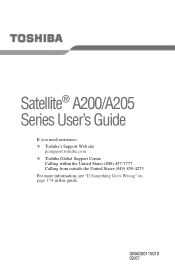
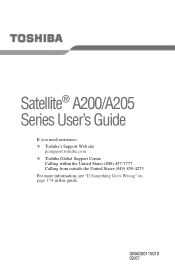
Satellite® A200/A205 Series User's Guide
If you need assistance: ❖ Toshiba's Support Web site
pcsupport.toshiba.com ❖ Toshiba Global Support Centre
Calling within the United States (800) 457-7777 Calling from outside the United States (949) 859-4273 For more information, see "If Something Goes Wrong" on page 174 in this guide. GMAD00115010 02/07
Toshiba Online User's Guide for Satellite A200/A205 - Page 2


...DATA HAS BEEN SUCCESSFULLY COPIED OR TRANSFERRED. TOSHIBA DISCLAIMS ANY LIABILITY FOR THE FAILURE TO COPY...TOSHIBA"), ITS AFFILIATES AND SUPPLIERS DO NOT WARRANT THAT OPERATION OF THE PRODUCT WILL BE UNINTERRUPTED OR ERROR FREE. 2
Handling the cord on the hard disk or other storage devices as a precaution against possible failures, alteration, or loss of the data. Model: Satellite® A200/A205...
Toshiba Online User's Guide for Satellite A200/A205 - Page 7


... TOSHIBA Wireless LAN Mini PCI Card products are allocated as defined by the Wi-Fi
Alliance. Wireless LAN and Your Health
Wireless LAN products, like for harmful interference to co-channel Mobile Satellite systems. High power radars are designed to 5.25 GHz frequency range. The level of the 5.25 GHz to 5.35 GHz and 5.65 GHz...
Toshiba Online User's Guide for Satellite A200/A205 - Page 9
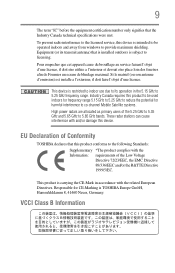
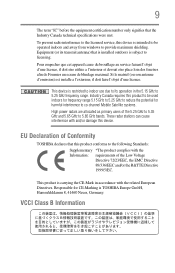
.... EU Declaration of Conformity
TOSHIBA declares that this device is carrying the CE-Mark in the 5.15 GHz to the following Standards:...frequency range 5.15 GHz to 5.25 GHz to reduce the potential for CE-Marking is subject to co-channel Mobile Satellite systems. High power...to be operated indoors and away from windows to 5.85 GHz bands. Responsible for harmful interference to licensing. Equipment (or...
Toshiba Online User's Guide for Satellite A200/A205 - Page 26
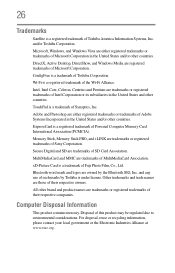
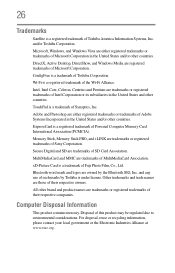
... Alliance at www.eiae.org. 26
Trademarks
Satellite is a trademark of Fuji Photo Film, Co., Ltd. ConfigFree is a registered trademark of Toshiba Corporation.
ExpressCard is a trademark of Personal ... Windows Vista are registered trademarks of this product may be regulated due to environmental considerations. Wi-Fi is a registered trademark of SD Card Association. Intel, Intel Core, Celeron,...
Toshiba Online User's Guide for Satellite A200/A205 - Page 32
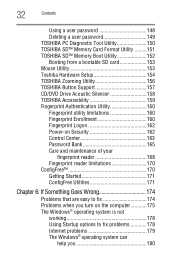
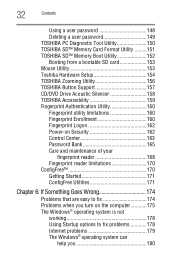
...TOSHIBA PC Diagnostic Tool Utility 150 TOSHIBA SD™ Memory Card Format Utility .........151 TOSHIBA SD™ Memory Boot Utility 152 Booting from a bootable SD card 153 Mouse Utility 153 Toshiba Hardware Setup 154 TOSHIBA Zooming Utility 156 TOSHIBA Button Support 157 CD/DVD Drive Acoustic Silencer 158 TOSHIBA...175 The Windows® operating system is not
working 178 Using ...
Toshiba Online User's Guide for Satellite A200/A205 - Page 33
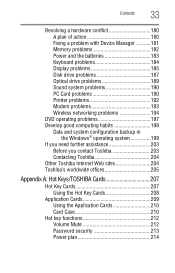
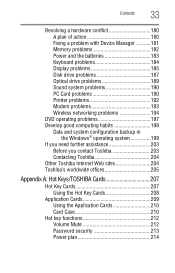
... Develop good computing habits 198
Data and system configuration backup in the Windows® operating system 199
If you need further assistance 203 Before you contact Toshiba 203 Contacting Toshiba 204
Other Toshiba Internet Web sites 204 Toshiba's worldwide offices 205
Appendix A: Hot Keys/TOSHIBA Cards 207
Hot Key Cards 207 Using the Hot Key Cards...
Toshiba Online User's Guide for Satellite A200/A205 - Page 55
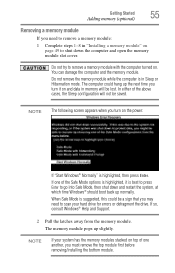
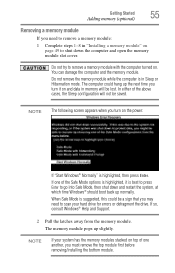
... computer turned on page 49 to shut down and restart the system, at which time Windows® should boot back up normally.
Getting Started
55
Adding memory (optional)
Removing a memory module
If ...could be saved.
When Safe Mode is in "Installing a memory module" on . If so, consult Windows® Help and Support.
2 Pull the latches away from the memory module. Do not remove the...
Toshiba Online User's Guide for Satellite A200/A205 - Page 58
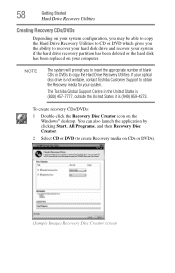
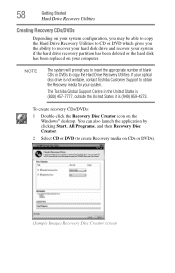
... (800) 457-7777, outside the United States it is not writable, contact Toshiba Customer Support to recover your hard disk drive and recover your system if the hard...Hard Drive Recovery Utilities. To create recovery CDs/DVDs:
1 Double-click the Recovery Disc Creator icon on the Windows® desktop.
NOTE
The system will prompt you the ability to obtain the Recovery media for your computer....
Toshiba Online User's Guide for Satellite A200/A205 - Page 64
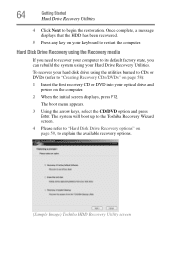
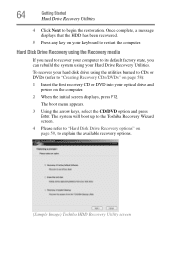
... system using the utilities burned to CDs or DVDs (refer to restart the computer.
The boot menu appears.
3 Using the arrow keys, select the CD/DVD option and press Enter....4 Click Next to explain the available recovery options.
(Sample Image) Toshiba HDD Recovery Utility screen The system will boot up to the Toshiba Recovery Wizard screen.
4 Please refer to "Hard Disk Drive Recovery options...
Toshiba Online User's Guide for Satellite A200/A205 - Page 65
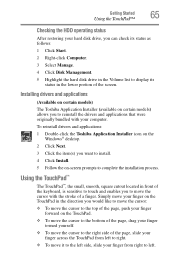
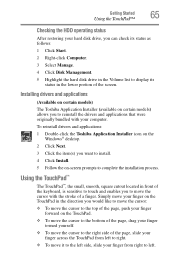
... slide your finger from left . To reinstall drivers and applications:
1 Double-click the Toshiba Application Installer icon on the Windows® desktop.
2 Click Next.
3 Click the item(s) you want to install.
4... computer. Installing drivers and applications
(Available on certain models)
The Toshiba Application Installer (available on -screen prompts to reinstall the drivers and applications that were originally...
Toshiba Online User's Guide for Satellite A200/A205 - Page 67
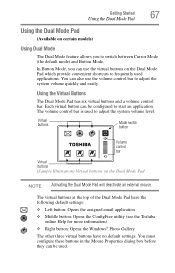
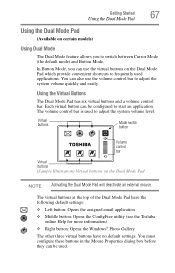
... Dual Mode Pad have the following default settings: ❖ Left button: Opens the assigned email application ❖ Middle button: Opens the ConfigFree utility (see the Toshiba
online Help for more information) ❖ Right button: Opens the Windows® Photo Gallery The other three virtual buttons have no default settings.
Toshiba Online User's Guide for Satellite A200/A205 - Page 99
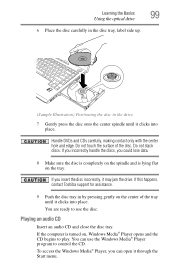
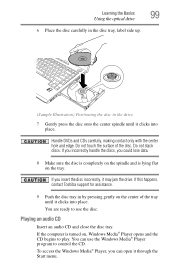
... lose data.
8 Make sure the disc is completely on the spindle and is turned on, Windows Media® Player opens and the CD begins to control the CD. If you incorrectly handle the... not stack discs. If the computer is lying flat on the center of the disc. If this happens, contact Toshiba support for assistance.
9 Push the disc tray in the drive
7 Gently press the disc onto the center spindle...
Toshiba Online User's Guide for Satellite A200/A205 - Page 101
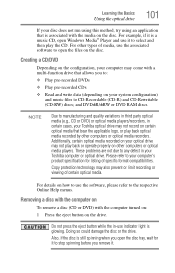
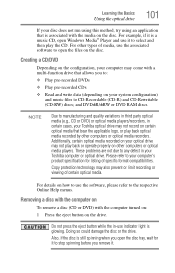
... DVD±R/±RW or DVD RAM discs.
Copy protection technology may not record on your Toshiba computer or optical drive. Creating a CD/DVD
Depending on the disc. NOTE
Due to manufacturing... use indicator light is still spinning when you remove it to stop spinning before you open Windows Media® Player and use the associated software to select and then play the CD.
...
Toshiba Online User's Guide for Satellite A200/A205 - Page 104


...applications, power management settings and features utilized, as well as the natural performance variations produced by Toshiba at the time of publication. Recharge time varies depending on AC power. The LithiumIon battery ... normal for an extended period (more information about Windows® power plans, see the accessories information that you play
DVDs while running the computer on...
Toshiba Online User's Guide for Satellite A200/A205 - Page 136
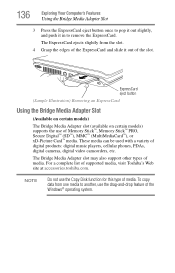
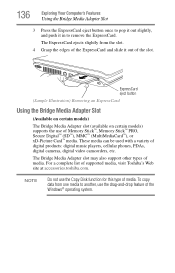
... Media Adapter Slot
3 Press the ExpressCard eject button once to pop it out slightly, and push it out of the Windows® operating system. The Bridge Media Adapter slot may also support other types of digital products: digital music players, cellular...8482; (MultiMediaCard™), or xD-Picture Card™ media. For a complete list of supported media, visit Toshiba's Web site at accessories...
Toshiba Online User's Guide for Satellite A200/A205 - Page 139
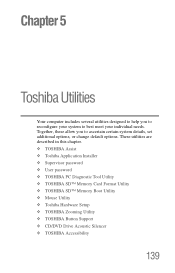
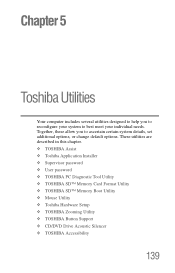
... chapter. ❖ TOSHIBA Assist ❖ Toshiba Application Installer ❖ Supervisor password ❖ User password ❖ TOSHIBA PC Diagnostic Tool Utility ❖ TOSHIBA SD™ Memory Card Format Utility ❖ TOSHIBA SD™ Memory Boot Utility ❖ Mouse Utility ❖ Toshiba Hardware Setup ❖ TOSHIBA Zooming Utility ❖ TOSHIBA Button Support ❖...
Toshiba Online User's Guide for Satellite A200/A205 - Page 140


... a range of options: ❖ Connect ❖ Secure ❖ Protect & Fix ❖ Optimize
The TOSHIBA Assist window appears.
(Sample Image) TOSHIBA Assist window
The TOSHIBA Assist offers four categories of computer settings. To access TOSHIBA Assist, do one of the following: ❖ Double-click the TOSHIBA Assist shortcut icon on the
desktop. ❖ Click Start, All Programs...
Toshiba Online User's Guide for Satellite A200/A205 - Page 160
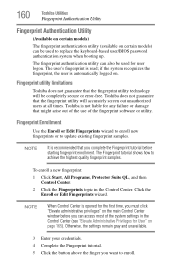
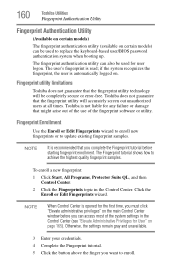
... on certain models) can also be used to replace the keyboard-based user/BIOS password authentication system when booting up. The fingerprint authentication utility can be completely secure or error-free.
Fingerprint utility limitations
Toshiba does not guarantee that you complete the Fingerprint tutorial before you want to enroll. NOTE
It is...
Toshiba Online User's Guide for Satellite A200/A205 - Page 163
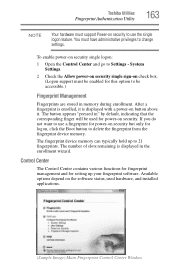
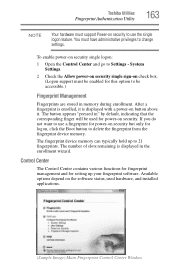
...and installed applications.
(Sample Image) Main Fingerprint Control Center Window The button appears "pressed in" by default, indicating that...functions for fingerprint management and for logon, click the Boot button to Settings -
To enable power-on security single...do not want to use the single logon feature. Toshiba Utilities
Fingerprint Authentication Utility
163
NOTE
Your hardware must ...
Similar Questions
Toshiba Satellite A205-s5000 How To Remove Cmos Battery
(Posted by ciAbc 9 years ago)
How To Disasemble A Toshiba Satellite A205 S5000
(Posted by amakian 9 years ago)
My Toshiba Satellite A205-s5000 Needs Set Back To Factory Settings But My Disk
(Posted by Anonymous-127726 10 years ago)

