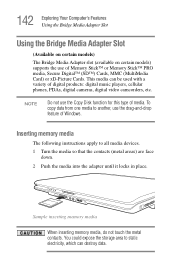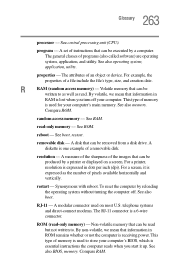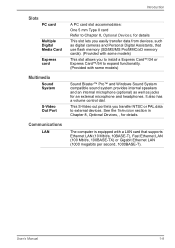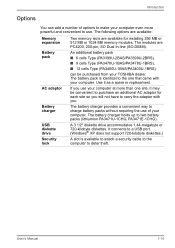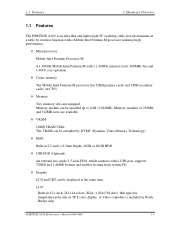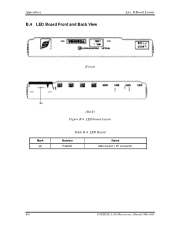Toshiba A100 VA3 Support Question
Find answers below for this question about Toshiba A100 VA3 - Satellite - Pentium Dual Core 1.6 GHz.Need a Toshiba A100 VA3 manual? We have 3 online manuals for this item!
Question posted by ansariadil1 on December 27th, 2011
Number Of Slots Sd Ram
How many slots for sd ram I have on this kind of computerÉ and if i want to extend the memory, how many barrets can i buyÉ thank you
Current Answers
Related Toshiba A100 VA3 Manual Pages
Similar Questions
Please Find Hereafter Specs Of My Satellite Which I Need Its M.b. Model Name:
Ineed to buy a replacment for the mother board Satellite P305D Detailed Product Specification1 Model...
Ineed to buy a replacment for the mother board Satellite P305D Detailed Product Specification1 Model...
(Posted by egoffice 9 years ago)
Where Do I Find The Model Number For Motherboard On Satellite L645d-s4056
(Posted by ziam 10 years ago)
How Do I Add Additional Ram
I have a 512 RAM stickin my laptop with one empty slot. I can remove the old ram card and add a new ...
I have a 512 RAM stickin my laptop with one empty slot. I can remove the old ram card and add a new ...
(Posted by texlass 10 years ago)
Service Manual Toshiba L305-s5907 Pslb8u-04x02f Satellite L305- S590
Hi, friends..I'm looking for the servicemanual of the ToshibaL305-S5907 Model. PSLB8U-04X02F S...
Hi, friends..I'm looking for the servicemanual of the ToshibaL305-S5907 Model. PSLB8U-04X02F S...
(Posted by Papirin41 11 years ago)
Is The Psaf3u A Dual Core Or A Single Core?
Is the PSAF3U a dual core or a single core?
Is the PSAF3U a dual core or a single core?
(Posted by desertcoffee 11 years ago)