Toshiba 65NH84 Support Question
Find answers below for this question about Toshiba 65NH84.Need a Toshiba 65NH84 manual? We have 1 online manual for this item!
Question posted by rhonjohns on March 23rd, 2013
No Picture And No Sound
The power indicator light just flashes and I have no picture or sound. What does this mean?
Current Answers
There are currently no answers that have been posted for this question.
Be the first to post an answer! Remember that you can earn up to 1,100 points for every answer you submit. The better the quality of your answer, the better chance it has to be accepted.
Be the first to post an answer! Remember that you can earn up to 1,100 points for every answer you submit. The better the quality of your answer, the better chance it has to be accepted.
Related Toshiba 65NH84 Manual Pages
Owners Manual - Page 1
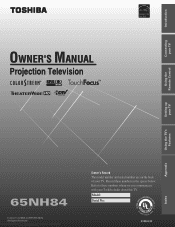
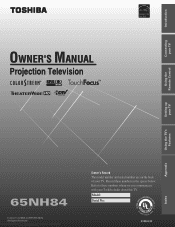
.... Model: Serial No.:
23566433 Refer to these numbers in the spaces below. Introduction
Connecting your TV
OWNER'S MANUAL
Projection Television
Using the Remote Control
Setting up your TV
Using the TV's Features
Appendix
Index
65NH84
Downloaded from www.Manualslib.com manuals search engine
Owner's Record The model number and serial number are on...
Owners Manual - Page 2
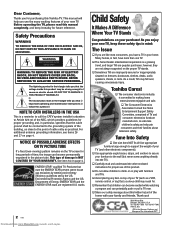
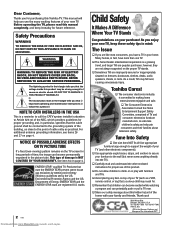
... PERSONNEL. DO NOT TRY TO SERVICE THIS PRODUCT YOURSELF. Share our safety message about television safety. This manual will help you !
2500 Wilson Blvd. Safety Precautions
WARNING
TO ... and educate consumers and their families about this product. The exclamation mark in the picture tube. The Consumer Electronics Association formed the Home Entertainment Support Safety Committee, comprised of...
Owners Manual - Page 4
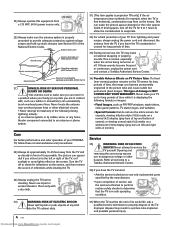
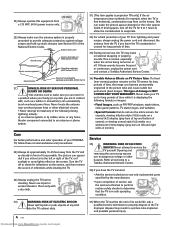
...lights reflect on the screen. Care
For better performance and safer operation of your TOSHIBA TV, follow these sounds... become permanently engrained in wire
Ground clamp
Antenna discharge unit (NEC Section 810-20)
Electric service equipment
Grounding conductors (NEC Section 810-21)
31) [This item applies to projection... Hz power source only.
26) Always make the picture appear distorted...
Owners Manual - Page 6


... video inputs 47 Changing the PIN code 47 Adjusting the picture 48
Selecting the picture mode 48 Adjusting the picture quality 48 Saving your new preferences 49 Selecting the color temperature...speakers 59 Selecting the Audio OUT sound 59 Selecting the background of the menu display 60 Displaying on-screen information 60 Understanding the auto power off feature 60 Understanding the last...
Owners Manual - Page 7
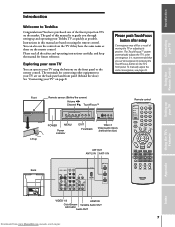
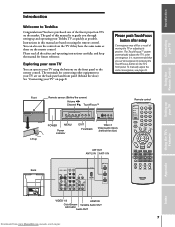
...projection TVs on page 8. Front
Remote sensor (Behind the screen)
Volume x • Channel zy TouchFocus™
Lift up
MENU
VOLUME
CHANNEL
EXIT TV/VIDEO TouchFocus
S-VIDEO VIDEO
L/MONO R AUDIO
POWER
MENU
Power indicator...behind the door)
ANT OUT ANT-2 IN ANT-1 IN
Back
Remote control
POWER TV CABLE/SAT LIGHT SLEEP
VCR
DVD
123
AUDIO1
AUDIO2 MODE
456
789
S
PIC SIZE
ACTION ...
Owners Manual - Page 9
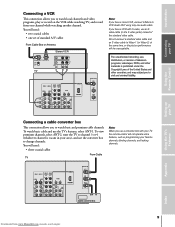
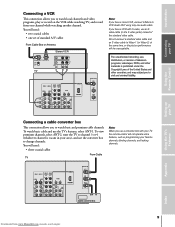
...use the converter box to Video-1 (or Video-2) at the same time, or the picture performance will not operate some features, such as programming your favorite channels, labeling channels, ...and locking channels. The unauthorized recording, use, distribution, or revision of television programs, videotapes, DVDs, and other materials is vacant in the S-video jacks) instead of...
Owners Manual - Page 10
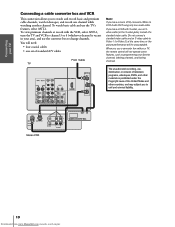
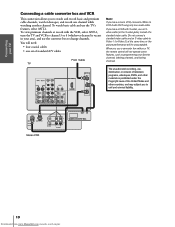
...
IN from ANT OUT to Video-1 (or Video-2) at the same time, or the picture performance will be unacceptable. You will not operate some features, such as programming your favorite ...Copyright Laws of the United States and other materials is vacant in the S-video jacks) instead of television programs, videotapes, DVDs, and other countries, and may subject you have a mono VCR, connect L/...
Owners Manual - Page 11
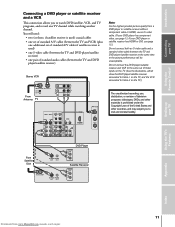
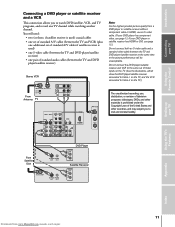
...DVD player or satellite receiver without component video or HDMI, use , distribution, or revision of television programs, videotapes, DVDs, and other materials is used)
• one S-video cable (between...CH 3 CH 4
TV
VIDEO
IN
OUT
L
R
AUDIO
Note: For the highest possible picture quality from www.Manualslib.com manuals search engine Introduction
Connecting your TV
Using the Remote Control...
Owners Manual - Page 14
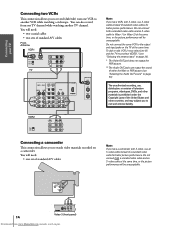
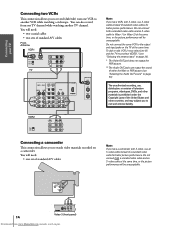
... S-video, use , distribution, or revision of television programs, videotapes, DVDs, and other materials is prohibited under the Copyright Laws of standard video cables for better picture performance. The unauthorized recording, use an S-video cable instead of either the Main or POP picture (see "Selecting the Audio OUT sound" on a camcorder. Setting up your TV...
Owners Manual - Page 24


...sound (page 56)
RECALL displays on and off
SLEEP allows access to POP channels (page 38)
SOURCE selects the POP picture...
FREEZE freezes the picture.
The mode indicator light will appear if you 're in programming mode). PIC SIZE cycles through the five pictures sizes: Natural,... TV, CABLE/SAT, VCR, DVD, AUDIO1, and AUDIO2.
POWER turns the TV on -screen information (page 60)
CH RTN...
Owners Manual - Page 29
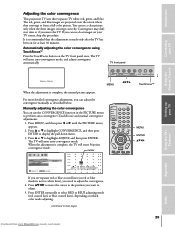
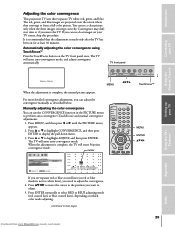
...picture appears. Press MENU, and then press x or • until the PICTURE menu appears.
2. For more detailed convergence adjustment, you can see clear images on next page)
TV CABLE/SAT
POWER LIGHT...convergence mode, and adjust convergence automatically.
The red, green, and blue images are projected onto the screen where they converge to adjust the convergence.
4. It is recommended ...
Owners Manual - Page 39
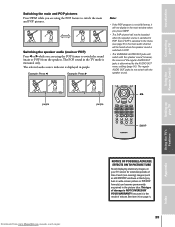
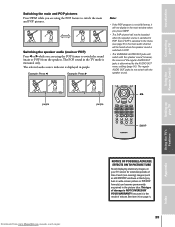
...; while you are using the POP feature to switch the sound (main or POP) from www.Manualslib.com manuals search engine
NOTICE OF POSSIBLE ADVERSE EFFECTS ON TV PICTURE TUBE Avoid displaying stationary images on page 4.
39
Index The selected audio source indicator is displayed in the main window when you press SWAP...
Owners Manual - Page 40
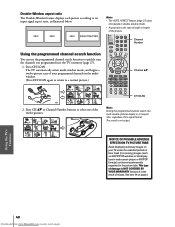
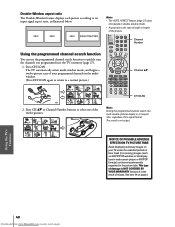
...the picture tube.
The TV automatically enters multi-window mode, and begins a twelve-picture scan...the programmed channel search, the multi-window pictures display in 4:3 aspect ratio, regardless of... picture according to its input signal aspect ... bars in wide-screen picture or PIP/POP formats)... yz or Channel Number buttons to select one of the twelve pictures.
2
3
4
5
6
7
8
9
Note: • The ...
Owners Manual - Page 41
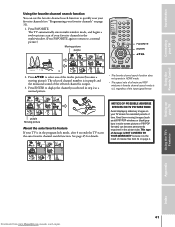
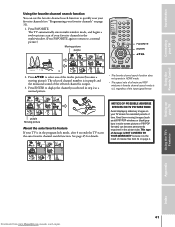
... up your favorite channels" on your TV screen for details.
2
3
4
5
TV CABLE/SAT
POWER LIGHT SLEEP
VCR
DVD
123
AUDIO1
AUDIO2 MODE
456
S
PIC SIZE
ACTION MENU
GUIDE ETUP
789
+10
100... purple and the monaural sound of the twelve pictures (becomes a moving ) images (such as a normal picture.
2
3
4
5
6
7
8
9
10
11
12
13
purple Moving picture
About the auto favorite ...
Owners Manual - Page 56


... set to OFF. See "Using the closed caption mode is off (MUTE) the sound. POWER TV CABLE/SAT LIGHT SLEEP
VCR
DVD
123
AUDIO1
AUDIO2 MODE
456
789
S
PIC SIZE
ACTION MENU
GUIDE...
Downloaded from the speakers, while viewing the original program's picture (see the current program on those TV stations that offer it.
To listen to stereo sound:
TV front panel
1. Press MENU, and then press...
Owners Manual - Page 59


... and then press ENTER.
Selecting the Audio OUT sound This feature allows you connect an audio system (see "Connecting two VCRs" on page 16). TV CABLE/SAT
POWER LIGHT SLEEP
VCR
DVD
123
AUDIO1
AUDIO2 MODE
456
S...
MENU
ENTER yzx •
Note: When the POP window is closed, the sound of the main picture through the AUDIO OUT terminals, even if POP is output from www.Manualslib.com...
Owners Manual - Page 62
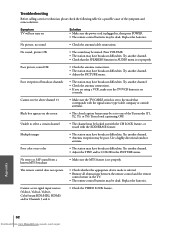
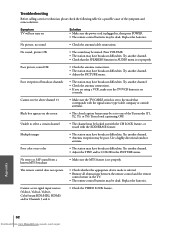
...the following table for a possible cause of the Text modes (T1, T2, T3, or T4).
Poor picture, sound OK
• Check the antenna connections. • The station may be dead. Try another channel.
•... feature.
Try another channel. • Adjust the TINT and/or COLOR in , then press POWER. • The remote control batteries may be locked out with the CH LOCK feature, or erased...
Owners Manual - Page 63
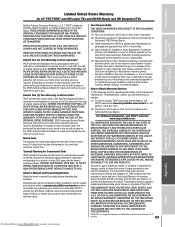
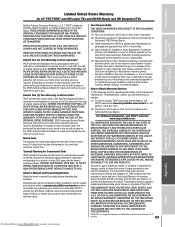
... you .
ARE NOT COVERED BY THESE WARRANTIES. Depending on Picture Tube*
TACP warrants the picture tube in this television and its parts against defects in materials or workmanship for rental... site at www.tacp.toshiba.com/service as soon as lightning or fluctuations in electric power), improper installation, improper maintenance, or use of these warranties. THIS WARRANTY GIVES YOU...
Owners Manual - Page 64
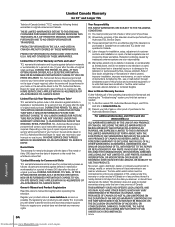
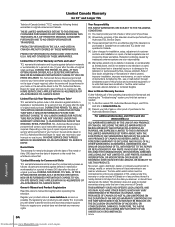
...FOR PICTURE TUBE REPLACEMENT ARE NOT COVERED UNDER THIS WARRANTY AFTER ONE (1) YEAR FROM THE DATE OF THE ORIGINAL RETAIL PURCHASE. Depending on Parts and Labor*
TCL warrants this television and ...Year Warranty on the type of repair required, either the service will be performed in electric power), improper installation, improper maintenance, or use of these warranties.
IN NO EVENT SHALL TCL...
Owners Manual - Page 67


...ANT 1/2 26 Antenna cables (coaxial 8 AUDIO OUT sound, selecting 59 Audio system connection 16 Auto aspect 37 Auto convergence 29 Auto favorite 41, 45 Auto power off 60
B
BACKGROUND selection 60
Back of the... RESET 51, 58
S
SAP sound 56
Satellite receiver connection 11
Scrolling the Theater Wide picture 36
Set-top box 13
Sleep timer 54
Sound quality adjustments 57
S
on/off...
Similar Questions
If Toshiba Dlp Projection Television Has Flashing Yellow Light And Flashing Red
light, what does that mean
light, what does that mean
(Posted by foodnghiem 10 years ago)
Why Wont My Big Screen Toshiba Tv Come On,the Power Button Light Goes On And Off
model#65h14
model#65h14
(Posted by Anonymous-131215 10 years ago)
Led Indicator Light!!
My televison will not come on. The Lamp is ok; it not broken. Once the TV powers on the green indica...
My televison will not come on. The Lamp is ok; it not broken. Once the TV powers on the green indica...
(Posted by chialain 12 years ago)
My Toshiba Tv (62hm15a) won't Turn On Properly.
When i turn on the tv, the power indicator light goes on but i do not get a picture or sound. afte...
When i turn on the tv, the power indicator light goes on but i do not get a picture or sound. afte...
(Posted by catherinearman 13 years ago)

