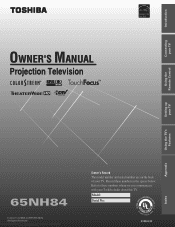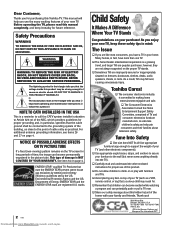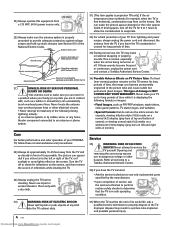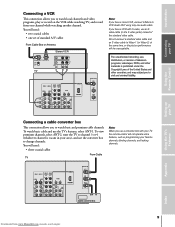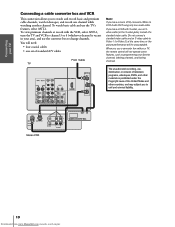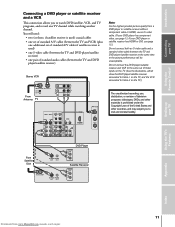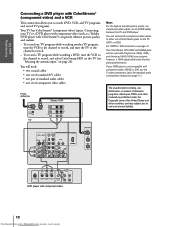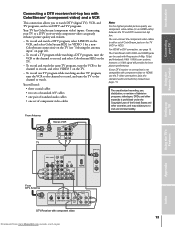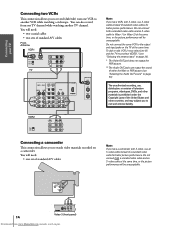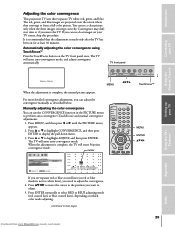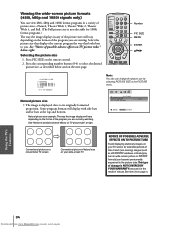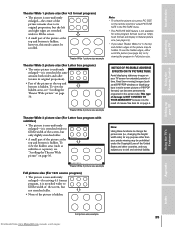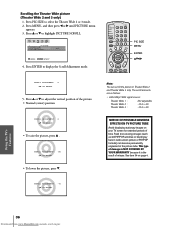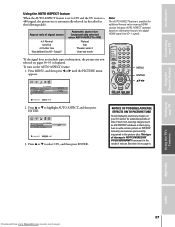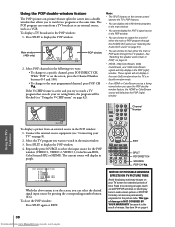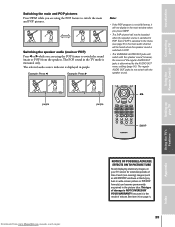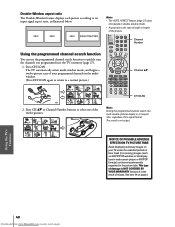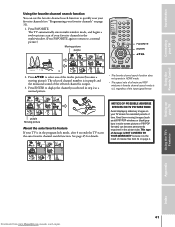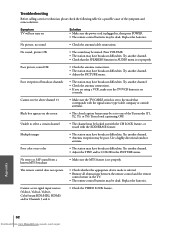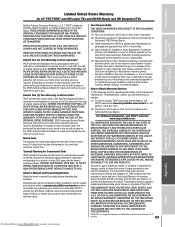Toshiba 65NH84 Support Question
Find answers below for this question about Toshiba 65NH84.Need a Toshiba 65NH84 manual? We have 1 online manual for this item!
Question posted by smaistrlas on July 13th, 2012
Distorted Picture
have black and red lines running up and down
Current Answers
Related Toshiba 65NH84 Manual Pages
Similar Questions
Why Does My Toshiba Dlp Rear Projection Have Dots And Black Triangles
(Posted by homesJermee 9 years ago)
If Toshiba Dlp Projection Television Has Flashing Yellow Light And Flashing Red
light, what does that mean
light, what does that mean
(Posted by foodnghiem 10 years ago)
Tv Screen Has Thin Black Vertical Lines Top To Bottom
(Posted by mikewyman 10 years ago)
No Picture And No Sound
The power indicator light just flashes and I have no picture or sound. What does this mean?
The power indicator light just flashes and I have no picture or sound. What does this mean?
(Posted by rhonjohns 11 years ago)
White Lines On Bottom Half Of Picture When Watching It
my toshiba 56mx195 dlp cin has white lines running through the bottom half of the picture when watch...
my toshiba 56mx195 dlp cin has white lines running through the bottom half of the picture when watch...
(Posted by Lamb13505 12 years ago)