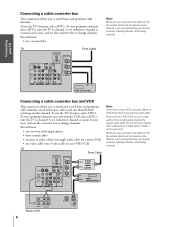Toshiba 65H80 Support Question
Find answers below for this question about Toshiba 65H80.Need a Toshiba 65H80 manual? We have 1 online manual for this item!
Question posted by Just4shopping on January 18th, 2013
Is There A Converter I Can Use To Be Able To Use Hdmi Devices
Current Answers
Answer #1: Posted by tintinb on March 25th, 2013 5:47 AM
Read the full specs of this TV by visiting the link below.
http://reviews.cnet.com/projection-tvs/toshiba-65h80/4507-6484_7-6139766.html
If you have more questions, please don't hesitate to ask here at HelpOwl. Experts here are always willing to answer your questions to the best of our knowledge and expertise.
Regards,
Tintin
Related Toshiba 65H80 Manual Pages
Similar Questions
light, what does that mean
how difficult is it to replace the color wheel on a 62hm15a projection television
I know it has to be some power saving mode. I don't have the mannual for it. Any ideas where I would...
First, when i turn off the tv, to turn it back on, i have to pull out the power plug.. wait about 5 ...