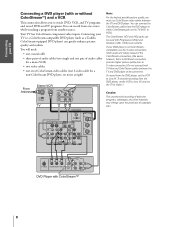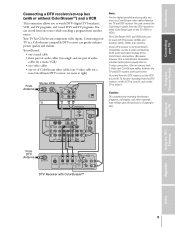Toshiba 65H80 Support Question
Find answers below for this question about Toshiba 65H80.Need a Toshiba 65H80 manual? We have 1 online manual for this item!
Question posted by Just4shopping on January 17th, 2013
Does The 65h80 Have Hdmi Ports
Current Answers
Answer #1: Posted by tintinb on January 18th, 2013 3:31 AM
- Composite
- Component
- S-Video
If you have more questions, please don't hesitate to ask here at HelpOwl. Experts here are always willing to answer your questions to the best of our knowledge and expertise.
Regards,
Tintin
Related Toshiba 65H80 Manual Pages
Similar Questions
Hello, I have a Toshiba 65h80 and was wondering if you could me with what code is needed to set up a...
Only 60% of the HD picture getting displayed thorugh HDMI port. Full picture is viewable through com...
hdmi ports not working
i am experiencing a green wave and darker picture when passing the video through the hdmi ports on t...