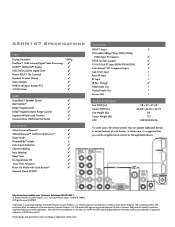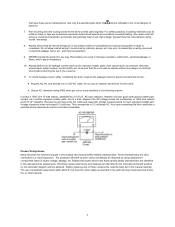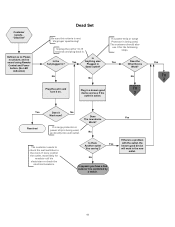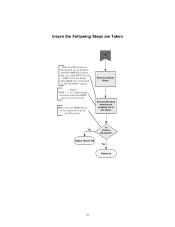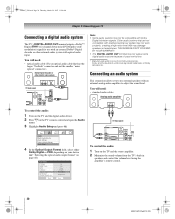Toshiba 65HM167 Support Question
Find answers below for this question about Toshiba 65HM167 - 65" Rear Projection TV.Need a Toshiba 65HM167 manual? We have 3 online manuals for this item!
Question posted by tonyaburto on September 12th, 2011
Hdmi Ports Not Working Threw Comcast Or Direct Tv Can I Get Some Pointers
Current Answers
Answer #1: Posted by TVDan on September 12th, 2011 6:42 PM
Well, this is either the HDMI cable being bad or the TV has a bad board. Try another cable first, or hook up another TV to isolate the faulty unit.
TV Dan
Related Toshiba 65HM167 Manual Pages
Similar Questions
Hello,I have a Toshiba rear projection TV Model No. 62HM196 and it is only displaying in black and w...
toshiba 65hm167 rear projection tv its old but has low hours. i movied in the back of an open truck....
dots
Toshiba model #50A11 50" rear projection TV - pictuer suddenly went black. Has good audio, but no vi...
what's wrong with my tv, the picture is full with little stars. I could still watch tv.