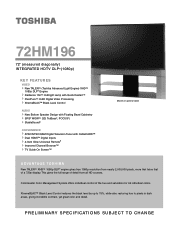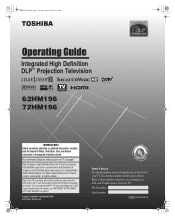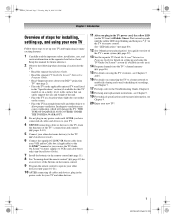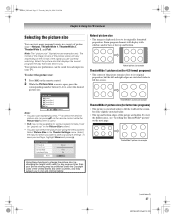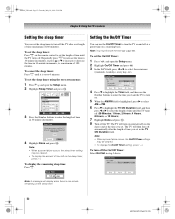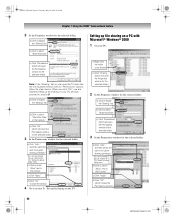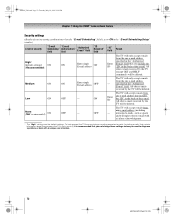Toshiba 72HM196 Support Question
Find answers below for this question about Toshiba 72HM196 - 72" Rear Projection TV.Need a Toshiba 72HM196 manual? We have 4 online manuals for this item!
Question posted by mikearsh on June 19th, 2012
Two Problems With The Tv Now. Cant Find Anyone Around Me To Look At It.
Current Answers
Answer #1: Posted by TVDan on June 19th, 2012 10:01 PM
The picture problem might be a Motorola Box issue:
A solution is to disable the 4:3 Overide on the cable converter using the following procedure:
Motorola Cable Converter Box (HD Version)
1) Turn the “converter off”. Leave the TV on with the selected input for the converter.
2) Press the “Menu” button on the cable remote until a “User Settings” menu appears on the TV screen. The screen will appear after several seconds of pressing the menu button. (this is the user menu from the cable box) Some models may require the “Menu” button on the front of the unit to be pressed in place of the using the remote.
3) Press the arrow button either up (^) or down (v) to “select 4:3 OVERIDE” function in the User Settings Menu.
4) Use the left (<) or right (>) arrow to select “Off”
5) To save press the “power key”
6) Resume normal operation.
The above procedure will apply with most newer Motorola HD cable converter boxes.
TV Dan
Related Toshiba 72HM196 Manual Pages
Similar Questions
Hello,I have a Toshiba rear projection TV Model No. 62HM196 and it is only displaying in black and w...
toshiba 65hm167 rear projection tv its old but has low hours. i movied in the back of an open truck....
Also my infrared aodio sensor on tv doesnt react to tje remote control.Can I replace it myself?
Toshiba model #50A11 50" rear projection TV - pictuer suddenly went black. Has good audio, but no vi...
WHY DOESNT MY TVS PICTURE COME OUT BRIGHT ENOUGH I CAN BARELY SEE ANYTHING ON IT