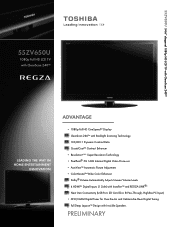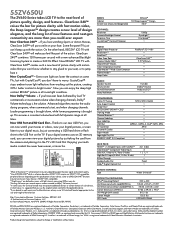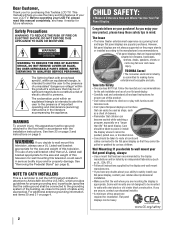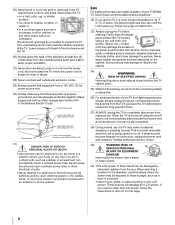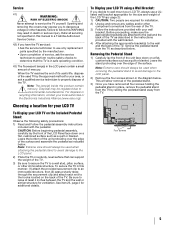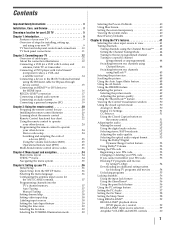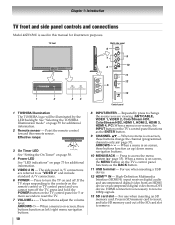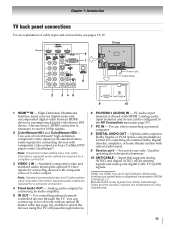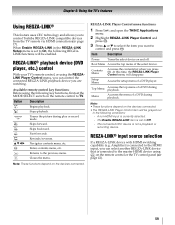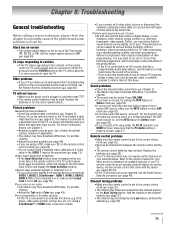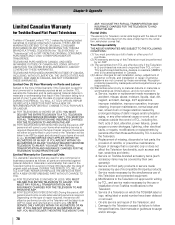Toshiba 55ZV650U Support Question
Find answers below for this question about Toshiba 55ZV650U - 54.6" LCD TV.Need a Toshiba 55ZV650U manual? We have 2 online manuals for this item!
Question posted by recobrown45 on July 28th, 2012
I Can't Hear The Sound. What Do I Do?
The person who posted this question about this Toshiba product did not include a detailed explanation. Please use the "Request More Information" button to the right if more details would help you to answer this question.
Current Answers
Related Toshiba 55ZV650U Manual Pages
Similar Questions
Hmid Port See Connection But No Audio And Video
The 4 hmid see connection but no image and audio
The 4 hmid see connection but no image and audio
(Posted by bengie20 2 years ago)
Can I Mount A Toshiba Lcd Tv/dvd Combo Model # 15lv505-t On The Wall?
Can I mount a Toshiba LCD TV/DVD combo model # 15LV505-T on the wall? There are no holes on the back...
Can I mount a Toshiba LCD TV/DVD combo model # 15LV505-T on the wall? There are no holes on the back...
(Posted by lindseywilliston 6 years ago)
We Have Lost Color On Our Tv
We have lost color on our toshiba 55zv650u tv
We have lost color on our toshiba 55zv650u tv
(Posted by lindastephenson 10 years ago)
The Tv Screen Is Black...but I Am Able To Hear Sound.
I own a Toshiba LCD Monitor TV model no. 14VL43U. The picture went out 2 days ago but the sound is s...
I own a Toshiba LCD Monitor TV model no. 14VL43U. The picture went out 2 days ago but the sound is s...
(Posted by bharrell72 11 years ago)
Toshiba 46xv540u Lcd Tv Has Sound, But No Picture.
toshiba 46xv540u lcd tv has sound, but no picture.
toshiba 46xv540u lcd tv has sound, but no picture.
(Posted by ronklavas 12 years ago)