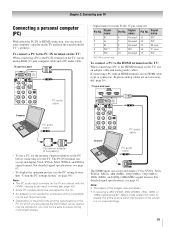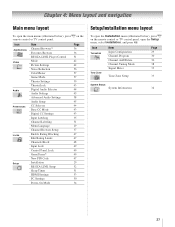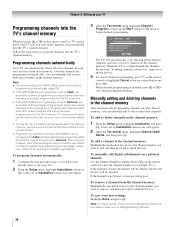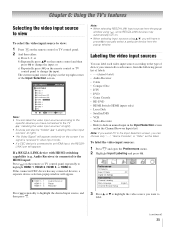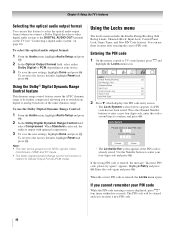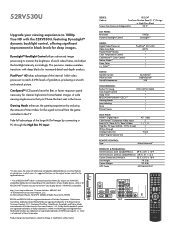Toshiba 52RV530U Support Question
Find answers below for this question about Toshiba 52RV530U - 52" LCD TV.Need a Toshiba 52RV530U manual? We have 2 online manuals for this item!
Question posted by chitaice on January 15th, 2012
I Get Sound Out Of My Tv But No Display.....
Current Answers
Answer #1: Posted by TVDan on January 15th, 2012 3:07 PM
On the bottom of this page is the two versions used. although this link doesn't have them in stock it's a good cross reference. This place buys working units that have the screen broken and sell the parts cheap. At least they give part numbers where you can find parts elsewhere.
TV Dan
Related Toshiba 52RV530U Manual Pages
Similar Questions
We have the opportunity to purchase a 2007 Toshiba 52" LCD Plasma with Cinema Surround. What is a fa...
when i turn tv on it flickers then goes blank thank you