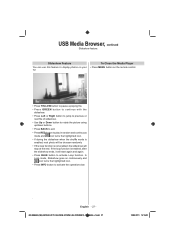Toshiba 32BV700B Support Question
Find answers below for this question about Toshiba 32BV700B.Need a Toshiba 32BV700B manual? We have 1 online manual for this item!
Question posted by aadanio on April 15th, 2013
I Installed The New Firmware For The Toshiba Tv 32bv702b And Can Not Play Videos
The person who posted this question about this Toshiba product did not include a detailed explanation. Please use the "Request More Information" button to the right if more details would help you to answer this question.
Current Answers
Related Toshiba 32BV700B Manual Pages
Similar Questions
My Tv Is Stuck In Headphones Mode, How Do I Change Setting
(Posted by shenderson1073 2 years ago)
Cant Play Video On My Toshiba 40bl702b Tv
Hello TeamAm unable to play videos saved on used drive it's giving me an error message of invalid fo...
Hello TeamAm unable to play videos saved on used drive it's giving me an error message of invalid fo...
(Posted by sholaolorunsiwa 5 years ago)
Horizontal Lines Across Tv
I have had my TV coming up to 3 years now. I have noticed horizontal lines across my TV and everythi...
I have had my TV coming up to 3 years now. I have noticed horizontal lines across my TV and everythi...
(Posted by Rosswillis 6 years ago)
My Tv Is Flashing Colurs
My Tv is flashing colours. the picture is on but lines of colours flashing through. the number on th...
My Tv is flashing colours. the picture is on but lines of colours flashing through. the number on th...
(Posted by jillshaws1 10 years ago)
Are There Any New Firmware For The 32av502u Tv?
are there any new firmware for the 32av502u tv?
are there any new firmware for the 32av502u tv?
(Posted by dmc357 12 years ago)