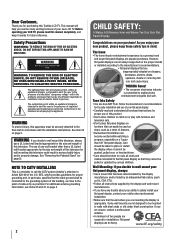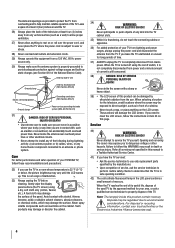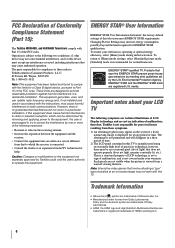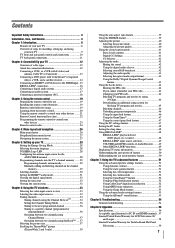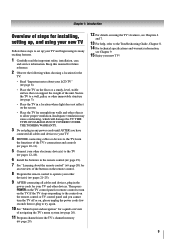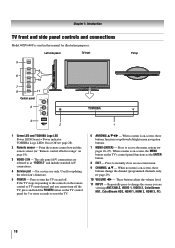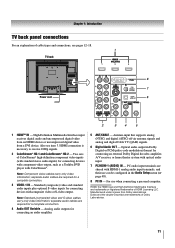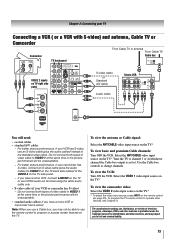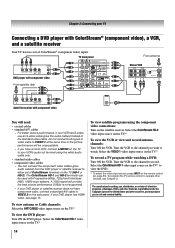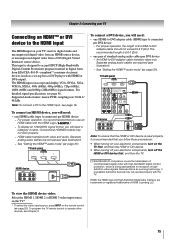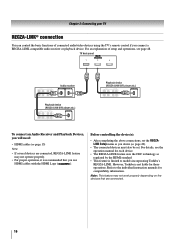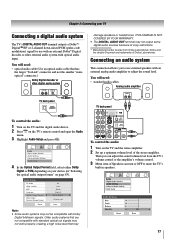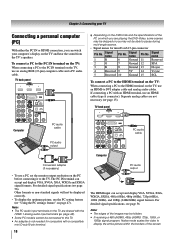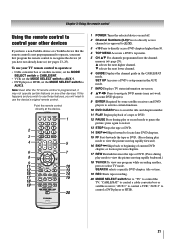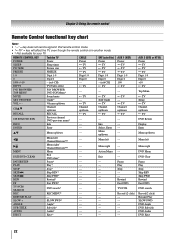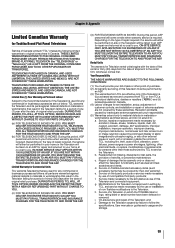Toshiba 46XV640UZ Support Question
Find answers below for this question about Toshiba 46XV640UZ.Need a Toshiba 46XV640UZ manual? We have 1 online manual for this item!
Question posted by sha66fun on April 4th, 2013
What Screws Do I Need To Connect The Toshiba Tv To The Tv Base
the toshiba is model 46XV640UZ.
Current Answers
Related Toshiba 46XV640UZ Manual Pages
Similar Questions
Bolts Needed To Attach Floor Base To 32hlc56
what size bolts do I need to attach floor base to 32HLC56?Thanks
what size bolts do I need to attach floor base to 32HLC56?Thanks
(Posted by jtranor 5 years ago)
Where Can I Purchase The Stand For This Model?
Giving tv to a relative. She cannot use wall mount. We discarded the stand because we used wall moun...
Giving tv to a relative. She cannot use wall mount. We discarded the stand because we used wall moun...
(Posted by barronandrew 9 years ago)
Toshiba Model 46xv640u
TV starts with sound, but no picture. Picture comes in after 5-10 minutes. How do I fix this problem...
TV starts with sound, but no picture. Picture comes in after 5-10 minutes. How do I fix this problem...
(Posted by rsw05 10 years ago)
I Need To Replace The Tv Base For My Toshiba 37av52u.
where can I buy one?
where can I buy one?
(Posted by saranowitz 10 years ago)
Need A Tv Stand
i need a tv stand for model # 42rv530u? where can i buy one? thanks
i need a tv stand for model # 42rv530u? where can i buy one? thanks
(Posted by rehmand 12 years ago)