Toshiba 46XV640UZ Support Question
Find answers below for this question about Toshiba 46XV640UZ.Need a Toshiba 46XV640UZ manual? We have 1 online manual for this item!
Question posted by barronandrew on July 10th, 2014
Where Can I Purchase The Stand For This Model?
Giving tv to a relative. She cannot use wall mount. We discarded the stand because we used wall mount. Thank you
Current Answers
There are currently no answers that have been posted for this question.
Be the first to post an answer! Remember that you can earn up to 1,100 points for every answer you submit. The better the quality of your answer, the better chance it has to be accepted.
Be the first to post an answer! Remember that you can earn up to 1,100 points for every answer you submit. The better the quality of your answer, the better chance it has to be accepted.
Related Toshiba 46XV640UZ Manual Pages
Owners Manual - Page 1
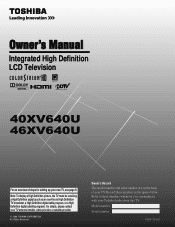
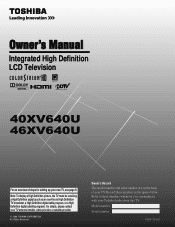
...; 2008 TOSHIBA CORPORATION All Rights Reserved
Owner's Record The model number and serial number are on the back of steps for setting up your TV. Owner's Manual
Integrated High Definition LCD Television
HIGH-DEFINITION TELEVISION
40XV640U 46XV640U
For an overview of your new TV, see page 9. Refer to these numbers in the spaces...
Owners Manual - Page 2
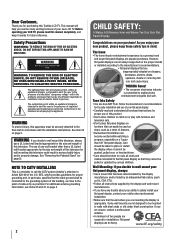
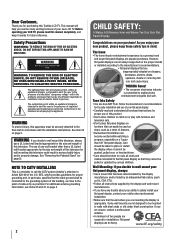
... trend and larger flat panel displays are inappropriately situated on page 3. WARNING
RISK OF ELECTRIC SHOCK DO NOT OPEN.
WARNING
To prevent injury, this apparatus must be taken to place or install the display where it nearby for installation. Dear Customer,
Thank you decide to wall mount this television, always
use the many exciting features of your purchase!
Owners Manual - Page 3
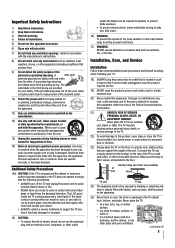
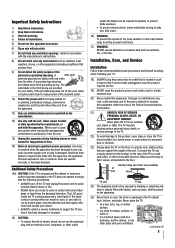
...NEVER expose batteries to drapes, curtains, or walls; When a cart is used, use caution when moving the cart/apparatus combination to avoid injury from the damaged television.
The TV may void: a) the warranty, and ... fit into your outlet,
consult an electrician for your safety. The LCD panel inside a wall or similar enclosed area.
20) Never modify this apparatus near any broken glass...
Owners Manual - Page 4
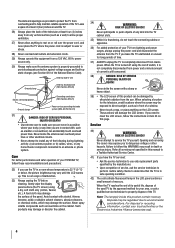
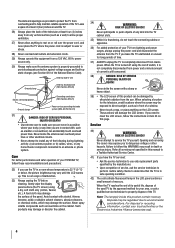
... be exposed to direct sunlight, such as a wall) to allow proper ventilation.
27) Never allow anything on /off using a dry, soft cloth only (cotton, flannel...TV reaches the end of its useful life, dispose of the used TV by the approved method for the television, avoid locations where the screen may damage the surface of mercury.
Gently wipe the display panel surface (the TV screen) using...
Owners Manual - Page 5
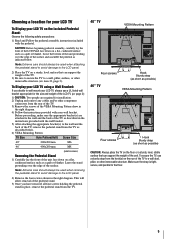
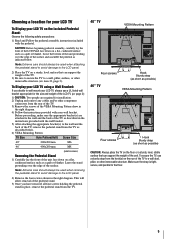
... assembly instructions included with your wall bracket. Note: Extreme care should always be used when attaching the pedestal stand to avoid damage to the LCD panel.
2) Place the TV on a flat, cushioned surface such as described below . This will allow removal of the pedestal stand.
3) Once you decide to wall mount your LCD TV, always use a sturdy strap from the rear...
Owners Manual - Page 6
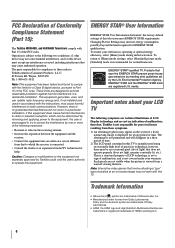
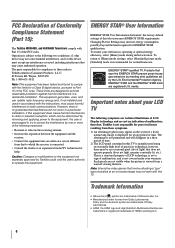
...home use. ENERGY STAR® User Information
ENERGY STAR User Information Statement: the factory default settings of this TV is not permanent and will not occur in this television ...including interference that interference will disappear in a short period of time. 2) The LCD panel contained in a particular installation.
however, there may be determined by removing and applying power...
Owners Manual - Page 7
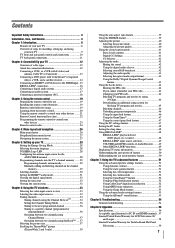
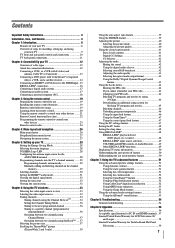
... 53
Using the advanced audio settings features 53 Using the QSound® sound feature 53
Chapter 8: Troubleshooting 54
General troubleshooting 54
Chapter 9: Appendix 56
Specifications 56 Acceptable signal formats for PC IN and HDMI terminals ..57 Limited United States Warranty for LCD Televisions 26"
and Larger 58 Limited Canadian Warranty for Toshiba Brand Flat Panel
Televisions...
Owners Manual - Page 9
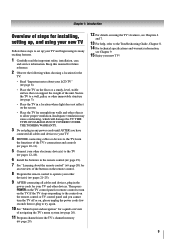
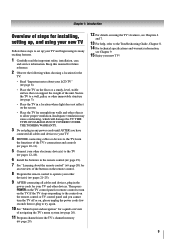
... light does not reflect on the TV. If the TV stops responding to the controls on the remote control or TV control panel and you have
connected all cables and devices, plug in the remote control ( page 19). 7 See "Learning about your LCD TV" ( page 6).
• Place the TV on using its many exciting features.
1 Carefully read...
Owners Manual - Page 10
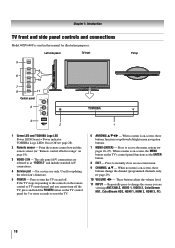
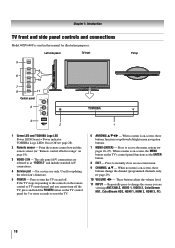
... and hold the POWER button on -screen menu. 9 CHANNEL ST - Used for 5 or more seconds to change the channel (programmed channels only; Press to turn off . Press to instantly close an on the TV control panel for updating the television's firmware.
5 POWER - The side panel A/V connections are viewing (ANT/CABLE, VIDEO 1, VIDEO 2, ColorStream HD1, ColorStream...
Owners Manual - Page 12


... and composite video output. Coaxial (F-type) cable
Coaxial (F-type) cable is for use with devices with an HDMI output. Separate audio cables are for connecting a PC to the TV's PC IN terminal ( page 18). If you connect an S-video cable, be purchased from those illustrated herein.
Standard A/V cables (red/white/yellow)
Standard A/V cables...
Owners Manual - Page 13
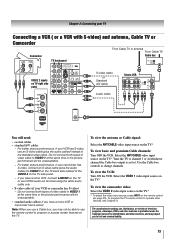
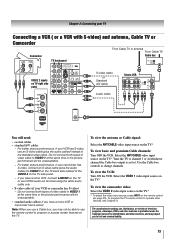
...audio cables) instead of television programs, videotapes, DVDs, and other materials is set to). Select the ANT/CABLE video input source on the TV.* Tune the TV to channel 3 or 4... your TV
Connecting a VCR ( or a VCR with S-video) and antenna, Cable TV or Camcorder
Camcorder
AUDIO OUT
L
VIDEO
R
TV back panel
VIDEO 2 inputs on TV right side panel
From Cable TV or antenna From Cable TV
Cable ...
Owners Manual - Page 14
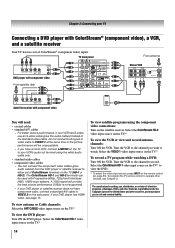
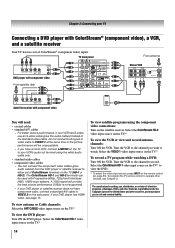
... 20). Select the ColorStream HD-1 video input source on the side panel. To program the TV remote control to operate other countries, and may subject you have component...use , distribution, or revision of ColorStream® (component video) inputs. If your TV
Connecting a DVD player with ColorStream® (component video), a VCR, and a satellite receiver
Your TV has two sets of television...
Owners Manual - Page 15
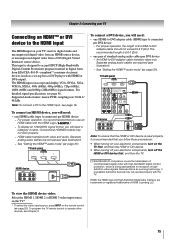
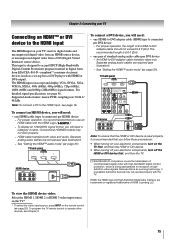
...rate 32/44.1/ 48 kHz
Note: To connect a PC to operate other devices, see page 56. TV back panel
DVI device
VIDEO
AUDIO
L
R
IN IN
OUT
L
R
DVI / HDCP OUT
Note: To ensure...digital form from a DVI (Digital Visual Interface) source device.
TV back panel
To connect a DVI device, you use an
HDMI cable with the TV. Conventional HDMI/DVI cable may not operate properly with the ...
Owners Manual - Page 16
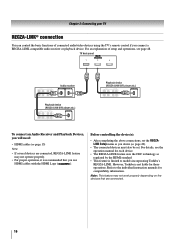
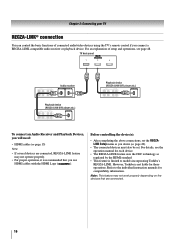
..., see page 48. Chapter 2: Connecting your TV
REGZA-LINK® connection
You can control the basic functions of setup and operations, see the operation manual for those operations.
To connect an Audio Receiver and Playback Devices, you use
HDMI cables with the HDMI Logo (
). Refer to models incorporating Toshiba's REGZA-LINK. Note : This...
Owners Manual - Page 18
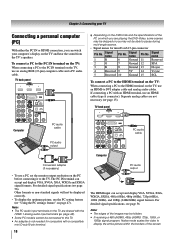
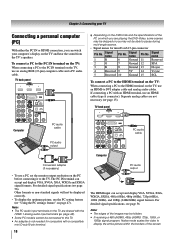
...models cannot be hidden. • If receiving a 480i (HDMI), 480p (HDMI), 720p, 1080i, or
1080p signal program, Native mode scales the video to the PC IN terminal on the TV and hear the sound from the TV... correctly.
• To display the optimum picture, use the PC setting feature ( "Using the PC settings feature" on page 47). TV back panel
Computer
PC audio cable
PC audio cable
PC audio ...
Owners Manual - Page 54
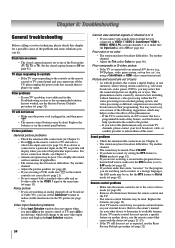
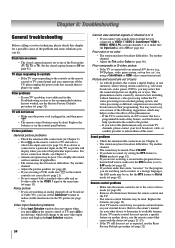
...audio delay feature, use this feature to help to the picture. - TV stops responding to controls
• If the TV stops responding to the controls on the remote control or TV control panel and you cannot ... foreign language), the SAP mode may be on the TV, no picture will display when you select that particular input source. television broadcasts, video games, DVDs), you notice this phenomenon ...
Owners Manual - Page 56
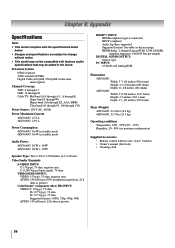
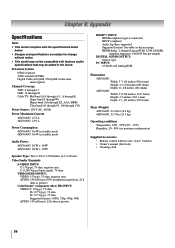
...supported Suggested formats: See table on the next page. Television System NTSC standard ATSC standard (8VSB) Digital Cable ...Channel Coverage VHF: 2 through 13 UHF: 14 through 69 Cable TV: Mid band (A-8 through A-1, A through I) Super band (J through... model complies with the specifications listed below.
• Designs and specifications are subject to change without notice.
• This model may...
Owners Manual - Page 58


...PURCHASER AND TO NO OTHER PURCHASER OR TRANSFEREE. LCD TELEVISIONS PURCHASED ANYWHERE OUTSIDE OF THE U.S.A., INCLUDING, WITHOUT LIMITATION, CANADA AND MEXICO, AND USED... GIVES ...USE, MISUSE OR INABILITY TO USE THIS LCD TELEVISION).
No person, agent, distributor, dealer, or company is required. Limited Warranty for Commercial Units TACP warrants LCD Televisions that have been lost or discarded...
Owners Manual - Page 59
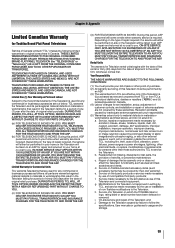
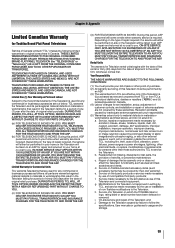
..., whichever comes first. Replacement of missing, discarded or lost parts, the provision of repair required, the service will be performed on the type of retrofits, or preventive maintenance; Chapter 9: Appendix
Limited Canadian Warranty
for Toshiba Brand Flat Panel Televisions
Toshiba of original retail purchase. YOU MUST PAY FOR ALL TRANSPORTATION AND INSURANCE...
Owners Manual - Page 60
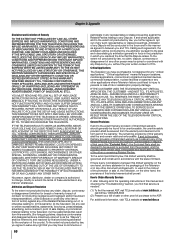
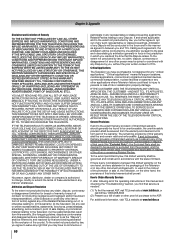
... by law, you agree to waive any Dispute.
Chapter 9: Appendix
Disclaimer and Limitation of purchase to between you further agree to any right that you reside at www.toshiba.ca THIS WARRANTY... UNDER ANY OTHER LAW OR FORM OR ACTION, OR WHETHER ARISING OUT OF THE USE OF OR INABILITY TO USE THE TELEVISION, VEN IF ANY OF THE RELATED PARTIES HAS BEEN ADVISED OF THE POSSIBILITY OF ...
Similar Questions
Model#65ht2u...storm Came Thru..lighting Strike...tv Turned Off. Purchased Tv Wi
No Remote. How To Reset Tv To Turn On
No Remote. How To Reset Tv To Turn On
(Posted by wessinger30 8 years ago)
Toshiba Model 46xv640u
TV starts with sound, but no picture. Picture comes in after 5-10 minutes. How do I fix this problem...
TV starts with sound, but no picture. Picture comes in after 5-10 minutes. How do I fix this problem...
(Posted by rsw05 10 years ago)
What Screws Do I Need To Connect The Toshiba Tv To The Tv Base
the toshiba is model 46XV640UZ.
the toshiba is model 46XV640UZ.
(Posted by sha66fun 11 years ago)
Blank Screen Toshiba 22av600u Flat Panel Hdtv
when i turn tv on it flickers then goes blank thank you
when i turn tv on it flickers then goes blank thank you
(Posted by dale74 12 years ago)
How Do You Remove The Tv Base Stand So That I Can Mount Tv To The Wall
(Posted by trice51996 14 years ago)

