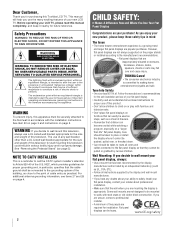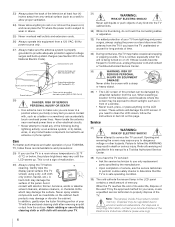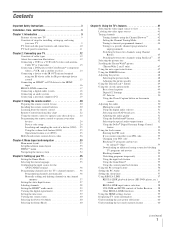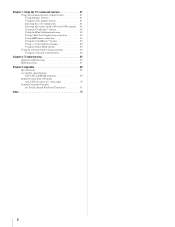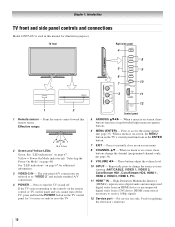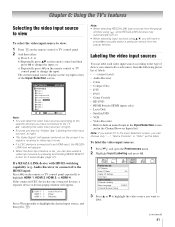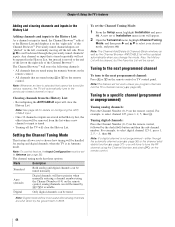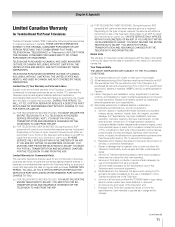Toshiba 52XV540U Support Question
Find answers below for this question about Toshiba 52XV540U - 52" LCD TV.Need a Toshiba 52XV540U manual? We have 2 online manuals for this item!
Question posted by trice51996 on April 3rd, 2010
How Do You Remove The Tv Base Stand So That I Can Mount Tv To The Wall
The person who posted this question about this Toshiba product did not include a detailed explanation. Please use the "Request More Information" button to the right if more details would help you to answer this question.
Current Answers
Related Toshiba 52XV540U Manual Pages
Similar Questions
Where Can I Find A Replacement Base Stand For My Toshiba 32c100u Television?
Where can I find a base stand for my Toshiba 32C100U? The TV was dismounted off a wall and needs to ...
Where can I find a base stand for my Toshiba 32C100U? The TV was dismounted off a wall and needs to ...
(Posted by hoganmaj1 9 years ago)
Toshiba Lcd 32wlt66
Where I Can Find Base Stand For My Tv Toshiba Lcd 32wlt66?
Hi Everyonewhere I can find base stand for my TV Toshiba LCD 32WLT66? I have looked everywhere but i...
Hi Everyonewhere I can find base stand for my TV Toshiba LCD 32WLT66? I have looked everywhere but i...
(Posted by almashaliyeva 10 years ago)
Where Can I Buy A Toshiba Regza Base Stand, For Model Number42hl196
(Posted by headofhouse1953 11 years ago)
Where Can I Find A Base/stand For This Tv?
where can I find a base/stand for this tv?
where can I find a base/stand for this tv?
(Posted by ediaz0515 11 years ago)
Is Base Stand Pedestal And Base Bracket For 26c100u Available?
Can i purchase the base stand pedestal and base bracket for this model? The original was removed whe...
Can i purchase the base stand pedestal and base bracket for this model? The original was removed whe...
(Posted by sugarink 12 years ago)