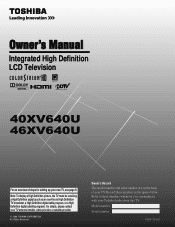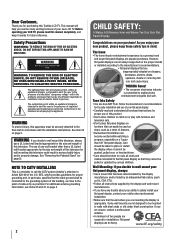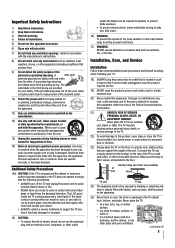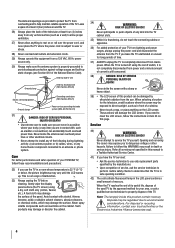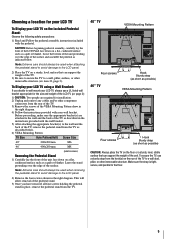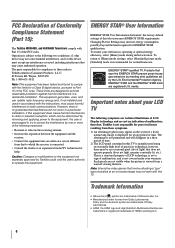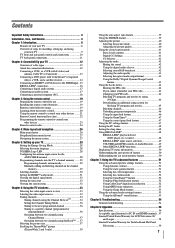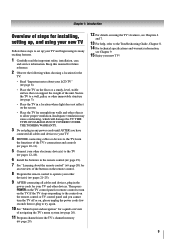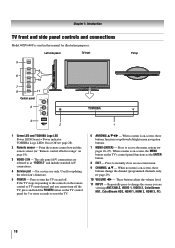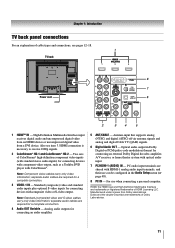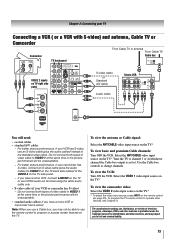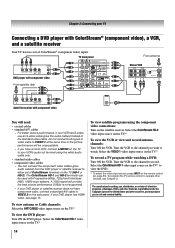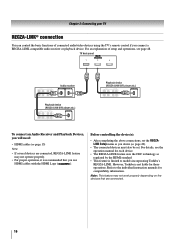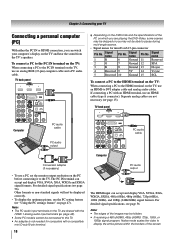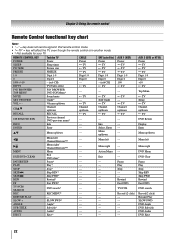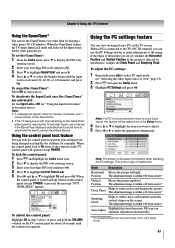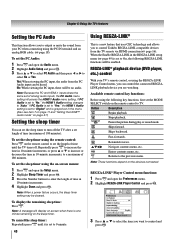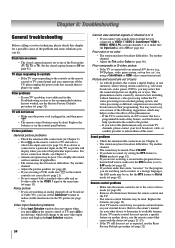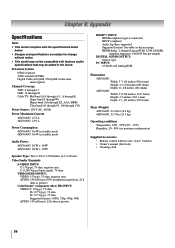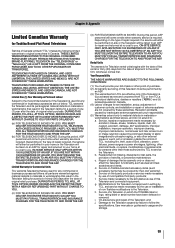Toshiba 46XV640UZ Support Question
Find answers below for this question about Toshiba 46XV640UZ.Need a Toshiba 46XV640UZ manual? We have 1 online manual for this item!
Question posted by rsw05 on November 25th, 2013
Toshiba Model 46xv640u
TV starts with sound, but no picture. Picture comes in after 5-10 minutes. How do I fix this problem?
Current Answers
Related Toshiba 46XV640UZ Manual Pages
Similar Questions
My Toshiba 32' Led Tv Has Sound, No Picture
My Toshiba 32" LED TV has sound, but no picture. After turning on power the screen comes up and goes...
My Toshiba 32" LED TV has sound, but no picture. After turning on power the screen comes up and goes...
(Posted by snbui1212 3 years ago)
Model#65ht2u...storm Came Thru..lighting Strike...tv Turned Off. Purchased Tv Wi
No Remote. How To Reset Tv To Turn On
No Remote. How To Reset Tv To Turn On
(Posted by wessinger30 8 years ago)
Where Can I Purchase The Stand For This Model?
Giving tv to a relative. She cannot use wall mount. We discarded the stand because we used wall moun...
Giving tv to a relative. She cannot use wall mount. We discarded the stand because we used wall moun...
(Posted by barronandrew 9 years ago)
What Screws Do I Need To Connect The Toshiba Tv To The Tv Base
the toshiba is model 46XV640UZ.
the toshiba is model 46XV640UZ.
(Posted by sha66fun 11 years ago)
Toshiba 46xv540u Lcd Tv Has Sound, But No Picture.
toshiba 46xv540u lcd tv has sound, but no picture.
toshiba 46xv540u lcd tv has sound, but no picture.
(Posted by ronklavas 12 years ago)