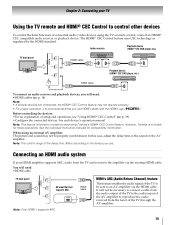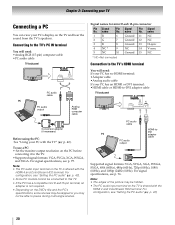Toshiba 46SL417U Support Question
Find answers below for this question about Toshiba 46SL417U.Need a Toshiba 46SL417U manual? We have 3 online manuals for this item!
Question posted by jtdixon97 on August 1st, 2015
How To Connect Wii To Tv. No Yellow Red Or White Ports. Only Two Yellow And 1 Gr
Current Answers
Answer #1: Posted by TommyKervz on August 2nd, 2015 7:17 AM
1) Red, White and Yellow cables: are the basic cables that came with your console and are just standard resolution.
2) Green, Blue, Red (video) and red and white (audio) are composite cables and will give you 480p resolution. Which is obviously better.
Your TV should have these at the back if not on the side.
See page 17 of the user manual on the link below
http://www.manualslib.com/manual/203595/Toshiba-42sl417u.html?page=17&term=yellow&selected=1#
Related Toshiba 46SL417U Manual Pages
Similar Questions
how to connect wii to toshiba 32hl833b?
Suddenly the screen becomes much brighter than normal and then slowly goes back to normal. Can anyth...