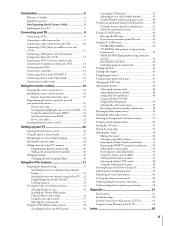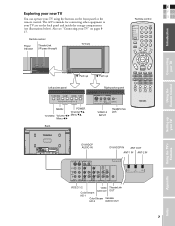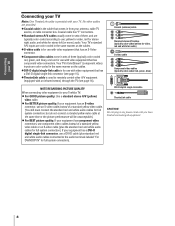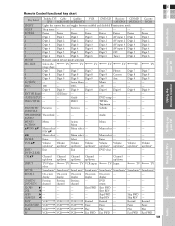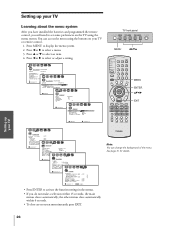Toshiba 32HL83 Support Question
Find answers below for this question about Toshiba 32HL83.Need a Toshiba 32HL83 manual? We have 2 online manuals for this item!
Question posted by jimobewsher on October 20th, 2013
How To Connect Wii To Toshiba 32hl833b?
how to connect wii to toshiba 32hl833b?
Current Answers
Answer #1: Posted by TommyKervz on October 20th, 2013 10:27 AM
Greetings. The question was not clear and thus we could find no answering direction. You will please repost.
Related Toshiba 32HL83 Manual Pages
Similar Questions
How To Connect Wii To Tv. No Yellow Red Or White Ports. Only Two Yellow And 1 Gr
(Posted by jtdixon97 8 years ago)
No Picture On Tv
Hope you can help. My TV powers up but the picture does not come on I have checked the wires and eve...
Hope you can help. My TV powers up but the picture does not come on I have checked the wires and eve...
(Posted by dabudha 8 years ago)
How To Connect Tv To Pedestal Stand
we do not have any instuctions for this and it is not obvioius?? What kind of screws are needed?
we do not have any instuctions for this and it is not obvioius?? What kind of screws are needed?
(Posted by cedars 10 years ago)
Blank Screen Toshiba 22av600u Flat Panel Hdtv
when i turn tv on it flickers then goes blank thank you
when i turn tv on it flickers then goes blank thank you
(Posted by dale74 12 years ago)