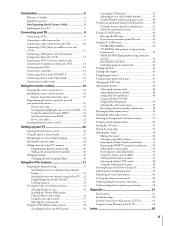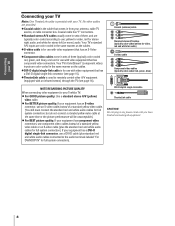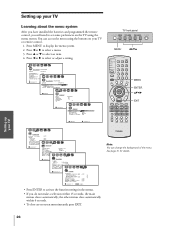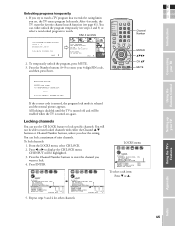Toshiba 32HL83 Support Question
Find answers below for this question about Toshiba 32HL83.Need a Toshiba 32HL83 manual? We have 2 online manuals for this item!
Question posted by dabudha on June 4th, 2015
No Picture On Tv
Hope you can help. My TV powers up but the picture does not come on I have checked the wires and everything is connected. Can you help
Current Answers
Answer #1: Posted by TommyKervz on June 17th, 2015 11:19 AM
- Antenna or cable or source device may not be correctly connected to the TV.
- he TV may be set to an input that does not have a device connected. Press the TV/VIDEO or INPUT button on the remote control to change the input to the desired input.
- The source device may be turned off or in a standby mode. Turn the device on
- The channel being watched may not be live, or the media being played may be blank. Attempt to change the channel or try a different source or device
- If a set-top box, direct cable, or over-the-air antenna is connected to the CABLE/ANTENNA input, the built-in tuner should be auto programmed again.
The troubleshooting steps listed above should resolve your issue. If the issue is still unresolved, service may be required.
Related Toshiba 32HL83 Manual Pages
Similar Questions
The Tv (58l7300u) Will Not Power On. I Have Checked The Wall Outlet, Power Cord
I have checked the electrical outlets, power cord, surge protector. I unplugged the power cord (for ...
I have checked the electrical outlets, power cord, surge protector. I unplugged the power cord (for ...
(Posted by merij2 9 years ago)
Once You Turn The Tv Off It Automatically Comes Back On
(Posted by jwhoard 9 years ago)
How To Connect Tv To Pedestal Stand
we do not have any instuctions for this and it is not obvioius?? What kind of screws are needed?
we do not have any instuctions for this and it is not obvioius?? What kind of screws are needed?
(Posted by cedars 10 years ago)
Blank Screen Toshiba 22av600u Flat Panel Hdtv
when i turn tv on it flickers then goes blank thank you
when i turn tv on it flickers then goes blank thank you
(Posted by dale74 12 years ago)
Tv Power
My toshiba 40RV525RZ will not come on. When I plug it in it trips the breaker.
My toshiba 40RV525RZ will not come on. When I plug it in it trips the breaker.
(Posted by rriffe 13 years ago)