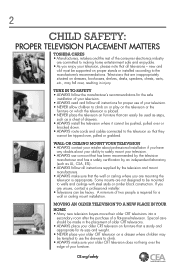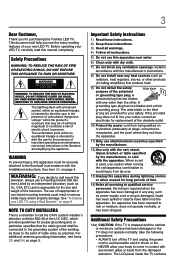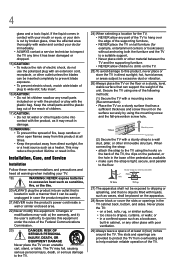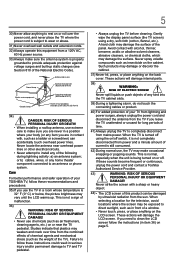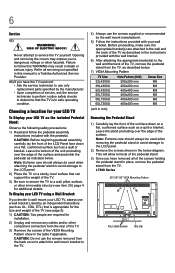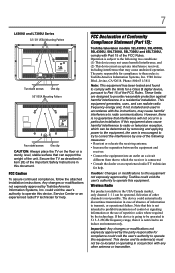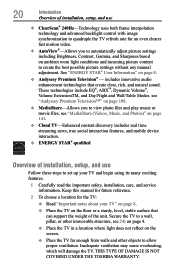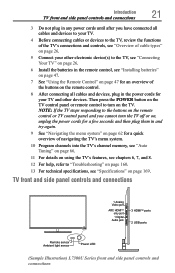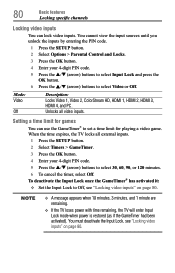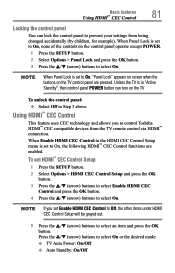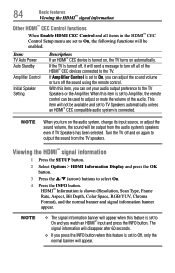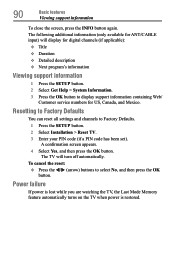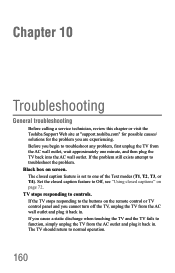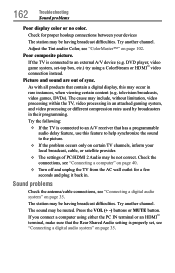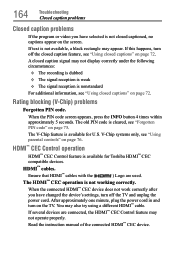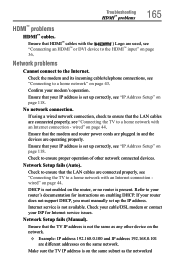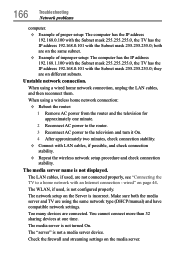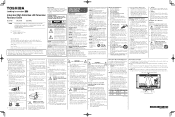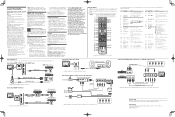Toshiba 58L7300U Support Question
Find answers below for this question about Toshiba 58L7300U.Need a Toshiba 58L7300U manual? We have 3 online manuals for this item!
Question posted by merij2 on March 9th, 2015
The Tv (58l7300u) Will Not Power On. I Have Checked The Wall Outlet, Power Cord
I have checked the electrical outlets, power cord, surge protector. I unplugged the power cord (for at lest 30 seconds) and reconnected it - still nothing. The TV is about 3 years old. Is there anything else I should try before a repairman or salesman is summoned?Thanks!
Current Answers
Answer #1: Posted by Brainerd on March 9th, 2015 8:08 AM
Hi, please refer to the tutorial video here:
https://m.youtube.com/watch?v=8-0nQ57Bvow
https://m.youtube.com/watch?v=8-0nQ57Bvow
I hope this helps you!
Please press accept to reward my effort or post again with more details if not satisfied.
Regards, Brainerd
Related Toshiba 58L7300U Manual Pages
Similar Questions
Toshiba 58l7300u Screen Blank
I relocated the TV from wall mount to the stand mount. Set up tv, powered on and the screen is blank...
I relocated the TV from wall mount to the stand mount. Set up tv, powered on and the screen is blank...
(Posted by salb013078 3 years ago)
My Tv Will Not Power On
Will not power on with remote or back of tv
Will not power on with remote or back of tv
(Posted by Justingoetz41 10 years ago)
I Had This Tv Stolen & Need Price When New. It Was Less Than 2 Years Old.
I had this TV stolen from my house and need new price for insurance claim. I got it with room furnit...
I had this TV stolen from my house and need new price for insurance claim. I got it with room furnit...
(Posted by michaelapettit 11 years ago)
I Have A Toshiba 40rv525r Flat Screen Tv. It Will Not Turn On. Power Cord Ok.
No Power cord seems ok. Tv has not been moved. Just suddenly did not work.
No Power cord seems ok. Tv has not been moved. Just suddenly did not work.
(Posted by RonaldFleming 13 years ago)