Toshiba 58L7300U Support Question
Find answers below for this question about Toshiba 58L7300U.Need a Toshiba 58L7300U manual? We have 3 online manuals for this item!
Question posted by Justingoetz41 on October 2nd, 2013
My Tv Will Not Power On
Will not power on with remote or back of tv
Current Answers
There are currently no answers that have been posted for this question.
Be the first to post an answer! Remember that you can earn up to 1,100 points for every answer you submit. The better the quality of your answer, the better chance it has to be accepted.
Be the first to post an answer! Remember that you can earn up to 1,100 points for every answer you submit. The better the quality of your answer, the better chance it has to be accepted.
Related Toshiba 58L7300U Manual Pages
Wireless Keyboard Users Guide L7300, L7350 series Cloud TV - Page 2
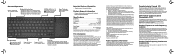
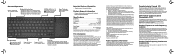
... and receiver. Please refer to radio or television reception, which the receiver is subject to the...TV Remote Control
Num Lock
Turn the number lock (Num Lock) on and off and on and off . The term "IC" before the equipment certification number only signifies that may not cause harmful interference. 2. icon lights blue when scroll lock is activated
Power Indicator Flashes when battery power...
User's Guide for Model Series L4300U and L7300U TV - Page 2
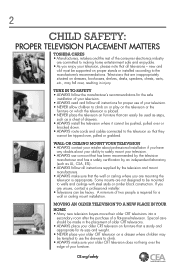
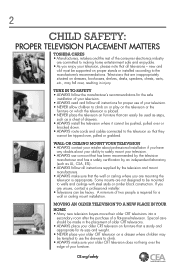
...; ALWAYS use the drawers to climb. • ALWAYS make sure that is appropriate. MOVING AN OLDER TELEVISION TO A NEW PLACE IN YOUR
HOME • Many new television buyers move their older CRT televisions into a
secondary room after the purchase of a flat-panel television. If you are not designed to be made in injury. 2
CHILD SAFETY:
PROPER...
User's Guide for Model Series L4300U and L7300U TV - Page 3
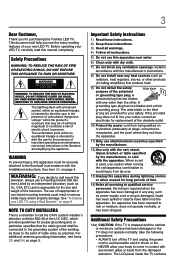
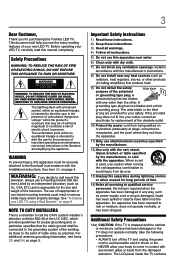
...been damaged in contact with dry cloth.
7) Do not block any heat sources such as power-supply cord or plug is intended to alert the user to the presence of uninsulated "...panel inside the TV contains 3
Dear Customer,
Thank you for long periods of time.
14) Refer all instructions.
5) Do not use caution when moving
the cart/apparatus combination to
avoid injury from the damaged television...
User's Guide for Model Series L4300U and L7300U TV - Page 5
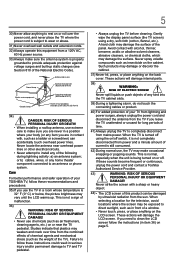
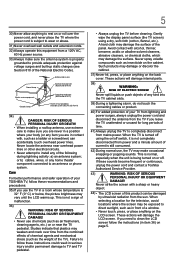
... connecting cables or product.
40) For added protection of the panel. If you leave the TV unattended or unused for the television, avoid locations where the screen may damage the surface of your TOSHIBA TV, follow these sounds become frequent or continuous, unplug the power cord and contact a Toshiba Authorized Service Provider.
43)
WARNING: RISK...
User's Guide for Model Series L4300U and L7300U TV - Page 6
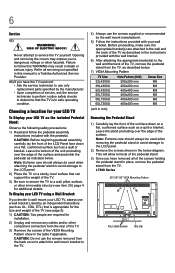
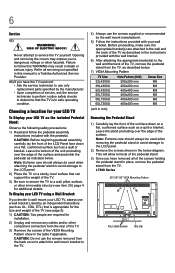
...VESA Mounting Pattern
TV Size
Hole Pattern (HxV) Screw Size
32L4300U
200x200 mm
M6
39L4300U
200x200 mm
M6
50L4300U
400x400 mm
M8
50L7300U
400x200 mm
M6
58L7300U
400x400 mm
M6
... This will allow removal of the LCD Panel face down on a flat, cushioned surface such as indicated below diagram. Never attempt to service the TV yourself. CAUTION: Before beginning pedestal assembly,...
User's Guide for Model Series L4300U and L7300U TV - Page 7
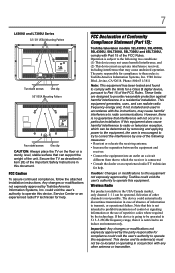
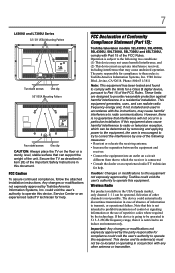
Secure the TV as described in item 26) of the Important Safety Instructions in accordance with the limits for help .
The party responsible for compliance could void the user's authority to operate this device. Selection of Conformity
Compliance Statement (Part 15):
Toshiba television models 32L4300U, 39L4300U, 50L4300U, 50L7300U, 58L7300U and 65L7300U, comply with any...
User's Guide for Model Series L4300U and L7300U TV - Page 13
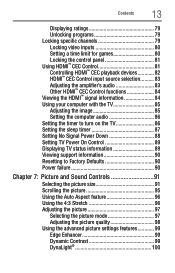
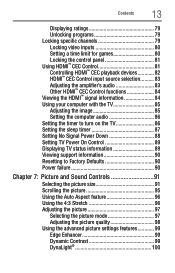
... 79 Locking video inputs 80 Setting a time limit for games 80 Locking the control panel 81 Using HDMI™ CEC Control 81 Controlling HDMI™ CEC playback devices 82 HDMI...the TV 86 Setting the sleep timer 87 Setting No Signal Power Down 88 Setting TV Power On Control 89 Displaying TV status information 89 Viewing support information 90 Resetting to Factory Defaults 90 Power ...
User's Guide for Model Series L4300U and L7300U TV - Page 16
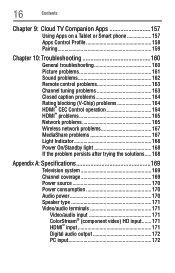
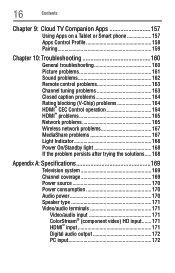
...TV Companion Apps 157
Using Apps on a Tablet or Smart phone 157 Apps Control Profile 158 Pairing 159
Chapter 10: Troubleshooting 160
General troubleshooting 160 Picture problems 161 Sound problems 162 Remote...solutions..... 168
Appendix A: Specifications 169
Television system 169 Channel coverage 169 Power source 170 Power consumption 170 Audio power 170 Speaker type 171 Video/audio ...
User's Guide for Model Series L4300U and L7300U TV - Page 19
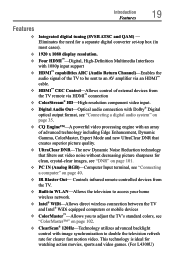
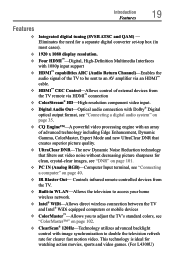
Controls infrared remote controlled devices from the TV remote via an HDMI™ cable. ❖❖ HDMI™ CEC Control-Allows control of external devices from the TV.
❖❖ Built-in WLAN-Allows the television to access your home wireless network.
❖❖ Intel® WiDi-Allows direct wireless connection between the TV and Intel®...
User's Guide for Model Series L4300U and L7300U TV - Page 21
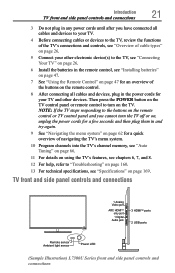
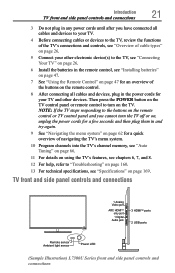
...
1 Analog Video port
ARC HDMITM only port 1 Digital
Audio jack
3 HDMITM ports 2 USB ports
Remote sensor Ambient light sensor
Power LED
(Sample Illustration) L7300U Series front and side panel controls and connections Then press the POWER button on the TV control panel or remote control to "Troubleshooting" on page 160.
13 For technical specifications, see chapters 6, 7, and...
User's Guide for Model Series L4300U and L7300U TV - Page 22
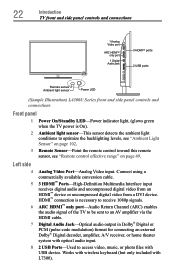
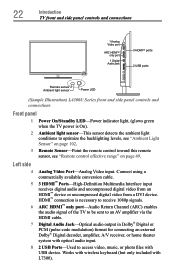
... port
ARC HDMITM only port 1 Digital
Audio jack
3 HDMITM ports 2 USB ports
Remote sensor Ambient light sensor
Power LED
(Sample Illustration) L4300U Series front and side panel controls and connections
Front panel
1 Power On/Standby LED-Power indicator light, (glows green when the TV power is necessary to receive 1080p signals.
6 ARC HDMI™ only port-Audio Return...
User's Guide for Model Series L4300U and L7300U TV - Page 23
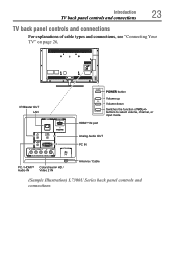
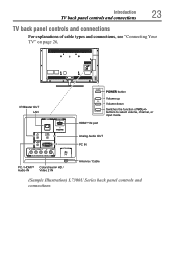
...Audio OUT PC IN
Antenna / Cable
(Sample Illustration) L7300U Series back panel controls and connections IR Blaster OUT LAN
LAN
HDMI IN
4
IR OUT... IN
HDMITM IN port
POWER button
Volume up Volume down Switches the function of cable types and connections, see "Connecting Your TV" on page 26.
Introduction TV back panel controls and connections
23
TV back panel controls and connections
For ...
User's Guide for Model Series L4300U and L7300U TV - Page 24
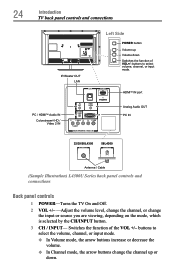
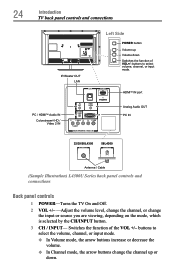
...channel, or input mode.
Switches the function of VOL+/- 24
Introduction TV back panel controls and connections
Left Side
IR Blaster OUT LAN
LAN
HDMI IN
PC...
ANT/CABLE
58L4300
ANT/CABLE
Antenna / Cable
(Sample Illustration) L4300U Series back panel controls and connections
Back panel controls
1 POWER-Turns the TV On and Off. 2 VOL +/- -Adjust the volume level, change the channel...
User's Guide for Model Series L4300U and L7300U TV - Page 56
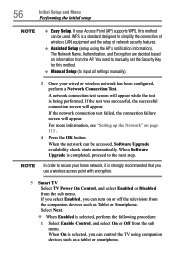
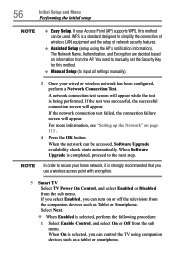
...appear while the test is strongly recommended that you use a wireless access point with encryption.
5 Smart TV Select TV Power On Control, and select Enabled or Disabled from the AP.
When the network can be accessed, ...OK button. If you select Enabled, you can turn on or off the television from the sub menu. When On is a standard designed to the next step. WPS is selected, you...
User's Guide for Model Series L4300U and L7300U TV - Page 81
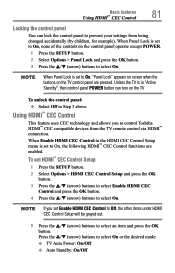
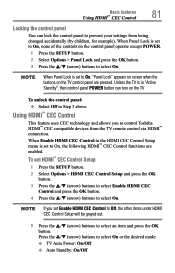
... enabled.
To set to On, the following HDMI™ CEC Control functions are pressed. NOTE
When Panel Lock is in "Active Standby", then control panel POWER button can lock the control panel to prevent your settings from the TV remote control via HDMI™ connection.
Basic features Using HDMI™ CEC Control
81
Locking the control...
User's Guide for Model Series L4300U and L7300U TV - Page 83
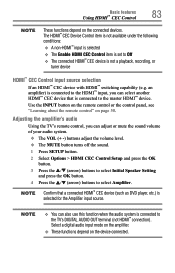
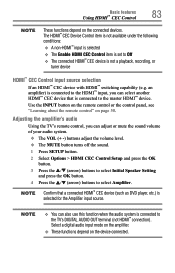
...the master HDMI™ device. Use the INPUT button on the remote control or the control panel, see "Learning about the remote control" on the connected devices. an amplifier) is connected to ...the HDMI™ input, you can also use this function when the audio system is connected to the TV...
User's Guide for Model Series L4300U and L7300U TV - Page 89
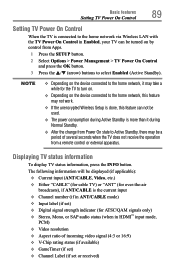
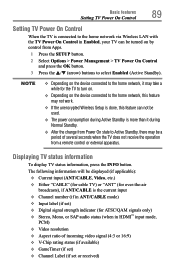
... during Normal Standby.
❖❖ After the change from a remote control or external apparatus. Basic features Setting TV Power On Control
89
Setting TV Power On Control
When the TV is connected to the home network via Wireless LAN with the TV Power On Control in Enabled, your TV can be turned on the device connected to the home...
User's Guide for Model Series L4300U and L7300U TV - Page 177


... combination buttons
You can directly operate the TV power, input, picture size, and picture mode by Dot (picture ... Game (picture mode) PC (picture mode) Mute Off Button Color RED GREEN YELLOW
Combination Button INPUT POWER 1 2 3 4 5 6 7 8 0 MUTE 1 2 3 4 5 6 7 8 MUTE 1 2 3 4 5 6 7 8 MUTE
Behavior/Mode Power Off Power On Input 1 Input 2 Input 3 Input 4 Input 5 Input 6 Input 7 Input 8 ANT/CABLE...
Resource Guide for Model Series L7300U TV's - Page 1
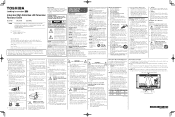
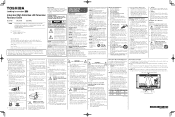
...: To display a High Definition picture, the TV must be used when attaching the pedestal stand to avoid damage to the LCD panel. 2) Place the TV on a flat, cushioned surface such as available.
• make
occasional snapping or popping sounds. For details, contact your Toshiba Television at plugs, convenience receptacles, and the point where...
Resource Guide for Model Series L7300U TV's - Page 2
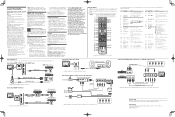
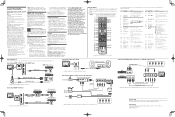
...television models 50L7300U, 58L7300U...removing and applying power to contact ....toshiba.com. Using the Remote
The buttons used in a...TV back panel
R AUDIO L / MONO PR PB Y / VIDEO
COLOR STREAM HD / VIDEO 2 IN
R
W
R
B
G
VHF/UHF Antenna
Cable TV
Cable box
CH 3 CH 4
IN
OUT
Component video cable
Coaxial cable
ANT/CABLE
(Sample Illustration) Connecting to comply with this television...
Similar Questions
Toshiba 58l7300u Screen Blank
I relocated the TV from wall mount to the stand mount. Set up tv, powered on and the screen is blank...
I relocated the TV from wall mount to the stand mount. Set up tv, powered on and the screen is blank...
(Posted by salb013078 3 years ago)
The Tv (58l7300u) Will Not Power On. I Have Checked The Wall Outlet, Power Cord
I have checked the electrical outlets, power cord, surge protector. I unplugged the power cord (for ...
I have checked the electrical outlets, power cord, surge protector. I unplugged the power cord (for ...
(Posted by merij2 9 years ago)
The Television Toshiba Ct-90302 Remote Has Stopped Working.
I replaced the batteries in the television's remote and still does not work.
I replaced the batteries in the television's remote and still does not work.
(Posted by gloriat273 9 years ago)
Blank Screen Toshiba 22av600u Flat Panel Hdtv
when i turn tv on it flickers then goes blank thank you
when i turn tv on it flickers then goes blank thank you
(Posted by dale74 12 years ago)

