Toshiba 42HP83P Support Question
Find answers below for this question about Toshiba 42HP83P - 42" Plasma TV.Need a Toshiba 42HP83P manual? We have 2 online manuals for this item!
Question posted by royalsutton on December 25th, 2013
How Do I Put The Tv Back On The Stand
Does anyone know how to put the TV back onto the stand (fpt-ts42e
Current Answers
There are currently no answers that have been posted for this question.
Be the first to post an answer! Remember that you can earn up to 1,100 points for every answer you submit. The better the quality of your answer, the better chance it has to be accepted.
Be the first to post an answer! Remember that you can earn up to 1,100 points for every answer you submit. The better the quality of your answer, the better chance it has to be accepted.
Related Toshiba 42HP83P Manual Pages
Printable Spec Sheet - Page 1
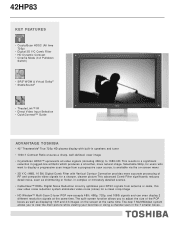
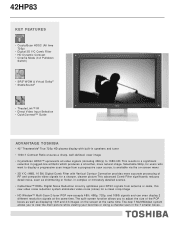
... & Virtual Dolby® • StableSound®
• TheaterLink™ IR • Direct Video Input Selection • QuickConnect™ Guide
ADVANTAGE TOSHIBA
• 42" Theaterwide® True 720p HD plasma display with Vertical Contour Correction provides more natural image. This results in a significant
reduction in jagged-line artifacts which produces a smoother, more accurate...
Printable Spec Sheet - Page 2
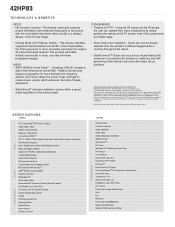
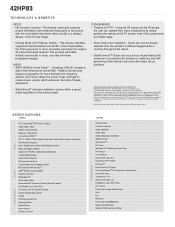
... 022265010143 Optional Wall Bracket Optional Matching Floor Stand
FST PURE, ColorStream and StableSound are trademarks ...simply pointing the remote at the TV screen, even if the components are...E C I F I C AT I O N S
42HP83
42" Theaterwide® HD Plasma Display 720p (1024 x 768) 1000:1 Contrast Ratio Brightness 340 cd...• StableSound® maintains television volume within a preset range ...
Owner's Manual - English - Page 1


... to these numbers in the spaces below. Model number:
42HP83
Serial number:
Index OWNER'S MANUAL
Plasma Color Television
E: ENGLISH
E
F: FRANÇAIS F
S: ESPAÑOL
S
Introduction
Connecting your TV
Using the Remote Control
Setting up your TV
Using the TV's Features
Appendix
42HP83
Owner's Record The model number and serial number are on the back...
Owner's Manual - English - Page 2
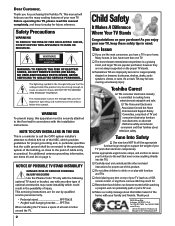
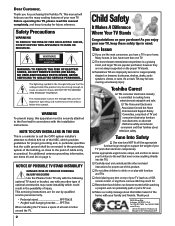
... instructions are not always supported on or play with furniture and TVs. As you enjoy your new TV, keep it nearby for future reference. however, they are for use by qualified service personnel only. • Pedestal stand FPT-TS42E • Angled wall-hanging bracket ...... Sometimes TVs are popular purchases;
Do not allow children to making home...
Owner's Manual - English - Page 3
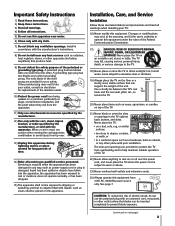
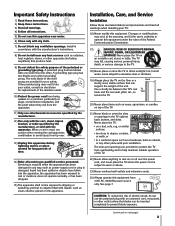
...do not use attachments/accessories specified by the manufacturer.
12) Use only with the cart, stand, tripod, bracket, or table specified by the manufacturer, or sold with dry cloth.
7)... subject to prevent blade exposure.
(continued on the apparatus. Never place the TV:
• on
an unstable cart, stand, or table. Installation, Care, and Service
Installation
Follow these instructions. 3) ...
Owner's Manual - English - Page 4
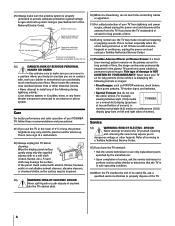
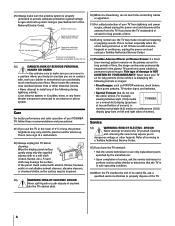
... never in the room of 0°C or less, the picture brightness may vary until the plasma monitor warms up static charges (see Section 810 of time.
32) During normal use the entire screen. Antenna lead-in the plasma TV panel and cause subtle but permanent ghost images. A hard cloth may be impaired.
29...
Owner's Manual - English - Page 5
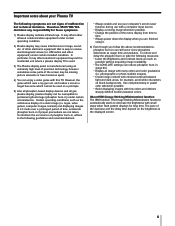
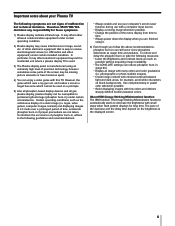
... burn-in . (page 60.) • Display an image with many colors and color gradations (i.e. Important notes about your computer's screen saver function during use your Plasma TV
The following symptoms are finished
using an extremely high level of precision technology, however sometimes some which uses a ray gun etc. Therefore TACP/THI/TCL...
Owner's Manual - English - Page 6


... reset (8900 23 Device code table 24 Learning about the remote control 26
Setting up your TV 27
Learning about the menu system 27 Using the Quick Connect Guide 28 Changing the on-screen...the auto favorite feature 42 Using the LOCKS menu 43 Entering the PIN code 43 If you cannot remember your PIN code 43 Using the V-CHIP menu 44 ENABLE BLOCKING 44 TV RATING (Independent rating system...
Owner's Manual - English - Page 7
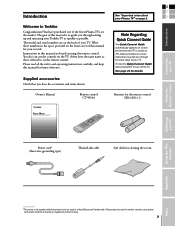
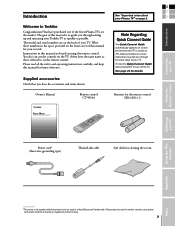
... have purchased one of this manual for cleaning the screen
Using the Remote Control
Setting up and operating your records.
The goal of the finest Plasma TVs on page 5.
Supplied accessories
Check that country.
7
Please read all the safety and operating instructions carefully, and keep this product is to on using the...
Owner's Manual - English - Page 35
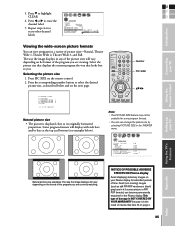
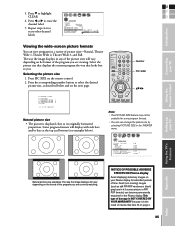
... program you are currently watching.
Connecting your Plasma display for some program formats.
• You also can view programs in any of the picture sizes will display with side bars and/or bars at the top and bottom (see examples below and on your TV
E
5. The way the image displays in a variety...
Owner's Manual - English - Page 36
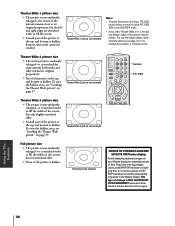
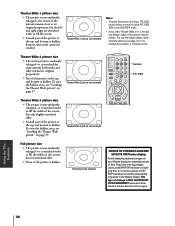
... Full picture size. See item 33 on the remote control or select PICTURE SIZE in the Plasma display. Theater Wide 2 picture size
• The entire picture is uniformly enlarged-it is...size example
NOTICE OF POSSIBLE ADVERSE EFFECTS ON Plasma display
Avoid displaying stationary images on page 37.
Theater Wide 3 picture size example
POWER TV CABLE/SAT LIGHT SLEEP
VCR
DVD
123
AUDIO1...
Owner's Manual - English - Page 37
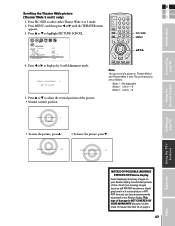
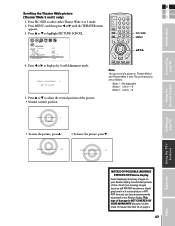
...
FILM
4. SCROL L AD JUSTMENT : TO ADJUST
+20
SCROL L AD JUSTMENT : TO ADJUST
- 10
Using the Remote Control
Setting up your TV
Using the TV's Features
Appendix
NOTICE OF POSSIBLE ADVERSE EFFECTS ON Plasma display
Avoid displaying stationary images on page 4.
37
Index This type of damage is NOT COVERED BY YOUR WARRANTY because...
Owner's Manual - English - Page 38


... the THEATER menu appears.
2.
NOTICE OF POSSIBLE ADVERSE EFFECTS ON Plasma display
Avoid displaying stationary images on the TV, smoother and more natural motion can become permanently engrained in step ... ON OFF
ON
V I DEO
To set the CINEMA MODE to select VIDEO in the Plasma display. POWER TV CABLE/SAT LIGHT SLEEP
VCR
DVD
123
AUDIO1
AUDIO2 MODE
456
789
PIC SIZE
ACTION MENU...
Owner's Manual - English - Page 39
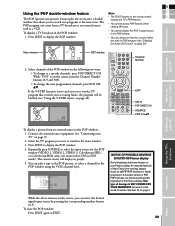
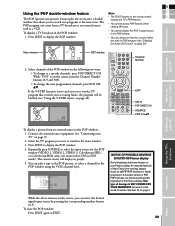
... a VCR.
• You cannot access POP features when viewing DVI input.
• You cannot display the ANT-2 signal source
To display a TV broadcast in the POP window:
in the Plasma display.
Introduction
Main window
POP window
POP
12
2. Select channels of either
the main or POP program (see "Using the V-CHIP menu...
Owner's Manual - English - Page 40
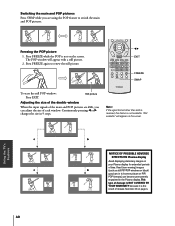
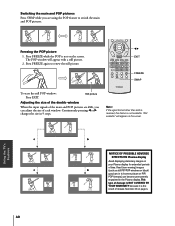
...not available.
"Not available" will appear with a still picture.
2. See item 33 on your Plasma display for extended periods of each window.
Freezing the POP picture
1. Press FREEZE again to switch ... signals of misuse.
Using the TV's Features
S
Switching the main and POP pictures
Press SWAP while you can become permanently engrained in the Plasma display. This type of damage ...
Owner's Manual - English - Page 41


... FREEZE SWAP CH SCAN SOURCE
ENTER yzx •
CH SCAN
Note: The aspect ratio of misuse. Setting up your Plasma display for extended periods of the seven pictures (becomes a moving picture). The TV automatically enters POP mode, and begins a sevenpicture scan of your programmed channels in 4:3 screen picture or PIP/ POP formats...
Owner's Manual - English - Page 42
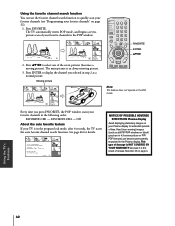
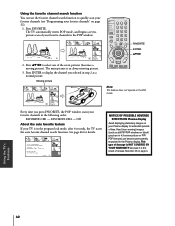
... for details.
3
4
5
6
7
TH I TS
8
PUSH MUTE TO ENTER PI N
CABLE
9
NOTICE OF POSSIBLE ADVERSE EFFECTS ON Plasma display
Avoid displaying stationary images on page 4.
42
Press FAVORITE. Moving picture
3
4
5
6
7
8
9 6
POWER TV CABLE/SAT LIGHT SLEEP
VCR DVD AUDIO1
123
AUDIO2 MODE
456
789
PIC SIZE
ACTION MENU
GUIDE ETUP
+10
100/
0
ENT
INFO...
Owner's Manual - English - Page 60
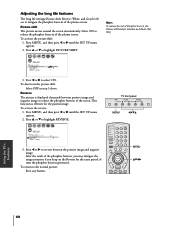
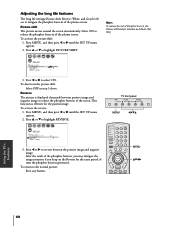
...
DVD RTN
DVD CLEAR
CH RTN INPUT RECALL MUTE
SLOW/DIR
SKIP/SEARCH
MENU yzx •
Using the TV's Features
S
60
Press MENU, and then press x or • until the SET UP menu appears...; until the SET UP menu appears.
2. Select ON to reduce the phosphor burn-in of the plasma screen. Adjusting the long life features
The long life settings (Picture shift, Reverse, White, and Gray...
Owner's Manual - English - Page 65
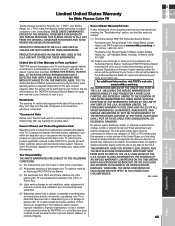
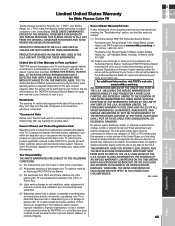
... labor. THESE LIMITED WARRANTIES EXTEND TO THE ORIGINAL CONSUMER PURCHASER OR ANY PERSON RECEIVING THIS PLASMA COLOR TV AS A GIFT FROM THE ORIGINAL CONSUMER PURCHASER AND TO NO OTHER PURCHASER OR TRANSFEREE.
...
The warranty for all of customer controls, and installation are effective only if the plasma color TV is hereby limited to 90 days from the date you .
Owner's Manual and Product...
Owner's Manual - English - Page 66


...year after following limited warranties to the rental firm, whichever comes first.
*Commercial Units
Plasma color TVs sold and used for commercial purposes have a limited ninety (90) day warranty for... IN THE U.S.A.
Owner's Manual
Read this owner's manual thoroughly before operating this plasma color TV must provide your home at no cost to your home when warranty service is purchased...
Similar Questions
Where Can I Find Toshiba 42dpc85 42' Plasma Television Tv Stand/base/pedestal?
(Posted by nazaneby 10 years ago)
Where Can I Buy A Table Top Stand For My 42dpc85? I Have Had It Wall Mounted
(Posted by hzerman 11 years ago)
I Have A Toshiba Tv 42hp84 I Am Looking For The Bottom Base Stand For That Tv
(Posted by imath07 11 years ago)
Need To Purchase A Stand For 42hp83p
(Posted by jtriphaith 12 years ago)
Is There A Way To Purchase The Tv Stand That Came With 42hp95. Threw Mine Out
(Posted by dc6455 12 years ago)

