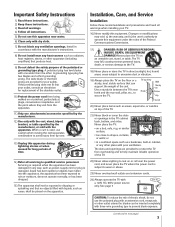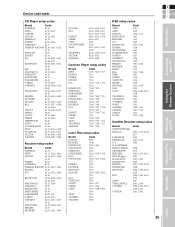Toshiba 42HP84 Support Question
Find answers below for this question about Toshiba 42HP84 - 42" Plasma TV.Need a Toshiba 42HP84 manual? We have 2 online manuals for this item!
Question posted by imath07 on February 9th, 2013
I Have A Toshiba Tv 42hp84 I Am Looking For The Bottom Base Stand For That Tv
Current Answers
Answer #1: Posted by tintinb on February 10th, 2013 6:01 AM
If you have more questions, please don't hesitate to ask here at HelpOwl. Experts here are always willing to answer your questions to the best of our knowledge and expertise.
Regards,
Tintin
Related Toshiba 42HP84 Manual Pages
Similar Questions
television turns off after about a minute minute and a half of run time power light then goes to bli...
my toshiba 42hp84 has vertical flashing bars across the screen in various colors. it takes over a da...
I have a Toshiba 42hp84 plasma T.V. and I am trying to locate screws so that I can put it on its sta...